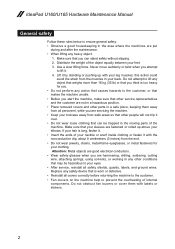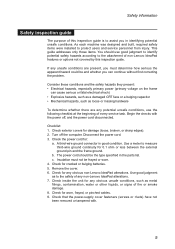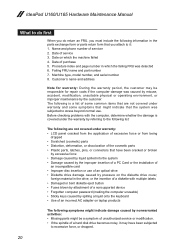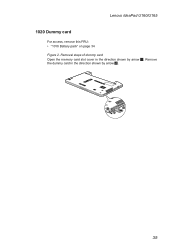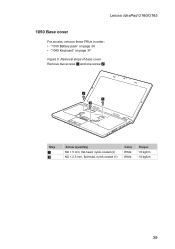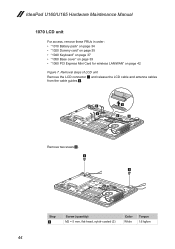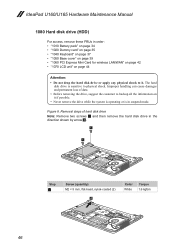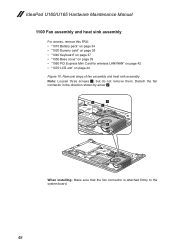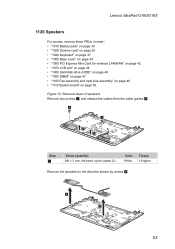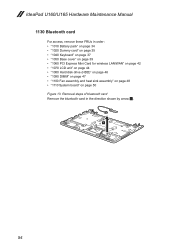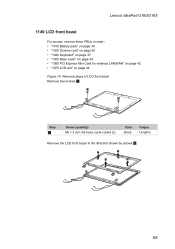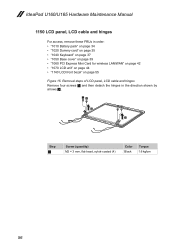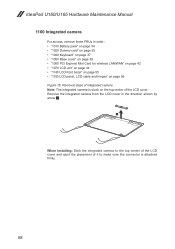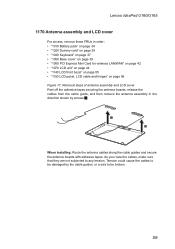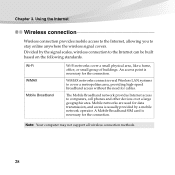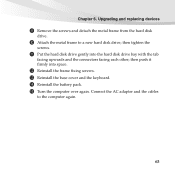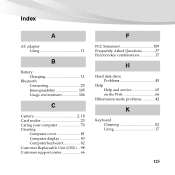Lenovo IdeaPad U160 Support Question
Find answers below for this question about Lenovo IdeaPad U160.Need a Lenovo IdeaPad U160 manual? We have 6 online manuals for this item!
Question posted by rbenhur on September 8th, 2020
The Hinges Cover Connecting The Lcd Cover And The Bottom Motherboard Is Broken.
ideapad u160 ; the parts i am looking for; Hinges cover for Ideapad u160.
Current Answers
Answer #1: Posted by INIMITABLE on September 8th, 2020 4:03 PM
I hope this is helpful? PLEASE "ACCEPT" and mark it "HELPFUL" to complement my little effort. Hope to bring you more detailed answers
-INIMITABLE
Related Lenovo IdeaPad U160 Manual Pages
Similar Questions
How Install Windows On This Laptop When It Haven't Its Bios Password
hello I forgot bios password . it has Ubuntu Linux and I want to install windows from boot flash or ...
hello I forgot bios password . it has Ubuntu Linux and I want to install windows from boot flash or ...
(Posted by rahojati 6 years ago)
Hdmi Cable To Connect Lenovo Thinkpad L412 Series Laptop To Samsung 32' Lcd Tv
I have Lenovo Thinkpad L412 (Product ID: 0585DK8) laptop. I have to connect this laptop to my Samsu...
I have Lenovo Thinkpad L412 (Product ID: 0585DK8) laptop. I have to connect this laptop to my Samsu...
(Posted by sarunalakshmi 10 years ago)