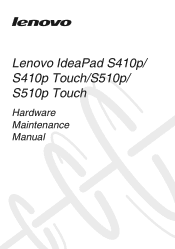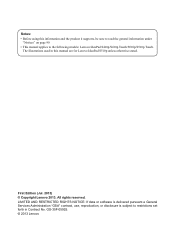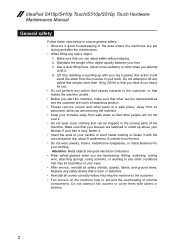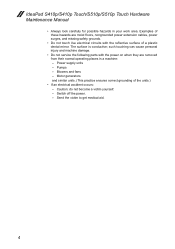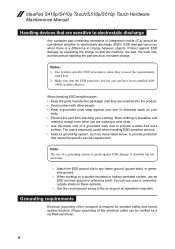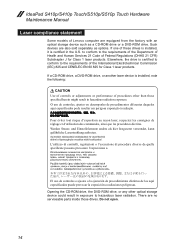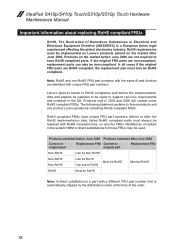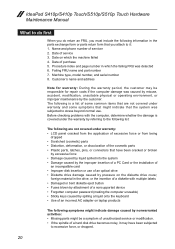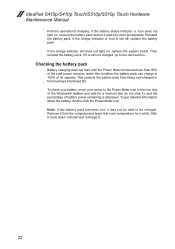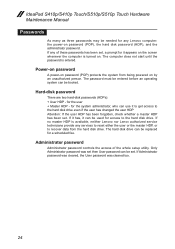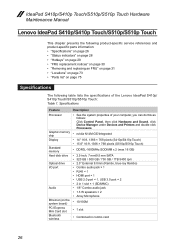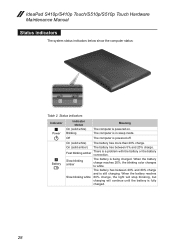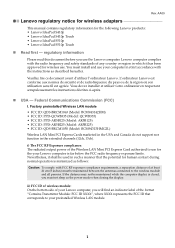Lenovo IdeaPad S510p Support Question
Find answers below for this question about Lenovo IdeaPad S510p.Need a Lenovo IdeaPad S510p manual? We have 8 online manuals for this item!
Current Answers
Answer #1: Posted by Odin on October 27th, 2017 6:26 AM
This laptop comes equipped with Windows 8.1. Formatting instructions for that operating system are at https://www.youtube.com/watch?v=BRSpYsiWLOY.
Hope this is useful. Please don't forget to click the Accept This Answer button if you do accept it. My aim is to provide reliable helpful answers, not just a lot of them. See https://www.helpowl.com/profile/Odin.
Related Lenovo IdeaPad S510p Manual Pages
Similar Questions
How To Format Lenovo Y530 Ideapad
(Posted by johrobr 9 years ago)
I Have A Lenovo Ideapad S510p Touch Laptoptouch Does Not Work But Used To
(Posted by lumchung 10 years ago)
Rebooting
I have a problem rebooting my lenovo u150 ideapad. Actually wanted to reboot to factory setting. But...
I have a problem rebooting my lenovo u150 ideapad. Actually wanted to reboot to factory setting. But...
(Posted by zoulzolkarnaen 10 years ago)
I Formated My Hard Disk And I Want To Download Recovery Disc For Lenovo Z580
(Posted by ahmedmadkour2002 11 years ago)