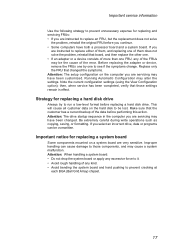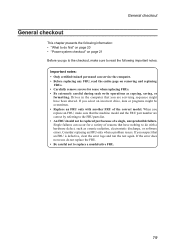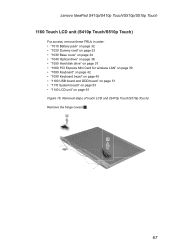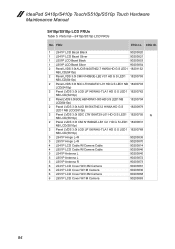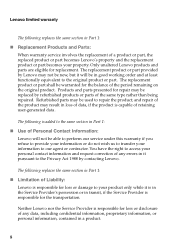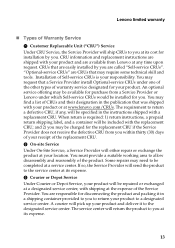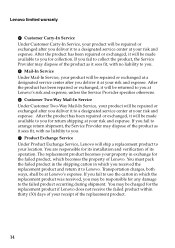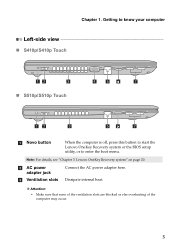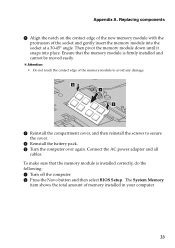Lenovo IdeaPad S510p Support and Manuals
Get Help and Manuals for this Lenovo item

View All Support Options Below
Free Lenovo IdeaPad S510p manuals!
Problems with Lenovo IdeaPad S510p?
Ask a Question
Free Lenovo IdeaPad S510p manuals!
Problems with Lenovo IdeaPad S510p?
Ask a Question
Most Recent Lenovo IdeaPad S510p Questions
Lenovo IdeaPad S510p Videos
Popular Lenovo IdeaPad S510p Manual Pages
Lenovo IdeaPad S510p Reviews
We have not received any reviews for Lenovo yet.