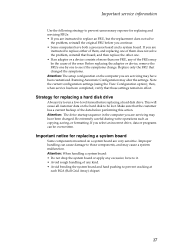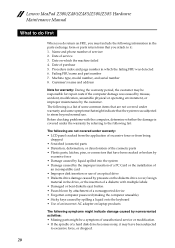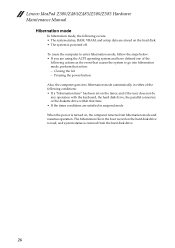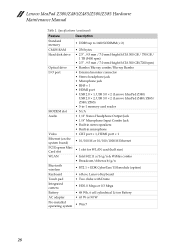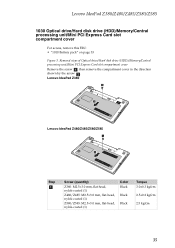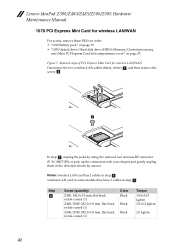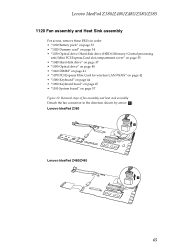Lenovo IdeaPad Z580 Support Question
Find answers below for this question about Lenovo IdeaPad Z580.Need a Lenovo IdeaPad Z580 manual? We have 1 online manual for this item!
Question posted by ahmedmadkour2002 on February 22nd, 2013
I Formated My Hard Disk And I Want To Download Recovery Disc For Lenovo Z580
Current Answers
Answer #1: Posted by tintinb on March 28th, 2013 5:57 AM
- http://www.helpowl.com/manuals/Lenovo/IdeaPadZ580/162066
- How to Restore a Lenovo ThinkPad to Factory Default Settings
If you have more questions, please don't hesitate to ask here at HelpOwl. Experts here are always willing to answer your questions to the best of our knowledge and expertise.
Regards,
Tintin
Related Lenovo IdeaPad Z580 Manual Pages
Similar Questions
The hard drive does not process requests after trying to format partition the same is asking me rei...
why does the hard disk drive indicator keeps on flickering ??