Lenovo IdeaPad Z580 Support Question
Find answers below for this question about Lenovo IdeaPad Z580.Need a Lenovo IdeaPad Z580 manual? We have 1 online manual for this item!
Question posted by jopho on August 23rd, 2014
How To Make Recovery Disc On Lenovo Z580
The person who posted this question about this Lenovo product did not include a detailed explanation. Please use the "Request More Information" button to the right if more details would help you to answer this question.
Current Answers
There are currently no answers that have been posted for this question.
Be the first to post an answer! Remember that you can earn up to 1,100 points for every answer you submit. The better the quality of your answer, the better chance it has to be accepted.
Be the first to post an answer! Remember that you can earn up to 1,100 points for every answer you submit. The better the quality of your answer, the better chance it has to be accepted.
Related Lenovo IdeaPad Z580 Manual Pages
Lenovo IdeaPad Z380&Z480&Z580 Hardware Maintenance Manual V1.0 - Page 3


... 23
Start Recovery Disc (one disc 23 Operating System Recovery Disc (one or more discs 23 Applications and Drivers Recovery Disc (one or more discs 23 Supplemental Recovery Disc 23 Passwords 24 Power-on password 24 Hard-disk password 24 Supervisor password 24 Power management 25 Screen blank mode 25 Sleep (standby) mode 25 Hibernation mode 26
Lenovo IdeaPad Z380/Z480/Z485/ Z580/Z585...
Lenovo IdeaPad Z380&Z480&Z580 Hardware Maintenance Manual V1.0 - Page 4
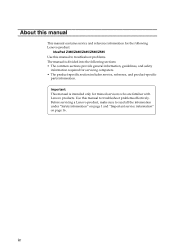
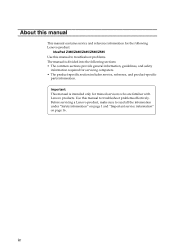
..., reference, and product-specific
parts information. iv Before servicing a Lenovo product, make sure to read all the information under "Safety information" on page 1 and "Important service information" on page 16. Important: This manual is divided into the following Lenovo product:
IdeaPad Z380/Z480/Z485/Z580/Z585 Use this manual to troubleshoot problems. The manual is...
Lenovo IdeaPad Z380&Z480&Z580 Hardware Maintenance Manual V1.0 - Page 6
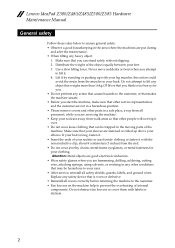
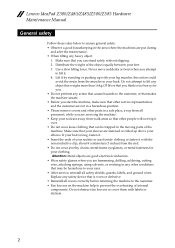
...action could
avoid the strain from the muscles in the moving parts of internal components. Make sure that your sleeves are fastened or rolled up with labels or stickers.
2 If ... a slow lifting force. Lift it by standing or pushing up above your clothing. Lenovo IdeaPad Z380/Z480/Z485/Z580/Z585 Hardware Maintenance Manual
General safety
Follow these rules below to ensure general safety: &#...
Lenovo IdeaPad Z380&Z480&Z580 Hardware Maintenance Manual V1.0 - Page 10


... a charge even when you use an ESD common ground or reference point. Lenovo IdeaPad Z380/Z480/Z485/Z580/Z585 Hardware Maintenance Manual
Handling devices that meets the specific service requirement.
Attach ...2. Protect against your skin to guard against ESD damage is desirable but not necessary.
- Make sure that the machine, the part, the work mat to any frame ground, ground braid,...
Lenovo IdeaPad Z380&Z480&Z580 Hardware Maintenance Manual V1.0 - Page 20


"Important notice for replacing FRUs
Before replacing parts: Make sure that the latest BIOS is replaced, ensure that all ... the serial number or select a product or use Lenovo smart
downloading. 3. After a system board is loaded to http://consumersupport.lenovo.com/. 2. Lenovo IdeaPad Z380/Z480/Z485/Z580/Z585 Hardware Maintenance Manual
Important service information
This chapter presents...
Lenovo IdeaPad Z380&Z480&Z580 Hardware Maintenance Manual V1.0 - Page 24
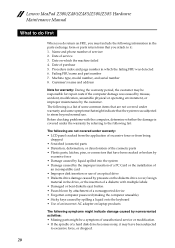
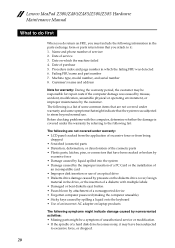
...laptop products
The following symptoms might indicate damage caused by nonwarranted activities: • Missing parts might indicate that have been subjected
to excessive force, or dropped.
20 Failing FRU name and part number 7. Lenovo IdeaPad Z380/Z480/Z485/Z580... of a nonsupported device • Forgotten computer password (making the computer unusable) • Sticky keys caused by the...
Lenovo IdeaPad Z380&Z480&Z580 Hardware Maintenance Manual V1.0 - Page 25


Remove the battery pack. 3. Make sure that the battery pack supplies power when you are here because the computer ...the AC adapter and install the charged battery pack. 7. Make sure that power is acceptable, do the following: • Replace the system board. • If the problem persists, go to "Lenovo IdeaPad Z380/Z480/Z485/Z580/
Z585" on the computer. 5. Measure the output voltage...
Lenovo IdeaPad Z380&Z480&Z580 Hardware Maintenance Manual V1.0 - Page 27


... software for the computer.
Not all recovery disc sets come with the terms, select I accept these terms and conditions and then click Next. 4. Start the computer. When the Lenovo logo comes up device.
Insert the Operating System Recovery Disc when prompted and click Yes to begin the recovery process. 3. If you have a Supplemental Recovery Disc, click No.
23
Lenovo IdeaPad Z380&Z480&Z580 Hardware Maintenance Manual V1.0 - Page 28


...been copied from being powered on password (POP) protects the system from the last disc in the set . for access to the hard disk drive even if the user...Windows screen is required by an unauthorized person. When all of the recovery process is fully automated and no master HDP is turned on password... + Master HDP - Lenovo IdeaPad Z380/Z480/Z485/Z580/Z585 Hardware Maintenance Manual
7.
Lenovo IdeaPad Z380&Z480&Z580 Hardware Maintenance Manual V1.0 - Page 35


... the "Torque" column for each step.
• Make sure that you use a screw that you have the following country specifications.
31 Make sure that have a torque screwdriver, tighten all screws...replacing parts. If you removed. In the Lenovo computer, this section carefully before replacing any FRU. Lenovo IdeaPad Z380/Z480/Z485/Z580/Z585
FRU replacement notices
This section presents ...
Lenovo IdeaPad Z380&Z480&Z580 Hardware Maintenance Manual V1.0 - Page 36


... any of damaging parts. 2. When removing the FRU, move it , establish personal grounding by , electrostatic discharge.
Make sure to the actual product.
32 Note: • The illustrations used in the figure. 7. Lenovo IdeaPad Z380/Z480/Z485/Z580/Z585 Hardware Maintenance Manual
Removing and replacing an FRU
This section presents exploded figures with one hand...
Lenovo IdeaPad Z380&Z480&Z580 Hardware Maintenance Manual V1.0 - Page 37
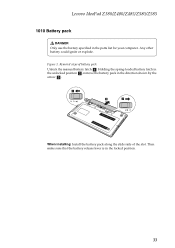
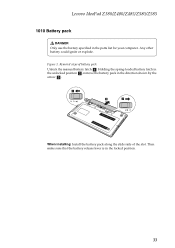
... locked position.
33 Then make sure that the battery release lever is in the direction shown by the arrow c.
$1
&
%
When installing: Install the battery pack along the slide rails of battery pack
Unlock the manual battery latch a. Figure 1. Removal steps of the slot. Lenovo IdeaPad Z380/Z480/Z485/Z580/Z585
1010 Battery pack
DANGER...
Lenovo IdeaPad Z380&Z480&Z580 Hardware Maintenance Manual V1.0 - Page 43


Lenovo IdeaPad Z380/Z480/Z485/Z580/Z585
Lenovo IdeaPad Z480/Z485
3
Lenovo IdeaPad Z580/Z585
3
Step
a
Screw (quantity)
Z380: M2.5×3.0 mm, flat-head, nylok-coated (3)
Z480/Z485: M2.5×3.0 mm, flat-head, nylok-coated (3)
Z580/Z585: M2.5×3.0 mm, flat-head, nylok-coated (3)
Color Black
Black
Black
Torque 3.0±0.3 kgfcm
2.5±0.2 kgfcm
2.5 kgfcm
When installing: Make sure that...
Lenovo IdeaPad Z380&Z480&Z580 Hardware Maintenance Manual V1.0 - Page 45


...
unit/Mini PCI Express Card slot compartment cover" on the computer you are servicing, the card must be moved.
41 Make sure that it snaps into the socket. Lenovo IdeaPad Z380/Z480/Z485/Z580/Z585
1060 DIMM
For access, remove these FRUs in the slot and difficult to be installed in SLOT-0 ( : lower slot...
Lenovo IdeaPad Z380&Z480&Z580 Hardware Maintenance Manual V1.0 - Page 50


Removal steps of keyboard (continued)
Lift the keyboard a little d, and then detach the connector in the direction shown by arrows e f .
4
5 6
5
When installing: Make sure that the FPC connector is attached firmly.
46 Lenovo IdeaPad Z380/Z480/Z485/Z580/Z585 Hardware Maintenance Manual
Figure 8.
Lenovo IdeaPad Z380&Z480&Z580 Hardware Maintenance Manual V1.0 - Page 57
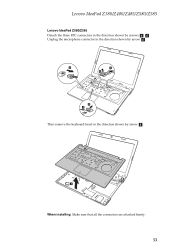
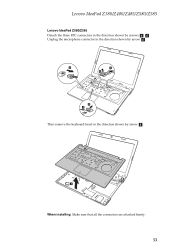
Lenovo IdeaPad Z380/Z480/Z485/Z580/Z585
Lenovo IdeaPad Z580/Z585
Detach the three FPC connectors in the direction shown by arrows d e . Unplug the microphone connector in the direction shown by arrow e .
5
5
4
4 5
Then remove the keyboard bezel in the direction shown by arrow f .
6
When installing: Make sure that all the connectors are attached firmly.
53
Lenovo IdeaPad Z380&Z480&Z580 Hardware Maintenance Manual V1.0 - Page 61


Lenovo IdeaPad Z380/Z480/Z485/Z580/Z585
1100 System board
Important notices for wireless LAN/WAN" on page 42 • "1080 Keyboard" on page 44 • "1090 Keyboard bezel" on a padded
surface such as metal, wood, or composite. • Avoid rough handling of any kind. • In the whole process, make sure not to drop...
Lenovo IdeaPad Z380&Z480&Z580 Hardware Maintenance Manual V1.0 - Page 63
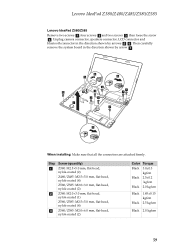
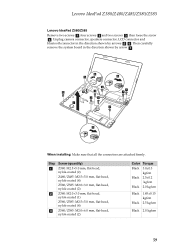
...
Black 2.0 kgfcm
59 Then carefully remove the system board in the direction shown by arrow g.
5
4
5
2
2
6
3
2
3
7 2
1 1
5
When installing: Make sure that all the connectors are attached firmly. Lenovo IdeaPad Z380/Z480/Z485/Z580/Z585
Lenovo IdeaPad Z580/Z585
Remove two screws a, four screws b and two screws c. then loose the screw d. Unplug camera connector, speakers connector...
Lenovo IdeaPad Z380&Z480&Z580 Hardware Maintenance Manual V1.0 - Page 64


Removal steps of system board (continued)
a
a
When installing: When attaching the system board to the base cover, make sure that both of those jacks might cause a damage.
60 Improper placement of the audio jack and the microphone jack are attached to the holes on the base cover as shown in . Lenovo IdeaPad Z380/Z480/Z485/Z580/Z585 Hardware Maintenance Manual
Figure 10.
Lenovo IdeaPad Z380&Z480&Z580 Hardware Maintenance Manual V1.0 - Page 67


... you do not pinch the antenna cables when you route the cables,
make sure that they are not subjected to any tension. As you attach the LCD assembly. Route the LCD cable along the cable guides. Lenovo IdeaPad Z380/Z480/Z485/Z580/Z585
When installing: • Route the antenna cables along the cable guides...
Similar Questions
I Formated My Hard Disk And I Want To Download Recovery Disc For Lenovo Z580
(Posted by ahmedmadkour2002 11 years ago)

