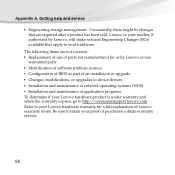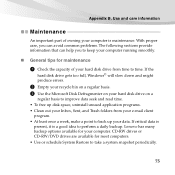Lenovo IdeaPad U150 Support Question
Find answers below for this question about Lenovo IdeaPad U150.Need a Lenovo IdeaPad U150 manual? We have 2 online manuals for this item!
Question posted by zoulzolkarnaen on April 28th, 2013
Rebooting
I have a problem rebooting my lenovo u150 ideapad. Actually wanted to reboot to factory setting. But now it seems to get worsen. It does goes the windows start up and usually I will be see-ing blue background with the users to chose and log in right. Now instead of that happening. It just show me the mouse cursor and black screen. How and what should I do now?
Current Answers
Related Lenovo IdeaPad U150 Manual Pages
Similar Questions
My Laptop G580 Just Has A Black Screen After Unlocking
(Posted by yvonnparsons44 9 years ago)
How Do Can I Put My Lenovo Ideapad Z585 Back To Factory Setting With Oulsing Win
(Posted by robinhook 9 years ago)
Lenovo B575 Black Screen When I Start Up My Laptop Nuffink Else
when i start up my laptop the light are on it makes the starty up noise and all i get is the black s...
when i start up my laptop the light are on it makes the starty up noise and all i get is the black s...
(Posted by callumisastar 11 years ago)
I Have A Black Screen?
i put my pc into disctete mode from the biosand when i booted up it just is a black screen. what can...
i put my pc into disctete mode from the biosand when i booted up it just is a black screen. what can...
(Posted by ediz369 11 years ago)