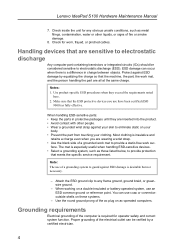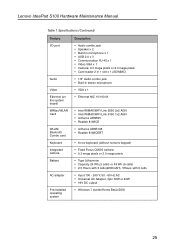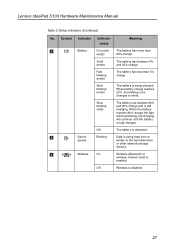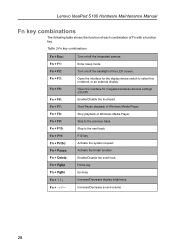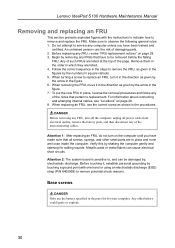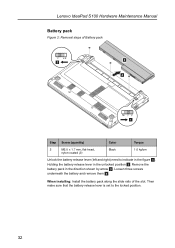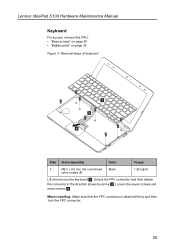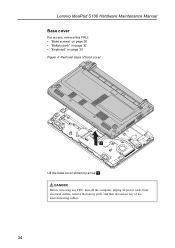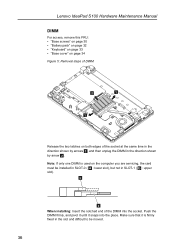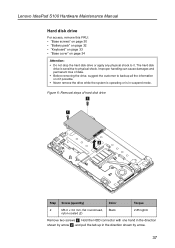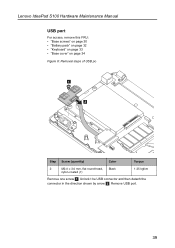Lenovo IdeaPad S100 Support Question
Find answers below for this question about Lenovo IdeaPad S100.Need a Lenovo IdeaPad S100 manual? We have 2 online manuals for this item!
Question posted by johnmartinez01 on January 18th, 2013
Battery Lock. Droped Mine And I Broke The Pin That Locks The Battery Intact.
The person who posted this question about this Lenovo product did not include a detailed explanation. Please use the "Request More Information" button to the right if more details would help you to answer this question.
Current Answers
Related Lenovo IdeaPad S100 Manual Pages
Similar Questions
Locked Out Of Laptop
Brand New Lenovo Z51 bought for my husband. Totally locked out and cannot access desktop. Tried ring...
Brand New Lenovo Z51 bought for my husband. Totally locked out and cannot access desktop. Tried ring...
(Posted by hawkwind99 8 years ago)
Battery Removal
I can not release the battery.There are release buttons on both ends but no joy.One end appears to r...
I can not release the battery.There are release buttons on both ends but no joy.One end appears to r...
(Posted by garymutton 8 years ago)
Battery Performance Is Too Low
hw do i increase my lenovo's battery capacity? i have a 3 cell bettery which hardly gives me 25 minu...
hw do i increase my lenovo's battery capacity? i have a 3 cell bettery which hardly gives me 25 minu...
(Posted by hrcoordinator 10 years ago)