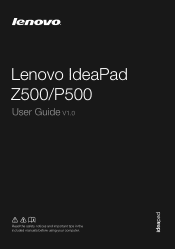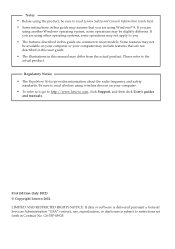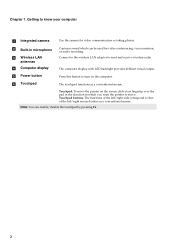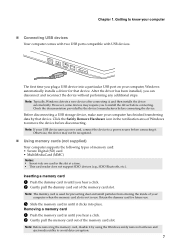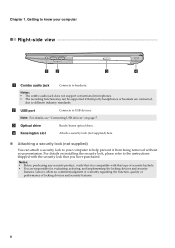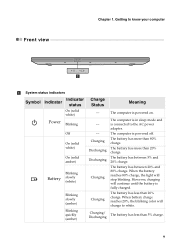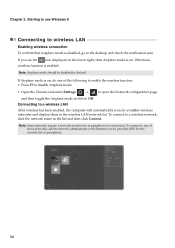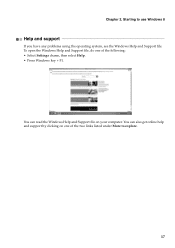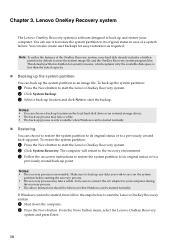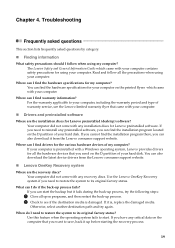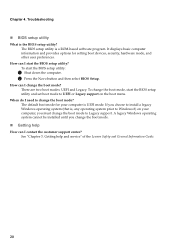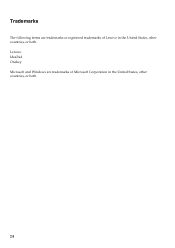Lenovo IdeaPad P500 Support Question
Find answers below for this question about Lenovo IdeaPad P500.Need a Lenovo IdeaPad P500 manual? We have 1 online manual for this item!
Question posted by tranayDonY on March 19th, 2014
Is There A Problem With The Wireless Connection With The Lenovo Ideapad P500
The person who posted this question about this Lenovo product did not include a detailed explanation. Please use the "Request More Information" button to the right if more details would help you to answer this question.
Current Answers
Related Lenovo IdeaPad P500 Manual Pages
Similar Questions
I Have Lenovo B570e Laptop Having Wireless Connectivity Problem.need Help
i have lenovo b570e laptop having wireless connectivity problem.need help
i have lenovo b570e laptop having wireless connectivity problem.need help
(Posted by lambda 7 years ago)
Lenovo Ideapad P500 Model 20210 Motherboard Part#
Lenovo Ideapad P500 Model 20210 Motherboard Part#
Lenovo Ideapad P500 Model 20210 Motherboard Part#
(Posted by ACCCM 8 years ago)
How Do I Manually Connect Lenovo P500 To Internet
(Posted by stoddto 10 years ago)
Problem With The Wireless Connection.
I have bought a new lenovo g580 machine.Installed windows 7 Sp1.Using the enclosed Cd installed al...
I have bought a new lenovo g580 machine.Installed windows 7 Sp1.Using the enclosed Cd installed al...
(Posted by bubu48 11 years ago)