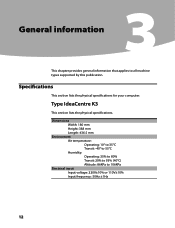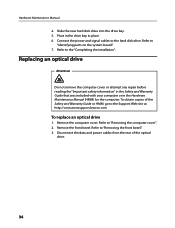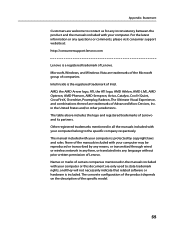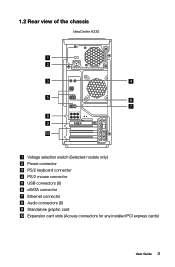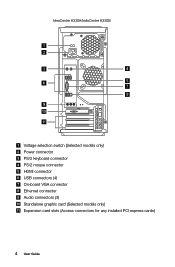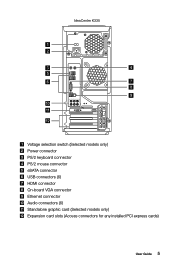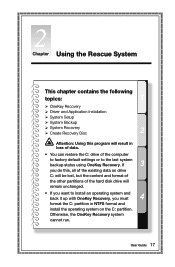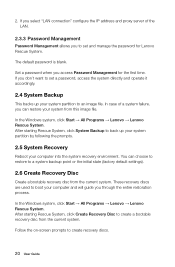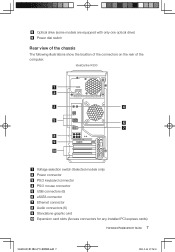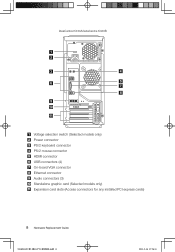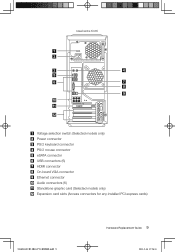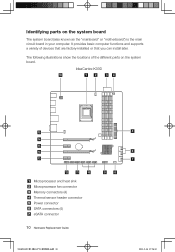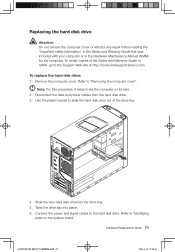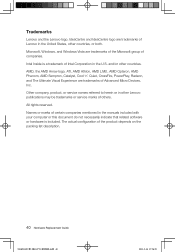Lenovo IdeaCentre K330B Support Question
Find answers below for this question about Lenovo IdeaCentre K330B.Need a Lenovo IdeaCentre K330B manual? We have 5 online manuals for this item!
Question posted by pweeks6 on April 4th, 2014
How To Restore Lenovo 1169 To Factory
Current Answers
Answer #1: Posted by techygirl on April 4th, 2014 8:16 AM
The OneKey Recovery application can be used to complete wipe your system and reload it to factory state. Please note that all user data will be lost in the process and depending on the age of the system, you may need to then reinstall Windows and other driver updates from the Lenovo support site to bring your system up to the latest level.
OneKey Recovery is an easy-to use application. You can use it to restore your
computer to the system default or a previously backed up state.
Detailed Operation Procedure:
1. Turn on the computer. When the Lenovo logo appears, press the F2 key on the
keyboard to start the Rescue System, then you can select OneKey Recovery.
Note: System Recovery will overwrite all of the data on drive C. To prevent
loss of data, be sure to back up relevant data before performing system
recovery.
2. Follow the onscreen instructions to select the backup task you want to restore
from and disk you want to install operation system, and press Next to start
restoration.
3. Please wait during the process of system recovery. Do not interrupt the
operation during the recovery process.
4. After the system is recovered successfully, the software prompts to restart the
computer. Restart the computer and enter the system.
Thanks
Techy Girl