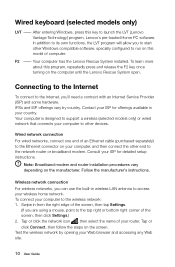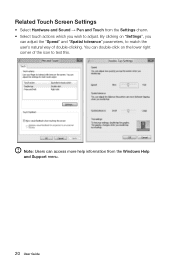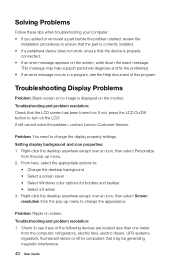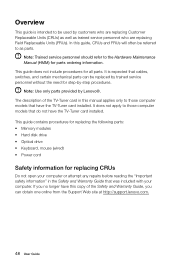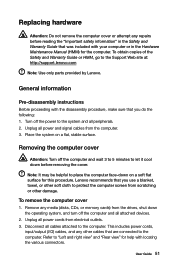Lenovo IdeaCentre B340 Support Question
Find answers below for this question about Lenovo IdeaCentre B340.Need a Lenovo IdeaCentre B340 manual? We have 1 online manual for this item!
Question posted by danielhu on January 10th, 2013
Back Stand Support
how do I extend the back stand. I don't dare to pull too hard or it will break
Current Answers
Related Lenovo IdeaCentre B340 Manual Pages
Similar Questions
How Many Bits Is The Lenovo Desktop Ideacentre K300 53162hu
(Posted by RajLesl 9 years ago)
What Hardware Is In My Desktop Lenovo Ideacentre K330a 11691au
(Posted by billcbarnes 10 years ago)
Not Able To Keep The Site I'm On
I recently had a complete blackout on my screen and took it to PC World who turned it on and got the...
I recently had a complete blackout on my screen and took it to PC World who turned it on and got the...
(Posted by mercv8tt 10 years ago)
How To Replace The Motherboard On A Lenovo Ideacentre K300 Desktop
(Posted by firMUS 10 years ago)
Is There A Light To See If The Font Is In Capital Or Lower Case In Lenovo B340
(Posted by Hrzp 10 years ago)