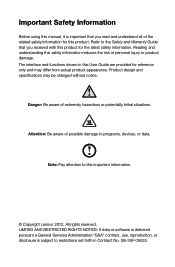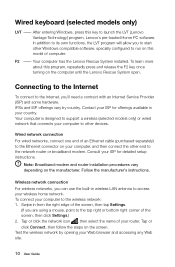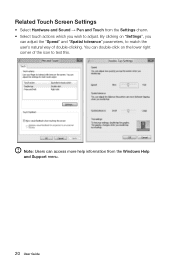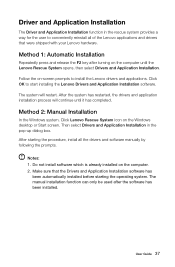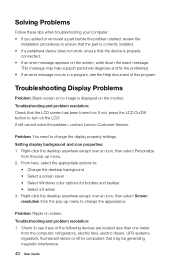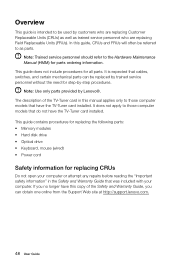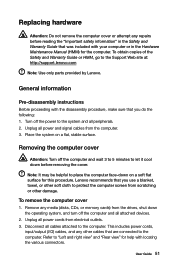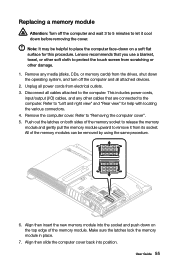Lenovo IdeaCentre B340 Support Question
Find answers below for this question about Lenovo IdeaCentre B340.Need a Lenovo IdeaCentre B340 manual? We have 1 online manual for this item!
Question posted by Hrzp on May 25th, 2013
Is There A Light To See If The Font Is In Capital Or Lower Case In Lenovo B340
The person who posted this question about this Lenovo product did not include a detailed explanation. Please use the "Request More Information" button to the right if more details would help you to answer this question.
Current Answers
Related Lenovo IdeaCentre B340 Manual Pages
Similar Questions
How Many Bits Is The Lenovo Desktop Ideacentre K300 53162hu
(Posted by RajLesl 9 years ago)
Not Able To Keep The Site I'm On
I recently had a complete blackout on my screen and took it to PC World who turned it on and got the...
I recently had a complete blackout on my screen and took it to PC World who turned it on and got the...
(Posted by mercv8tt 10 years ago)
How Do I Shut Down My Lenovo Ideacentre B 540?
My Lenovo IdeaCentre B 540 will not shut down completely when I click on settings and power. The lig...
My Lenovo IdeaCentre B 540 will not shut down completely when I click on settings and power. The lig...
(Posted by norene1 11 years ago)
Lenovo B305 No Power/ Power Adapter Light Goes Out When Connected.
Hi I am hoping someone can offer some advice/help with what I fear is a terminal/repair cost prohib...
Hi I am hoping someone can offer some advice/help with what I fear is a terminal/repair cost prohib...
(Posted by udondave 11 years ago)
Dvd Case Automatically Open
DVD case automatically open all the time,can you pls help me to slove the problem?
DVD case automatically open all the time,can you pls help me to slove the problem?
(Posted by jjeeffma 12 years ago)