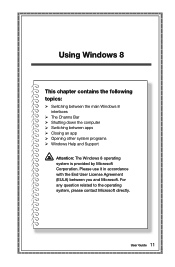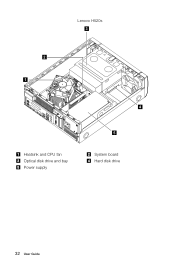Lenovo H520 Support Question
Find answers below for this question about Lenovo H520.Need a Lenovo H520 manual? We have 2 online manuals for this item!
Question posted by normanjk58432 on December 12th, 2013
Operating System Version
What version of Windows 8 is installed on this computer?
Current Answers
Related Lenovo H520 Manual Pages
Similar Questions
On A Lenova A720 With Windows 10 Installed
I cannot get it to go into sleep mode and the screen saver will not work
I cannot get it to go into sleep mode and the screen saver will not work
(Posted by joal2 5 years ago)
Where Can I Get A Free Manual For The Lenovo H520(57317326) Desktop Computer?
(Posted by rockme 10 years ago)
H520 - Not English Start Up
UPS delivered my brand new H520 desktop computer today. The keyboard, mouse and power cord were not ...
UPS delivered my brand new H520 desktop computer today. The keyboard, mouse and power cord were not ...
(Posted by dbabyg 10 years ago)