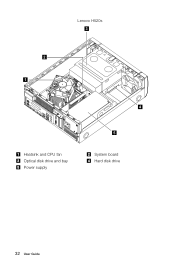Lenovo H520 Support Question
Find answers below for this question about Lenovo H520.Need a Lenovo H520 manual? We have 2 online manuals for this item!
Question posted by gbailey3308 on March 9th, 2014
Speakers
Does the Lenovo H520 computer have speakers?
Current Answers
Related Lenovo H520 Manual Pages
Similar Questions
Does My Lenovo Idea Center Q190 Desktop Have Integrated Speakers?
I have the IdeaCenter Q190 desktop, with Windows 8, 64-bit. I use Firefox v.26 most of the time, som...
I have the IdeaCenter Q190 desktop, with Windows 8, 64-bit. I use Firefox v.26 most of the time, som...
(Posted by upandup 10 years ago)
Where Can I Get A Free Manual For The Lenovo H520(57317326) Desktop Computer?
(Posted by rockme 10 years ago)
Does My Lenovo Idea Centre K410 Desktop Have Integrated Speakers?
(Posted by hufty6277 10 years ago)
H520 - Not English Start Up
UPS delivered my brand new H520 desktop computer today. The keyboard, mouse and power cord were not ...
UPS delivered my brand new H520 desktop computer today. The keyboard, mouse and power cord were not ...
(Posted by dbabyg 10 years ago)