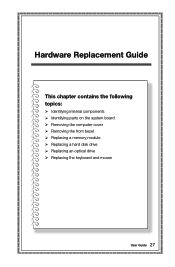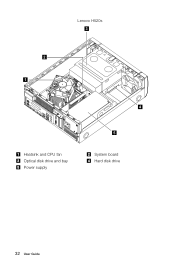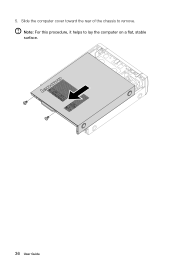Lenovo H505s Support Question
Find answers below for this question about Lenovo H505s.Need a Lenovo H505s manual? We have 1 online manual for this item!
Question posted by Loop1945 on March 31st, 2017
Vga On Board Video
Tried several flat panel display monitors, each with same results. Color display including background color and picture/photos are interlaced with irridescent color edges and lines. There is no full slot available for a vga card. Any solution other than a replacement computer? Thanks.Paul Loo
Current Answers
Related Lenovo H505s Manual Pages
Similar Questions
Upgrading The Video Card
I wanted to upgrade the Video card, I bought a GeForce GTX 750.. came home and tried plugging it in ...
I wanted to upgrade the Video card, I bought a GeForce GTX 750.. came home and tried plugging it in ...
(Posted by htcombs88 9 years ago)
Nothing Is Happening.
So I have this new H505s, I use it to draw things. but then now when I turn it on, only the power bu...
So I have this new H505s, I use it to draw things. but then now when I turn it on, only the power bu...
(Posted by noshutupilldothis 10 years ago)
Dual Video Card Hd
I have a ibm think ctr lenova, m58p_intel-c2d i purchased from Sears, it has 3000 mghzt and 400 Gig,...
I have a ibm think ctr lenova, m58p_intel-c2d i purchased from Sears, it has 3000 mghzt and 400 Gig,...
(Posted by fontenotsammy 11 years ago)
How Do I Disable The On-board Video Of A Lenovo K300 So I Can Install A Videocar
video card: Sapphire Radeon HD 4550 purpose: to use a Samsung SyncMaster BX2440 HDMI monitor
video card: Sapphire Radeon HD 4550 purpose: to use a Samsung SyncMaster BX2440 HDMI monitor
(Posted by Cyrus1812 13 years ago)