Lenovo H410 Support Question
Find answers below for this question about Lenovo H410.Need a Lenovo H410 manual? We have 5 online manuals for this item!
Question posted by rvalparaiso on September 4th, 2011
Memory
want to increase memory to 8gb
Need part no for ram
Current Answers
There are currently no answers that have been posted for this question.
Be the first to post an answer! Remember that you can earn up to 1,100 points for every answer you submit. The better the quality of your answer, the better chance it has to be accepted.
Be the first to post an answer! Remember that you can earn up to 1,100 points for every answer you submit. The better the quality of your answer, the better chance it has to be accepted.
Related Lenovo H410 Manual Pages
Lenovo Safety and Warranty Guide V1.0.0 - Page 9


... static-sensitive part from liquids. The power cords shall be used accordingly. Doing so can cause the cord to fray, crack, or crimp. Handle adapters, memory modules, and
other circuit boards by the product manufacturer.
For other unpainted metal surface on , tripped over, or pinched by objects. This can cause a short...
Lenovo Safety and Warranty Guide V1.0.0 - Page 12


... not crush, puncture, or incinerate batteries or short circuit the metal contacts.
If your desktop computer for long periods of foreign materials on the battery leads, stop using the battery and... your product have been tested for compatibility and should only be replaced with the body could increase the risk of a battery short circuit, which can generate heat when turned on a bed...
Lenovo Safety and Warranty Guide V1.0.0 - Page 13


...
4BGFUZBOEXBSSBOUZHVJEF7 &/
3
JOEE Keep electrical appliances such as this might increase
the risk of overheating. • Airflow temperatures into your keyboard can damage the monitor and... should not exceed 35°C (95°F). • Do not use non-desktop air filtration devices. Operating environment
The optimal environment in the bezel.
Always turn off...
Lenovo H4 Series Hardware Maintenance Manual V2.0 - Page 2


... 36 Identifying parts on the system board 38
Chapter 9. Replacing hardware 41
Removing the computer cover 41 Removing and replacing the front bezel 42 Replacing a memory module 43 Replacing the hard disk drive 45 Replacing an optical drive 46 Replacing a PCIE adapter 47 Replacing the heatsink assembly 48 Replacing the CPU...
Lenovo H4 Series Hardware Maintenance Manual V2.0 - Page 4


... the complete list of FRUs for a machine type:
1. Hardware Maintenance Manual
Using eSupport
For Key Commodities (Examples - hard disk drive, system board, microprocessor, LCD, and memory) •• eSupport can be used to view the list of FRUs for a machine
type and model. •• To view the complete list of...
Lenovo H4 Series Hardware Maintenance Manual V2.0 - Page 15
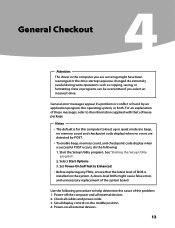
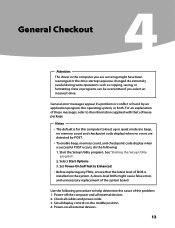
...4Chapter 4. Notes
• The default is found by POST.
• To enable beep, memory count, and checkpoint code display when a successful POST occurs, do the following procedure to boot... and power cords. 3. General Checkout
Attention The drives in quiet mode (no beep, no memory count and checkpoint code display) when no errors are servicing might cause false errors and unnecessary ...
Lenovo H4 Series Hardware Maintenance Manual V2.0 - Page 32
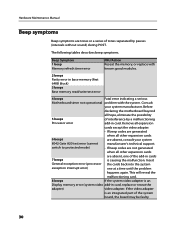
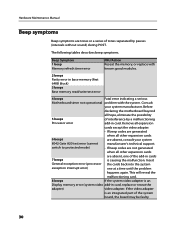
...; If beep codes are not generated
when all other expansion cards
6 beeps
are absent, consult your system manufacturer. If the video adapter
is an
Display memory error (system video add-in card, replace or reseat the
adapter)
video adapter. Insert
General exception error (processor the cards back into the system
exception...
Lenovo H4 Series Hardware Maintenance Manual V2.0 - Page 33


... does the following operations.
• Checks some basic system-board operations • Checks the memory operation • Starts the video operation • Verifies that check the operation of the add... hope, eliminate the possibility
of the first error message, the other expansion cards
Cache memory test failed
are absent, one at a time until the problem
happens again. CMOS ...
Lenovo H4 Series Hardware Maintenance Manual V2.0 - Page 35


Chapter 7. External Cache f.
Any adapters c. External Cache RAM g.
Extended video memory e. If all devices and adapters have bootable media. Memory modules d. Symptom-to-FRU Index
POST Error Message Reboot and Select proper Boot device or Insert Boot Media in selected Boot device
Description/Action The ...
Lenovo H4 Series Hardware Maintenance Manual V2.0 - Page 37
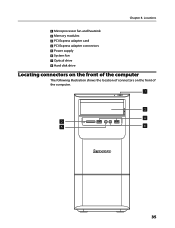
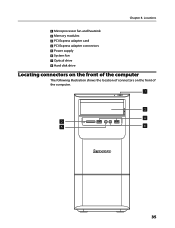
Locations Microprocessor fan and heatsink Memory modules PCI Express adapter card PCI Express adapter connectors Power supply System fan Optical drive Hard disk drive
Locating connectors on the front of the computer
The following illustration shows the location of connectors on the front of the computer.
35 Chapter 8.
Lenovo H4 Series Hardware Maintenance Manual V2.0 - Page 38
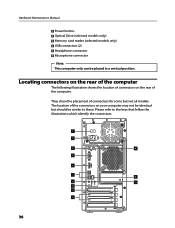
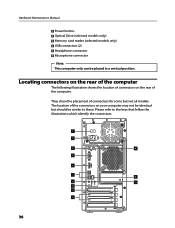
Please refer to these. Hardware Maintenance Manual Power button Optical Drive (selected models only) Memory card reader (selected models only) USB connectors (2) Headphone connector Microphone connector Note: This computer only can be similar to the keys that follow the illustrations ...
Lenovo H4 Series Hardware Maintenance Manual V2.0 - Page 41


Chapter 8. Locations
1
2 3 45
16 6
15
14
13 7
12
11
10
9
8
Microprocessor and heatsink Microprocessor fan connector Memory connector Memory connector Thermal sensor header connector Power connector SATA IDE connectors (4) Front panel connector Clear CMOS Front USB connectors (2) Front audio connector PCI apater connector PCI ...
Lenovo H4 Series Hardware Maintenance Manual V2.0 - Page 42
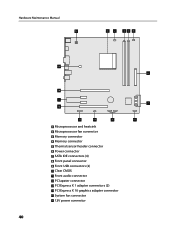
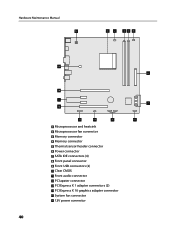
Hardware Maintenance Manual
16
1
2
34 5
15 6
14 13 12
11
10
9
Microprocessor and heatsink Microprocessor fan connector Memory connector Memory connector Thermal sensor header connector Power connector SATA IDE connectors (4) Front panel connector Front USB connectors (2) Clear CMOS Front audio connector PCI apater connector PCI ...
Lenovo H4 Series Hardware Maintenance Manual V2.0 - Page 43


Remove any media (disks, CDs, or memory cards) from electrical outlets. 3. Refer to the computer. Replacing hardware
9Chapter 9.
This includes power
cords, input/output (I/O) cables, and any repairs before removing the computer ...
Lenovo H4 Series Hardware Maintenance Manual V2.0 - Page 45
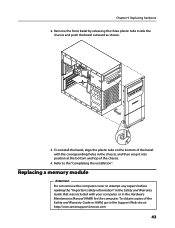
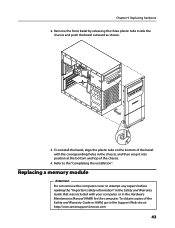
...://consumersupport.lenovo.com
43 Remove the front bezel by releasing the three plastic tabs inside the
chassis and push the bezel outward as shown.
3. Replacing a memory module
Attention Do not remove the computer cover or attempt any repairs before reading the "Important safety information" in the Safety and Warranty Guide that...
Lenovo H4 Series Hardware Maintenance Manual V2.0 - Page 46


... close.
5. Remove the computer cover. Note It may be replaced by opening the retaining clips as shown.
4. Hardware Maintenance Manual
To replace a memory module:
1. Position the new memory module over the memory connector. Remove the memory module to be helpful to "Removing the computer cover". Refer to lay the computer on the system board.
Lenovo H4 Series Hardware Maintenance Manual V2.0 - Page 55
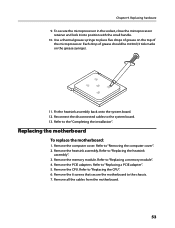
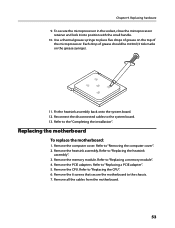
... Each drop of the microprocessor. Refer to the chassis. 7. Refer to "Replacing a PCIE adapter". 5. Refer to "Replacing a memory module". 4. Refer to "Replacing the heatsink
assembly". 3.
Remove the heatsink assembly. Remove all the cables from the motherboard.
53... adapters. Replacing hardware
9. Replacing the motherboard
To replace the motherboard:
1. Remove the memory module.
Lenovo H4 Series Hardware Maintenance Manual V2.0 - Page 59


... the computer". Unplug all attached devices.
2. Replacing hardware
Replacing the keyboard
Attention Do not remove the computer cover or attempt any media (disks, CDs, or memory cards) from the drives, shut down the operating system, and turn off the computer and all power cords from the computer and connect the new...
Lenovo H4 Series Hardware Maintenance Manual V2.0 - Page 60


... the rear of the computer.
4. Hardware Maintenance Manual
Replacing the mouse
Attention Do not remove the computer cover or attempt any media (disks, CDs, or memory cards) from electrical outlets. 3. Unplug all power cords from the drives, shut down the operating system, and turn off the computer and all attached devices...
Lenovo H4 Series Hardware Maintenance Manual V2.0 - Page 61


...for further information.. In addition, depending on the bottom of the computer. Your speaker may need to the audio connector at either the front or rear of the computer cover engage the ...computer cover.
3. Replacing hardware
Replacing the external speaker
1. Remove any media (disks, CDs, or memory cards) from the drives, shut down the operating system, and turn off the computer and all ...
Similar Questions
How Do I Fix Ibm 811322u Win764 Installed Ram 8gb (3gb Useable)? Tried Msconfig.
How do I fix IBM 811322u Win 7 64 "Installed memory 8GB (3GB useable)"? I tried MSCONFIG Boot Advanc...
How do I fix IBM 811322u Win 7 64 "Installed memory 8GB (3GB useable)"? I tried MSCONFIG Boot Advanc...
(Posted by plunde 9 years ago)
What Type Of Memory Is Needed To Upgrade A Lenovo Ideacentre Q100 10027
I want to go from 1gig RAM to at least 2, maybe more - what type of memory - how many slots
I want to go from 1gig RAM to at least 2, maybe more - what type of memory - how many slots
(Posted by lenovo42642 11 years ago)
I Need To Increase The Memory Of My Lenovo 300h.
I need to increase th3 memory of my lenovo 300H. I am not sure what kind of memory it takes. I also ...
I need to increase th3 memory of my lenovo 300H. I am not sure what kind of memory it takes. I also ...
(Posted by arshadhrashid 12 years ago)

