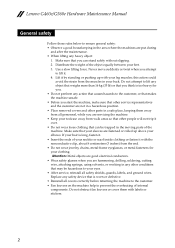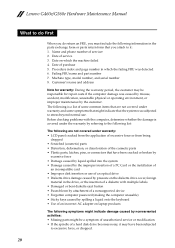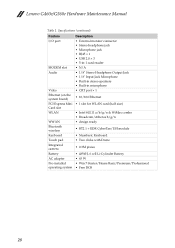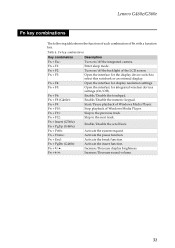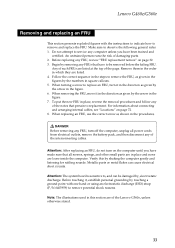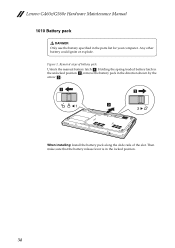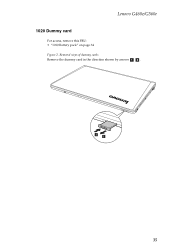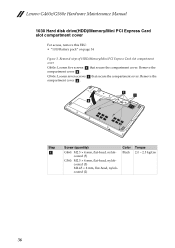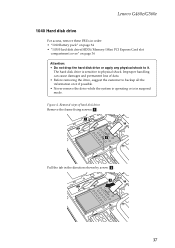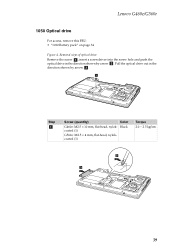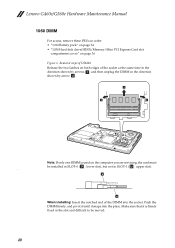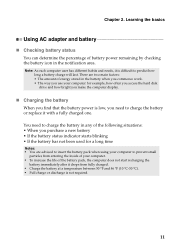Lenovo G560e Support Question
Find answers below for this question about Lenovo G560e.Need a Lenovo G560e manual? We have 4 online manuals for this item!
Question posted by Joziguy111 on February 14th, 2013
Lenovo Laptop G560e Refuses To Start Up Even Though Battery Fully Charged
Current Answers
Answer #1: Posted by tintinb on February 16th, 2013 12:54 AM
1. Overheating of the CPU
2. Corrupted Operating System
3. Loose power cable connections
4. Failure in the power supply
I suggest that you seek the advice of a computer technician to perform the proper troubleshooting.
If you have more questions, please don't hesitate to ask here at HelpOwl. Experts here are always willing to answer your questions to the best of our knowledge and expertise.
Regards,
Tintin
Related Lenovo G560e Manual Pages
Similar Questions
How to know if may lenovo 304-14IBD is fully. Charged? Thanks
the keyboard is lock were need to put my password. can you assist me to unlock this. thank you and h...