Lenovo G560e Support Question
Find answers below for this question about Lenovo G560e.Need a Lenovo G560e manual? We have 4 online manuals for this item!
Question posted by snel on June 29th, 2012
How Do I Acticate Bluetooth On Lenovo G560e?
The person who posted this question about this Lenovo product did not include a detailed explanation. Please use the "Request More Information" button to the right if more details would help you to answer this question.
Current Answers
There are currently no answers that have been posted for this question.
Be the first to post an answer! Remember that you can earn up to 1,100 points for every answer you submit. The better the quality of your answer, the better chance it has to be accepted.
Be the first to post an answer! Remember that you can earn up to 1,100 points for every answer you submit. The better the quality of your answer, the better chance it has to be accepted.
Related Lenovo G560e Manual Pages
Lenovo G460eG560e Hardware Maintenance Manual V1.0 - Page 1
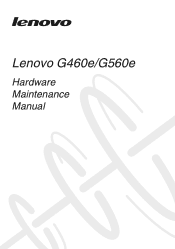
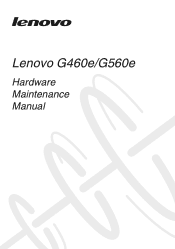
Lenovo G460e/G560e
Hardware Maintenance Manual
Lenovo G460eG560e Hardware Maintenance Manual V1.0 - Page 3


... 24 Power management 25 Screen blank mode 25 Sleep (standby) mode 25 Hibernation mode 26
Lenovo G460e/G560e 27 Specifications 27 Status indicators 29 Fn key combinations 31 FRU replacement notices 32
Screw notices ... 1110 System board 53 1120 LCD unit 57 1130 CPU 60 1140 Base cover, speakers and bluetooth card 61 1150 LCD front bezel 64 1160 LCD panel, LCD cable and hinges 66 1170 ...
Lenovo G460eG560e Hardware Maintenance Manual V1.0 - Page 4
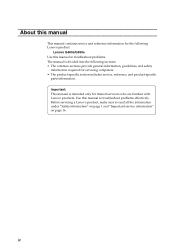
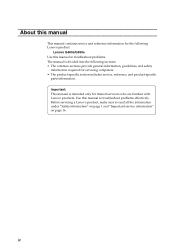
... only for servicing computers. • The product-specific section includes service, reference, and product-specific
parts information. Important: This manual is divided into the following Lenovo product:
Lenovo G460e/G560e Use this manual to read all the information under "Safety information" on page 1 and "Important service information" on page 16. Before servicing...
Lenovo G460eG560e Hardware Maintenance Manual V1.0 - Page 6
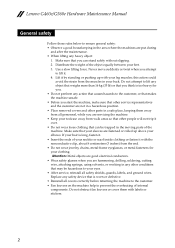
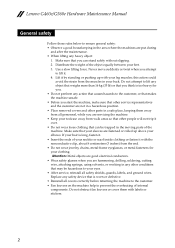
..., or that makes the machine unsafe. • Before you start the machine, make sure that can stand safely without slipping. 2. Replace any heavy object:
1. Lenovo G460e/G560e Hardware Maintenance Manual
General safety
Follow these rules below to your eyes. • After service, reinstall all personnel, while you are servicing the machine. •...
Lenovo G460eG560e Hardware Maintenance Manual V1.0 - Page 8
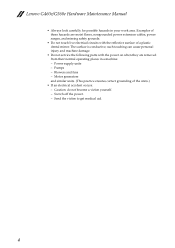
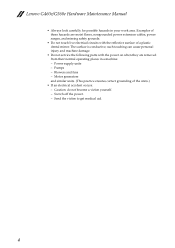
Lenovo G460e/G560e Hardware Maintenance Manual
• Always look carefully for possible hazards in a machine: - Power supply units - Blowers and fans - Motor generators and similar units. (This practice ...
Lenovo G460eG560e Hardware Maintenance Manual V1.0 - Page 10


... a difference in protective packages until they exceed the
requirements noted here. 2.
You can be considered sensitive to any frame ground, ground braid, or greenwire ground.
- Lenovo G460e/G560e Hardware Maintenance Manual
Handling devices that are wearing a wrist strap. • Use the black side of a grounded work mat to provide a static-free work...
Lenovo G460eG560e Hardware Maintenance Manual V1.0 - Page 18
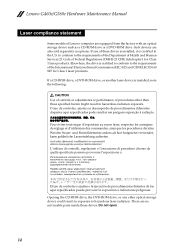
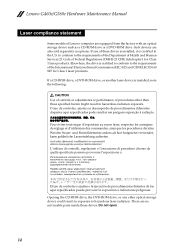
... 825 for Class 1 laser products.
Opening the CD-ROM drive, the DVD-ROM drive, or any other than those drives. Lenovo G460e/G560e Hardware Maintenance Manual
Laser compliance statement
Some models of Lenovo computer are no serviceable parts inside those specified herein might result in hazardous radiation exposure. L'utilizzo di controlli, regolazioni o l'esecuzione...
Lenovo G460eG560e Hardware Maintenance Manual V1.0 - Page 20


... a hard disk drive" on the customer support site: http://consumersupport.lenovo.com/. The BIOS and device drivers are customer-installable. Select the BIOS.... Strategy for replacing FRUs" on the screen and install the necessary software.
16 Lenovo G460e/G560e Hardware Maintenance Manual
Important service information
This chapter presents the following important service information:...
Lenovo G460eG560e Hardware Maintenance Manual V1.0 - Page 22
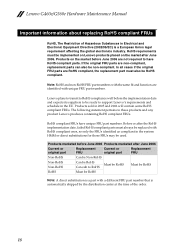
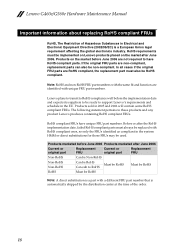
...at the time of Hazardous Substances in the EU. The following statement pertains to support Lenovo's requirements and schedule in Electrical and Electronic Equipment Directive (2002/95/EC) is ...unique FRU part numbers. Lenovo G460e/G560e Hardware Maintenance Manual
Important information about replacing RoHS compliant FRUs
RoHS, The Restriction of the order.
18 Lenovo plans to transit to RoHS...
Lenovo G460eG560e Hardware Maintenance Manual V1.0 - Page 24
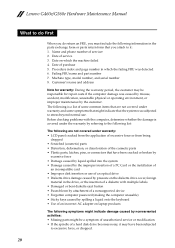
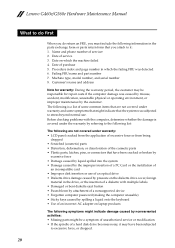
... by spilling a liquid onto the keyboard • Use of an incorrect AC adapter on laptop products
The following symptoms might indicate damage caused by pressure on which the failing FRU was...accident, modification, unsuitable physical or operating environment, or improper maintenance by the customer. Lenovo G460e/G560e Hardware Maintenance Manual
What to do first
When you do return an FRU, you ...
Lenovo G460eG560e Hardware Maintenance Manual V1.0 - Page 25


... power when you turn on, check the power cord of the following : • Replace the system board. • If the problem continues, go to "Lenovo G460e/G560e" on the
computer.
Turn off the computer. 2. Disconnect the AC adapter and install the charged battery pack. 7. Unplug the AC adapter cable from the AC...
Lenovo G460eG560e Hardware Maintenance Manual V1.0 - Page 26


Lenovo G460e/G560e Hardware Maintenance Manual
Perform operational charging. If the charge indicator still does not light on , remove the battery pack and let it ), and the percentage ...
Lenovo G460eG560e Hardware Maintenance Manual V1.0 - Page 32
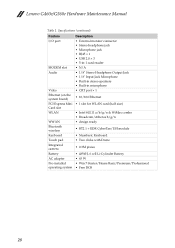
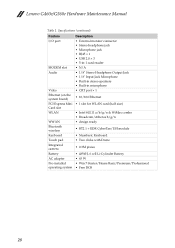
... port
MODEM slot Audio
Video Ethernet (on the system board) PCI Express Mini Card slot WLAN
WWAN Bluetooth wireless Keyboard Touch pad Integrated camera Battery AC adapter Pre-installed operating system
Description • External monitor ... Battery • 65 W • Win 7 Starter/Home Basic/Premium/Professional • Free DOS
28 Lenovo G460e/G560e Hardware Maintenance Manual
Table 1.
Lenovo G460eG560e Hardware Maintenance Manual V1.0 - Page 37
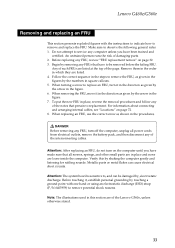
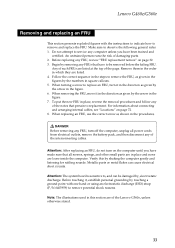
...in this by the numbers in the figure. 6. Any of such FRUs are of the Lenovo G560e, unless otherwise stated.
33 Attention: After replacing an FRU, do not turn off the ... electrostatic discharge. Metallic parts or metal flakes can be removed before the failing FRU.
Lenovo G460e/G560e
Removing and replacing an FRU
This section presents exploded figures with one hand or using an...
Lenovo G460eG560e Hardware Maintenance Manual V1.0 - Page 65
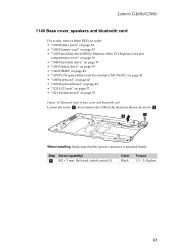
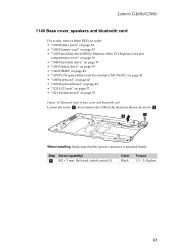
Removal steps of base cover and bluetooth card
Loosen the screw a, then remove the USB in order: • "1010 Battery pack" ... (quantity)
a M2 × 3 mm, flat-head, nylok-coated (1)
Color Black
Torque 1.5 ~ 2.0 kgfcm
61 Lenovo G460e/G560e
1140 Base cover, speakers and bluetooth card
For access, remove these FRUs in the direction shown by arrow b.
2
1
When installing: Make sure that the...
Lenovo G460eG560e Hardware Maintenance Manual V1.0 - Page 66


Lenovo G460e/G560e Hardware Maintenance Manual
Figure 14. Removal steps of base cover and bluetooth card (continued)
Remove the power assembly in the direction shown by arrow c.
3
Remove the bluetooth card in the direction shown by arrow d.
1 4
62
Lenovo G460eG560e Hardware Maintenance Manual V1.0 - Page 83


Lenovo G460e/G560e
Table 5. CRU ID
15 WWAN card, EVDO, Huawei EM660 EVDO+GPS
11012299
**
WWAN card
15 WWAN card, TD-SCDMA, Leadcoretech TD-SCDMA 11012849
**
LC5740 Mini-Card
16 Bluetooth card, BT2.1 + EDR, Fcn BCM92070 BT2.1 EDR 20002266
N
Flash U NB
16 Bluetooth...PAW10 LOGIC LOWER (G460e)
31049047
N
18 PAW20 LOGIC LOWER (G560e)
31049054
N
19 Hard disk drive, 250G 5400rpm SATA, ...
Lenovo G460e/G560e User Guide V1.0 - Page 2


...are not described in this user guide. • The illustrations used in this manual are for Lenovo G560e unless otherwise stated. • The illustrations in this guide are using
Windows® 7.
Regulatory... refer to it, go to you. • The features described in Contract No. LENOVO products, data, computer software, and services have been developed exclusively at private expense and ...
Lenovo G460e/G560e User Guide V1.0 - Page 39
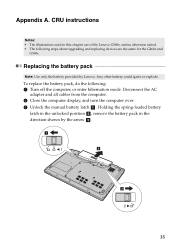
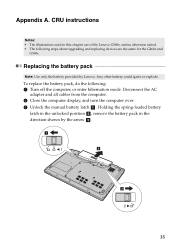
...CRU instructions
Notes: • The illustrations used in the direction shown by Lenovo. Replacing the battery pack
Note: Use only the battery provided by the... pack in this chapter are the same for the G460e and
G560e. To replace the battery pack, do the following steps about upgrading and replacing devices are of the Lenovo G560e, unless otherwise stated. • The following : 1 Turn ...
Lenovo G460e/G560e Setup Poster V1.0 - Page 1
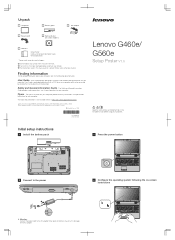
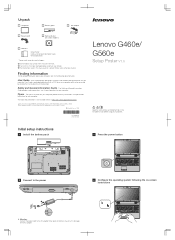
... damaged, please contact your retailer. 3 The illustrations used in the included manuals before using your computer.
User Guide provides operating instructions and troubleshooting information for Lenovo G560e unless otherwise stated. Flyers -
Other publications
* Power cords varies by country/region. 1 Some models may contain items that came with your computer provide warranty...
Similar Questions
Lenovo G560e
the keyboard is lock were need to put my password. can you assist me to unlock this. thank you and h...
the keyboard is lock were need to put my password. can you assist me to unlock this. thank you and h...
(Posted by dewaalphil 10 years ago)
Lenovo Laptop G560e Refuses To Start Up Even Though Battery Fully Charged
the laptop powers on the off again immediatly, even though the battery is ok?
the laptop powers on the off again immediatly, even though the battery is ok?
(Posted by Joziguy111 11 years ago)

