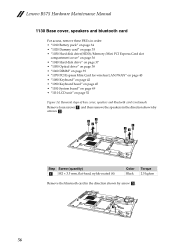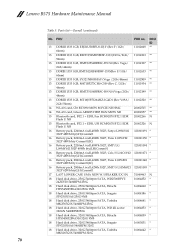Lenovo B575 Support Question
Find answers below for this question about Lenovo B575.Need a Lenovo B575 manual? We have 4 online manuals for this item!
Question posted by lulanef on October 20th, 2013
How To Activate Bluetooth In Laptop Lenovo B575
Current Answers
Answer #1: Posted by TommyKervz on October 20th, 2013 2:30 AM
You manual is available here
http://download.lenovo.com/UserFiles/UserGuide/en/User's%20guides%20and%20manuals/B575/Lenovo%20B575%20User%20Guide%20V1.0%20(English).pdf
Related Lenovo B575 Manual Pages
Similar Questions
I'd like to send and receive data using bluetooth on my lenovo g475.