Lenovo G560e Support Question
Find answers below for this question about Lenovo G560e.Need a Lenovo G560e manual? We have 4 online manuals for this item!
Question posted by dewaalphil on September 27th, 2013
Lenovo G560e
the keyboard is lock were need to put my password. can you assist me to unlock this. thank you and highly appreciated Philicity
Current Answers
There are currently no answers that have been posted for this question.
Be the first to post an answer! Remember that you can earn up to 1,100 points for every answer you submit. The better the quality of your answer, the better chance it has to be accepted.
Be the first to post an answer! Remember that you can earn up to 1,100 points for every answer you submit. The better the quality of your answer, the better chance it has to be accepted.
Related Lenovo G560e Manual Pages
Lenovo G460eG560e Hardware Maintenance Manual V1.0 - Page 3


...23 Using recovery discs 23 Passwords 24 Power-on password 24 Supervisor password 24 Power management 25 Screen blank mode 25 Sleep (standby) mode 25 Hibernation mode 26
Lenovo G460e/G560e 27 Specifications 27 Status ...PCI Express Mini Card for wireless LAN/WAN 41 1080 Keyboard 43 1090 Fan assembly and Heat Sink assembly 46 1100 Keyboard bezel 48 1110 System board 53 1120 LCD unit 57 ...
Lenovo G460eG560e Hardware Maintenance Manual V1.0 - Page 24
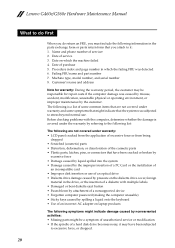
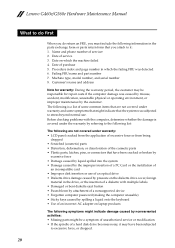
... • Forgotten computer password (making the computer unusable) • Sticky keys caused by spilling a liquid onto the keyboard • Use of ...dropped.
20 Date of an incorrect AC adapter on laptop products
The following symptoms might indicate damage caused by ... Machine type, model number, and serial number 8. Lenovo G460e/G560e Hardware Maintenance Manual
What to do first
When you do...
Lenovo G460eG560e Hardware Maintenance Manual V1.0 - Page 27


.../G560e computers come with pre-installed OneKey Rescue System. Using recovery discs
When you replace a hard disk drive in your computer, you need to restore the system to the point of your first boot up, just enter Lenovo OneKey Rescue System and run Restore to use the recovery discs that store your backed...
Lenovo G460eG560e Hardware Maintenance Manual V1.0 - Page 28


...password. Power-on password
A power-on password (POP) protects the system from being powered on .
Lenovo G460e/G560e Hardware Maintenance Manual
When you use the recovery discs to 2 hours.
Supervisor password
A supervisor password...any Lenovo computer: the poweron password (POP) and the supervisor password (SVP). The password must be needed for any of these passwords has been set...
Lenovo G460eG560e Hardware Maintenance Manual V1.0 - Page 30
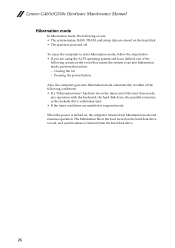
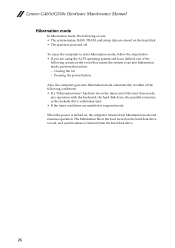
... timer conditions are stored on the hard disk. • The system is restored from hibernation mode and resumes operation. The hibernation file in suspend mode. Lenovo G460e/G560e Hardware Maintenance Manual
Hibernation mode
In hibernation mode, the following conditions: • If a "hibernation time" has been set on the timer, and if the...
Lenovo G460eG560e Hardware Maintenance Manual V1.0 - Page 32
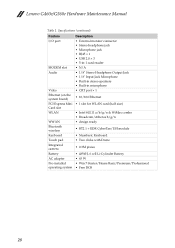
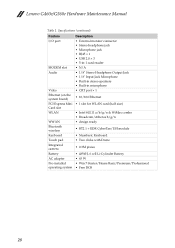
... the system board) PCI Express Mini Card slot WLAN
WWAN Bluetooth wireless Keyboard Touch pad Integrated camera Battery AC adapter Pre-installed operating system
Description &#...combo • Broadcom/Atheros b/g/n • design ready
• BT2.1 + EDR CyberTan/USI module
• Numberic Keyboard • Two clicks with Dome
• 0.3M pixies
• 48WH, 6 cell Li-Cylinder Battery •...
Lenovo G460eG560e Hardware Maintenance Manual V1.0 - Page 34


...turn off , or the wireless LAN radio is switched on and connected to AP. Lenovo G460e/G560e Hardware Maintenance Manual
Table 2. Blinking white:
The battery is being charged with the ...c Power on the keyboard is being transmitted. f Drive in -use White: Data is enabled. To enable or disable the numeric keypad, press the Num Lock key. b Num lock
(G460e):
(G560e):
White: The separate...
Lenovo G460eG560e Hardware Maintenance Manual V1.0 - Page 35
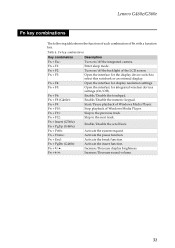
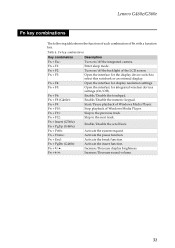
... the interface for integrated wireless devices settings (On/Off).
Enable/Disable the scroll lock. Activate the pause function. Table 4. Enable/Disable the numeric keypad.
Fn +...the break function.
Fn + / : Fn + / :
Increase/Decrease display brightness. Lenovo G460e/G560e
Fn key combinations
The following table shows the function of each combination of Windows Media Player...
Lenovo G460eG560e Hardware Maintenance Manual V1.0 - Page 37
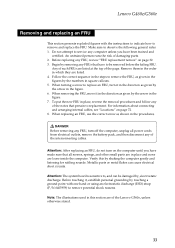
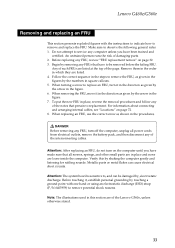
...a ground point with the instructions to indicate how to observe the following general rules: 1. Lenovo G460e/G560e
Removing and replacing an FRU
This section presents exploded figures with one hand or using an ..., unplug all screws, springs, and other small parts are listed at the top of the Lenovo G560e, unless otherwise stated.
33 Do not attempt to remove the FRU, as given by the arrow...
Lenovo G460eG560e Hardware Maintenance Manual V1.0 - Page 38
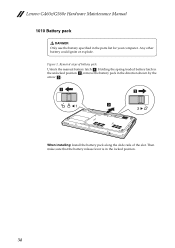
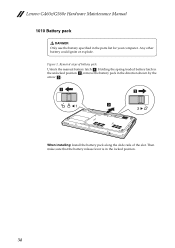
... could ignite or explode. Holding the spring-loaded battery latch in the unlocked position b, remove the battery pack in the locked position.
34 Then make sure that the battery release lever is in the direction shown by the arrow c. Lenovo G460e/G560e Hardware Maintenance Manual
1010 Battery pack
DANGER Only use the battery specified...
Lenovo G460eG560e Hardware Maintenance Manual V1.0 - Page 47
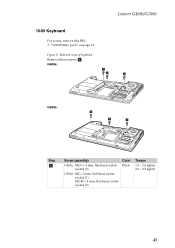
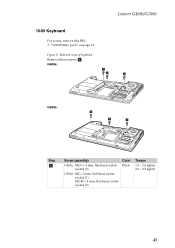
Lenovo G460e/G560e
1080 Keyboard
For access, remove this FRU: • "1010 Battery pack" on page 34
Figure 8.
G460e:
1
1
1
G560e:
1
1
1
Step
a
Screw (quantity)
G460e: M2.5 × 4 mm, flat-head, nylokcoated (3)
G560e: M2 × 3 mm, flat-head, nylokcoated (1) M2.45 × 8 mm, flat-head, nylokcoated (2)
Color Black
Torque
1.5 ~ 2.0 kgfcm 2.0 ~ 2.5 kgfcm
43 Removal steps of ...
Lenovo G460eG560e Hardware Maintenance Manual V1.0 - Page 48


Removal steps of keyboard (continued)
Loosen the keyboard with fingers in the direction shown by arrows b.
2
44 Lenovo G460e/G560e Hardware Maintenance Manual
Figure 8.
Lenovo G460eG560e Hardware Maintenance Manual V1.0 - Page 49
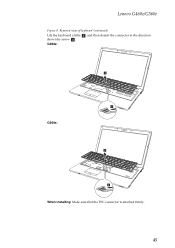
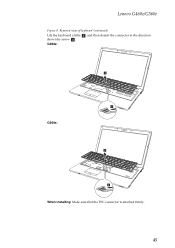
Lenovo G460e/G560e
Figure 8. Removal steps of keyboard (continued)
Lift the keyboard a little c, and then detach the connector in the direction shown by arrow d . G460e:
3
G560e:
4 3
4
When installing: Make sure that the FPC connector is attached firmly.
45
Lenovo G460eG560e Hardware Maintenance Manual V1.0 - Page 50
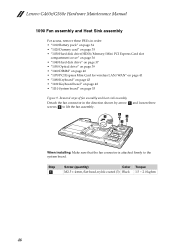
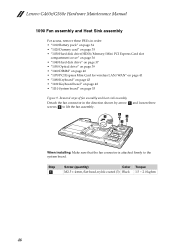
Lenovo G460e/G560e Hardware Maintenance Manual
1090 Fan assembly and Heat Sink assembly
For access, remove these FRUs in the direction shown by arrow a and loosen ... 39 • "1060 DIMM" on page 40 • "1070 PCI Express Mini Card for wireless LAN/WAN" on page 41 • "1080 Keyboard" on page 43 • "1100 Keyboard bezel" on page 48 • "1110 System board" on page 53
Figure 9.
Lenovo G460eG560e Hardware Maintenance Manual V1.0 - Page 52
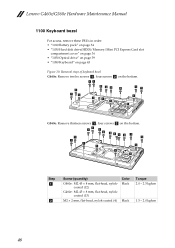
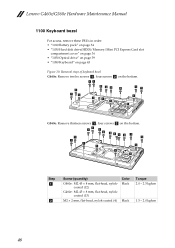
Lenovo G460e/G560e Hardware Maintenance Manual
1100 Keyboard bezel
For access, remove these FRUs in order: • "1010 Battery pack" on page 34 • "1030 Hard disk drive(HDD)/Memory/Mini PCI Express Card slot
compartment cover" on page 36 • "1050 Optical drive" on page 39 • "1080 Keyboard" on the bottom.
1 1
1 1
1 2
1 1
221 2
1 1
1
1 1
Step...
Lenovo G460eG560e Hardware Maintenance Manual V1.0 - Page 64
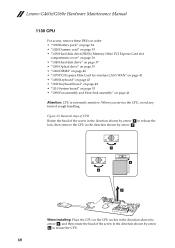
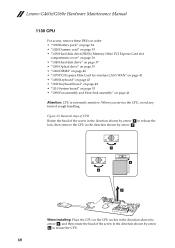
... CPU
Rotate the head of the screw in the direction shown by arrow a to release the lock, then remove the CPU in the direction shown by arrow b.
1
a b
2
When installing... Keyboard" on page 43 • "1100 Keyboard bezel" on page 48 • "1110 System board" on page 53 • "1090 Fan assembly and Heat Sink assembly" on page 46 Attention: CPU is extremely sensitive. Lenovo G460e/G560e Hardware...
Lenovo G460eG560e Hardware Maintenance Manual V1.0 - Page 87
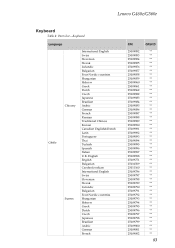
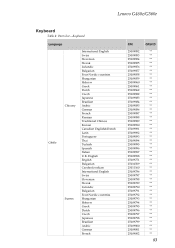
Parts list-Keyboard
Language
G460e
Chicony Sunrex
International English Swiss Slovenian Slovak Icelandic Bulgarian Four Nordic countries Hungarian Hebrew Greek Dutch Czech Japanese ... 25009786 25009787 25009788 25009789 25009790 25009791 25009792 25009793 25009794 25009795 25009796 25009797 25009798 25009799 25009800 25009801 25009802
CRU ID
83 Lenovo G460e/G560e
Keyboard
Table 8.
Lenovo G460e/G560e User Guide V1.0 - Page 2


... this guide may assume that are not described in this user guide. • The illustrations used in this manual are for Lenovo G560e unless otherwise stated. • The illustrations in Contract No.
LENOVO products, data, computer software, and services have been developed exclusively at private expense and are using
Windows® 7. Some features...
Lenovo G460e/G560e User Guide V1.0 - Page 39
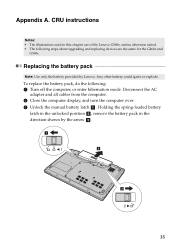
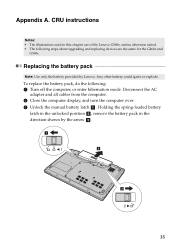
... spring-loaded battery
latch in the unlocked position b , remove the battery pack in this chapter are of the Lenovo G560e, unless otherwise stated. • The following : 1 Turn off the computer, or enter hibernation mode.
Appendix A. CRU instructions
Notes: • The illustrations used in the direction shown by Lenovo. To replace the battery pack, do...
Lenovo G460e/G560e Setup Poster V1.0 - Page 1
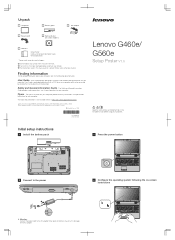
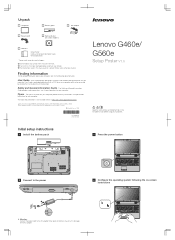
...and specification
information for Lenovo G560e unless otherwise stated. Flyers - Lenovo, the Lenovo logo and OneKey are for your computer and can be trademarks or service marks of Lenovo in this manual ...result in the included manuals before using your computer. P/N:148002961 Printed in China
Lenovo G460e/ G560e
Setup Poster V1.0
Read the safety notices and important tips in damages to...
Similar Questions
I Have Lenovo B570e Laptop Having Wireless Connectivity Problem.need Help
i have lenovo b570e laptop having wireless connectivity problem.need help
i have lenovo b570e laptop having wireless connectivity problem.need help
(Posted by lambda 7 years ago)
Lenovo Laptop G560e Refuses To Start Up Even Though Battery Fully Charged
the laptop powers on the off again immediatly, even though the battery is ok?
the laptop powers on the off again immediatly, even though the battery is ok?
(Posted by Joziguy111 11 years ago)

