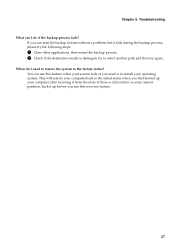Lenovo G560 Support Question
Find answers below for this question about Lenovo G560.Need a Lenovo G560 manual? We have 1 online manual for this item!
Question posted by newaccoal on August 15th, 2014
How To Install Recovery On Lenovo G560
The person who posted this question about this Lenovo product did not include a detailed explanation. Please use the "Request More Information" button to the right if more details would help you to answer this question.
Current Answers
Answer #1: Posted by freginold on October 30th, 2014 9:36 AM
There are detailed instructions for how to restore your G560 back to its factory default settings on page 23 of the hardware maintenance manual. If you don't have a copy of this manual, you can download ithere.
Related Lenovo G560 Manual Pages
Similar Questions
Which Graphic Driver Is Install For Lenovo Laptop G50-70?
after installing window when i am install the graphic drivers then screen goes to black tell me the ...
after installing window when i am install the graphic drivers then screen goes to black tell me the ...
(Posted by jumaidwh21 1 year ago)
How To Enter Bios In Lenovo G560 Laptop With Windows 7 Installed
(Posted by q700 12 years ago)