Lenovo IdeaPad Z570 Support Question
Find answers below for this question about Lenovo IdeaPad Z570.Need a Lenovo IdeaPad Z570 manual? We have 6 online manuals for this item!
Question posted by odnod on June 12th, 2014
How To Install Recovery Discs Lenovo Z570
The person who posted this question about this Lenovo product did not include a detailed explanation. Please use the "Request More Information" button to the right if more details would help you to answer this question.
Current Answers
There are currently no answers that have been posted for this question.
Be the first to post an answer! Remember that you can earn up to 1,100 points for every answer you submit. The better the quality of your answer, the better chance it has to be accepted.
Be the first to post an answer! Remember that you can earn up to 1,100 points for every answer you submit. The better the quality of your answer, the better chance it has to be accepted.
Related Lenovo IdeaPad Z570 Manual Pages
Lenovo IdeaPad Z370Z470Z570 Product specific Notices - Page 2


...minutes • Put the computer to provide reasonable protection against harmful interference in a particular installation. However, there is encouraged to try to your keyboard. Electronic emissions notices
The following... and can be determined by one or more of the following information refers to Lenovo IdeaPad Z370/Z470/Z570, machine type 20099, 1025 / 20094, 1022 / 20095, 1024.
„...
Lenovo IdeaPad Z370Z470Z570 Product specific Notices - Page 6


Z370
Z470
Z570
Form Factor
Dimensions Weight
LCD size Platform
Appr. 328 mm ×
Appr. 341 mm...366 × 768 pixels
6 Specifications
Model Name: IdeaPad Z370/Z470/Z570 Machine Type: 20099, 1025 / 20094, 1022 / 20095, 1024
Note: The following specifications may contain technical inaccuracies or typographical errors. Lenovo reserves the right to improve and/or change specifications at...
Lenovo Z370/Z470/Z570 Hardware Maintenance Manual V1.0 - Page 3


... Recovery Disc Set 23
Start Recovery Disc (one disc 23 Operating System Recovery Disc (one or more discs 23 Applications and Drivers Recovery Disc (one or more discs 23 Supplemental Recovery Disc 23 Passwords 25 Power-on password 25 Hard-disk password 25 Supervisor password 25 Power management 26 Screen blank mode 26 Sleep (standby) mode 26 Hibernation mode 27
Lenovo Z370/Z470/Z570...
Lenovo Z370/Z470/Z570 Hardware Maintenance Manual V1.0 - Page 4


...section includes service, reference, and product-specific
parts information. iv Important: This manual is divided into the following Lenovo product:
IdeaPad Z370/Z470/Z570 Use this manual to read all the information under "Safety information" on page 1 and "Important service information"..., guidelines, and safety
information required for trained servicers who are familiar with Lenovo products.
Lenovo Z370/Z470/Z570 Hardware Maintenance Manual V1.0 - Page 18


.../Z470/Z570 Hardware Maintenance Manual
Laser compliance statement
Some models of Lenovo computer are no serviceable parts inside those specified herein might result in hazardous radiation exposure. Such devices are also sold separately as a CD-ROM drive or a DVD-ROM drive. If one of these drives is installed, it is installed, note the following...
Lenovo Z370/Z470/Z570 Hardware Maintenance Manual V1.0 - Page 20


... FRUs listed in this manual. Lenovo Z370/Z470/Z570 Hardware Maintenance Manual
Important service information
This chapter presents the following important service information: • "Strategy for replacing a hard disk drive" on page 17 - "Strategy for replacing FRUs" on page 18 Important: BIOS and device driver fixes are customer-installable. "Important notice for replacing...
Lenovo Z370/Z470/Z570 Hardware Maintenance Manual V1.0 - Page 24


...caused by the improper insertion of a PC Card or the installation of
an incompatible card • Improper disk insertion or use... a hard disk drive becomes noisy, it : 1. Date on laptop products
The following symptoms might indicate damage caused by nonwarranted activities: ... and page number in which the machine failed 4. Lenovo Z370/Z470/Z570 Hardware Maintenance Manual
What to do first
When you ...
Lenovo Z370/Z470/Z570 Hardware Maintenance Manual V1.0 - Page 25


... figure:
Pin
Voltage (V DC)
1
+20
2
0
2 1
Note: Output voltage for correct continuity and installation. • If the computer does not charge during operation, use a discharged battery pack or a battery pack... : • Replace the system board. • If the problem persists, go to "Lenovo Z370/Z470/Z570" on the
computer. Make sure that has less than 50% of the AC adapter cable....
Lenovo Z370/Z470/Z570 Hardware Maintenance Manual V1.0 - Page 27
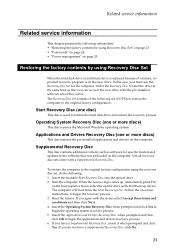
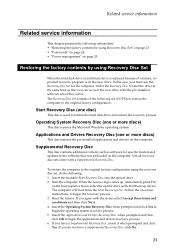
.... If you agree with a Supplemental Recovery Disc.
Operating System Recovery Disc (one disc)
This disc is on page 25
Restoring the factory contents by using the recovery disc set of a failure, no product recovery program is used to begin the recovery process. 3.
In this case, you can recover the new drive with the pre-installed software when they arrive. Start the...
Lenovo Z370/Z470/Z570 Hardware Maintenance Manual V1.0 - Page 28


...installed, the password prompt does not appear when the operating system is displayed.
If no action is available, neither Lenovo... nor Lenov authorized service technicians provide any services to reset either the user or the master HDP, or to the Microsoft Windows screen is booted. Note: The remainder of the recovery... disc ...Lenovo Z370/Z470/Z570 Hardware Maintenance Manual
7.
Lenovo Z370/Z470/Z570 Hardware Maintenance Manual V1.0 - Page 32


... system board) PCI Express Mini Card slot WLAN
WWAN Bluetooth wireless Keyboard Touch pad Integrated camera Battery AC adapter Pre-installed operating system
Description • External monitor connector • Stereo headphone jack • Microphone jack • RJ45 x...; Win 7 (Home Basic/Premium/Professional /Ultimate
X86/X64; Lenovo Z370/Z470/Z570 Hardware Maintenance Manual
Table 1.
Lenovo Z370/Z470/Z570 Hardware Maintenance Manual V1.0 - Page 38
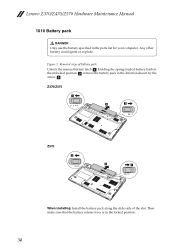
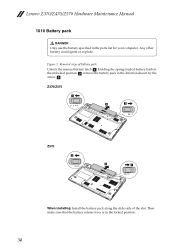
...battery pack in the locked position.
34 Z370/Z470
a1
c
b
Z570
b
c
a1
When installing: Install the battery pack along the slide rails of battery pack
Unlock the ...manual battery latch a. Then make sure that the battery release lever is in the direction shown by the arrow c.
Lenovo Z370/Z470/Z570...
Lenovo Z370/Z470/Z570 Hardware Maintenance Manual V1.0 - Page 43
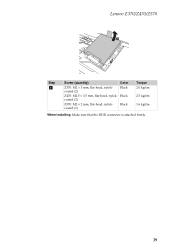
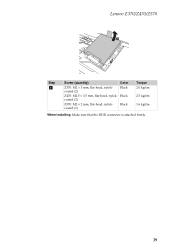
Black coated (2)
Z570: M2 × 2 mm, flat-head, nylokcoated (1)
Black
Torque 2.0 kgfcm
2.5 kgfcm
1.6 kgfcm
When installing: Make sure that the HDD connector is attached firmly.
39 Lenovo Z370/Z470/Z570
b
Step
a
Screw (quantity)
Color
Z370: M2 × 3 mm, flat-head, nylokcoated (2)
Black
Z470: M2.5 × 3.5 mm, flat-head, nylok-
Lenovo Z370/Z470/Z570 Hardware Maintenance Manual V1.0 - Page 45


... is used on the computer you are servicing, the card must be moved.
41 z
b
a
When installing: Insert the notched end of the socket at the same time in the
direction shown by arrows a, and... then unplug the DIMM in the direction shown by arrow b. Lenovo Z370/Z470/Z570
1060 DIMM
For access, remove these FRUs in SLOT-1 ( : upper slot). Make sure that it ...
Lenovo Z370/Z470/Z570 Hardware Maintenance Manual V1.0 - Page 120


... or trademarks of Lenovo in the United States and/or other countries:
Lenovo® Lenovo logo® IdeaPad® VeriFace® OneKey Rescue® (OneKey Recovery, OneKey Antivirus) ...some measurements may vary. Therefore, the result obtained in a controlled environment. Lenovo Z370/Z470/Z570 Hardware Maintenance Manual
Any performance data contained herein was determined in other countries,...
Lenovo IdeaPad Z370/Z470/Z570 User Guide V1.0 - Page 39
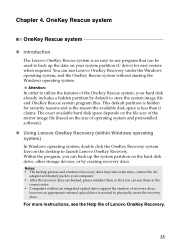
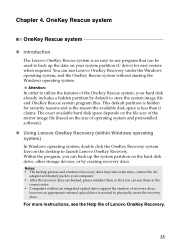
... is an easy-to-use program that you can use them so that can run Lenovo OneKey Recovery under the Windows operating system, and the OneKey Rescue system without an integrated optical drive support the creation of recovery discs may take some time, connect the AC
adapter and battery pack to your hard disk...
Lenovo IdeaPad Z370/Z470/Z570 User Guide V1.0 - Page 40
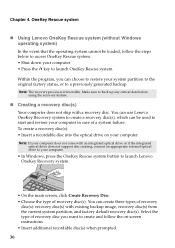
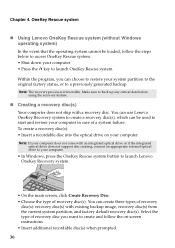
... be used to start and restore your computer in case of recovery
disc(s): recovery disc(s) with a recovery disc.
Note: The recovery process is irreversible. You can create three types of a system failure. Select the type of recovery disc(s). You can use Lenovo OneKey Recovery system to create a recovery disc(s), which can choose to restore your computer. • Press the key...
Lenovo IdeaPad Z370/Z470/Z570 User Guide V1.0 - Page 41


... be displayed before the process of discs needed will be used to start the computer in their correct order. To minimize the number of creating the
recovery disc(s) begins. Also make sure your optical drive is compatible with the disc intended for use. • After recovery disc creation, number the discs appropriately for use recordable DVDs as...
Lenovo IdeaPad Z370/Z470/Z570 User Guide V1.0 - Page 42


... keyboard. What safety precautions should I prevent problems with a recovery disc. Where are the recovery discs? Your computer did not come with my computer?
You can find all preinstalled software downloads. By default, you can visit the Lenovo consumer support Web site to upgrade a device or I find some installation backups for preinstalled programs?
How can I contact the...
Lenovo Regulatory Notice V1.1 - Page 2


... install and use your computer in strict accordance with the preinstalled card(s) to replace or remove the preinstalled Wireless LAN Mini PCI Express Card and the Bluetooth module in your computer, it has been approved for the following Lenovo notebook computers: • Lenovo B470, Lenovo B570 • Ideapad V370, Ideapad V470, Ideapad V570 • Ideapad Z370, Ideapad Z470, Ideapad Z570...
Similar Questions
How To Install Four Recovery Discs Lenovo Ideapad Z570
(Posted by heAVGJO 10 years ago)
I Formated My Hard Disk And I Want To Download Recovery Disc For Lenovo Z580
(Posted by ahmedmadkour2002 11 years ago)

