Lenovo IdeaPad Z570 Support Question
Find answers below for this question about Lenovo IdeaPad Z570.Need a Lenovo IdeaPad Z570 manual? We have 6 online manuals for this item!
Question posted by wakkaarr on April 30th, 2014
How To Use Lenovo Z570 Recovery Discs
The person who posted this question about this Lenovo product did not include a detailed explanation. Please use the "Request More Information" button to the right if more details would help you to answer this question.
Current Answers
There are currently no answers that have been posted for this question.
Be the first to post an answer! Remember that you can earn up to 1,100 points for every answer you submit. The better the quality of your answer, the better chance it has to be accepted.
Be the first to post an answer! Remember that you can earn up to 1,100 points for every answer you submit. The better the quality of your answer, the better chance it has to be accepted.
Related Lenovo IdeaPad Z570 Manual Pages
Lenovo Safety and General Information Guide V3.0 - Page 14


... when not in the bezel. For your safety, always follow these basic precautions with any perforations in use cracked or
damaged discs.
8 More frequent
cleanings might increase the
risk of the computer for the disc to break apart or even shatter when the CD drive is connected to warm your body, even through...
Lenovo Safety and General Information Guide V3.0 - Page 44
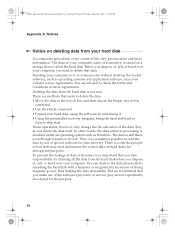
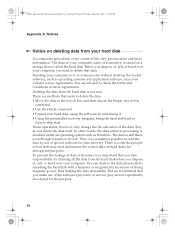
... to check the terms and conditions of the software (payware) or service (pay service) specifically developed for data recovery. To prevent the leakage of special software for the purpose.
38 You are methods that seem to delete the ... 2011 4:55 PM
Appendix A. Thus, it is still there, even though it . • Using the preinstalled recovery program, bring the hard disk back to be lost.
Lenovo IdeaPad Z370Z470Z570 Product specific Notices - Page 2


For more of the FCC Rules. This equipment generates, uses, and can be determined by turning the equipment off and on your... Turn off the display:
After 10 minutes • Put the computer to Part 15 of the following information refers to Lenovo IdeaPad Z370/Z470/Z570, machine type 20099, 1025 / 20094, 1022 / 20095, 1024.
„ Federal Communications Commission (FCC) Statement
This ...
Lenovo IdeaPad Z370Z470Z570 Product specific Notices - Page 6


Lenovo reserves the right to improve and/or change specifications at any time without notice.
Z370
Z470
Z570
Form Factor
Dimensions Weight
LCD size Platform
Appr. 328 ...combo
Display resolution (LCD)
1,366 × 768 pixels
6 Specifications
Model Name: IdeaPad Z370/Z470/Z570 Machine Type: 20099, 1025 / 20094, 1022 / 20095, 1024
Note: The following specifications may contain technical inaccuracies...
Lenovo Z370/Z470/Z570 Hardware Maintenance Manual V1.0 - Page 3


... Recovery Disc Set 23
Start Recovery Disc (one disc 23 Operating System Recovery Disc (one or more discs 23 Applications and Drivers Recovery Disc (one or more discs 23 Supplemental Recovery Disc 23 Passwords 25 Power-on password 25 Hard-disk password 25 Supervisor password 25 Power management 26 Screen blank mode 26 Sleep (standby) mode 26 Hibernation mode 27
Lenovo Z370/Z470/Z570...
Lenovo Z370/Z470/Z570 Hardware Maintenance Manual V1.0 - Page 4


iv Important: This manual is divided into the following Lenovo product:
IdeaPad Z370/Z470/Z570 Use this manual to read all the information under "Safety information" on page 1 and "Important service information" on page 16. Use this manual to troubleshoot problems. The manual is intended only for servicing computers. • The product-specific section includes service...
Lenovo Z370/Z470/Z570 Hardware Maintenance Manual V1.0 - Page 6


...are hammering, drilling, soldering, cutting wire, attaching springs, using solvents, or working in the moving parts of the machine. Use a slow lifting force. Never move suddenly or twist when ... your necktie or scarf inside clothing or fasten it with labels or stickers.
2 Lenovo Z370/Z470/Z570 Hardware Maintenance Manual
General safety
Follow these rules below to ensure general safety: •...
Lenovo Z370/Z470/Z570 Hardware Maintenance Manual V1.0 - Page 8


... grounds.
• Do not touch live electrical circuits with the reflective surface of a plastic dental mirror. Pumps - The surface is conductive; Use caution: do not become a victim yourself. - Lenovo Z370/Z470/Z570 Hardware Maintenance Manual
• Always look carefully for possible hazards in a machine: - Examples of the units.)
• If an electrical accident...
Lenovo Z370/Z470/Z570 Hardware Maintenance Manual V1.0 - Page 10


... strap against your clothing. Most clothing is insulative and
retains a charge even when you use have been certified
(ISO 9000) as those listed below, to eliminate static on ac-...Use the round ground prong of the electrical outlet can occur when there is especially useful when handling ESD-sensitive devices. • Select a grounding system, such as fully effective. Lenovo Z370/Z470/Z570...
Lenovo Z370/Z470/Z570 Hardware Maintenance Manual V1.0 - Page 20


...and BIOS downloads are posted on the customer support site: http://consumersupport.lenovo.com/. Lenovo Z370/Z470/Z570 Hardware Maintenance Manual
Important service information
This chapter presents the following important.../Applications and download. 4. Enter the serial number or select a product or use Lenovo smart
downloading. 3. Go to the system board before replacing any FRUs listed...
Lenovo Z370/Z470/Z570 Hardware Maintenance Manual V1.0 - Page 24


...been subjected
to excessive force, or dropped.
20 Failing FRU name and part number 7. Lenovo Z370/Z470/Z570 Hardware Maintenance Manual
What to do first
When you do return an FRU, you must ...) • Sticky keys caused by spilling a liquid onto the keyboard • Use of an incorrect AC adapter on laptop products
The following are not covered under warranty: • LCD panel cracked from ...
Lenovo Z370/Z470/Z570 Hardware Maintenance Manual V1.0 - Page 27
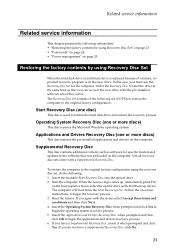
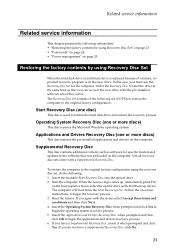
... discs)
This disc restores the Microsoft Windows operating system. When the Lenovo logo comes up device. The computer will boot from the Start Recovery Disc. Follow the on the computer.
If you can recover the new drive with the terms, select I accept these terms and conditions and then click Next. 4. Operating System Recovery Disc (one disc)
This disc is used...
Lenovo Z370/Z470/Z570 Hardware Maintenance Manual V1.0 - Page 28


... all of the recovery process is fully automated...disc in order to get access to recover data from being powered on . The computer will restart into the Windows desktop several minutes at a time. The password must be replaced for a scheduled fee.
24 for access to complete the Windows setup. The hard disk drive can use... hard disk drive. Lenovo Z370/Z470/Z570 Hardware Maintenance Manual
7....
Lenovo Z370/Z470/Z570 Hardware Maintenance Manual V1.0 - Page 120


Lenovo Z370/Z470/Z570 Hardware Maintenance Manual
Any performance data contained herein was determined in the United States...
The following terms are either registered trademarks or trademarks of Lenovo in the United States and/or other countries:
Lenovo® Lenovo logo® IdeaPad® VeriFace® OneKey Rescue® (OneKey Recovery, OneKey Antivirus) APS® Power Express® Energy ...
Lenovo IdeaPad Z370/Z470/Z570 User Guide V1.0 - Page 27
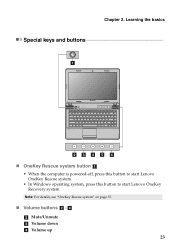
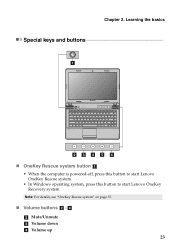
...
a
bcde f „ OneKey Rescue system button a
• When the computer is powered-off, press this button to start Lenovo OneKey Rescue system.
• In Windows operating system, press this button to start Lenovo OneKey Recovery system. Note: For details, see "OneKey Rescue system" on page 35.
„ Volume buttons b~d b Mute/Unmute c Volume down...
Lenovo IdeaPad Z370/Z470/Z570 User Guide V1.0 - Page 39
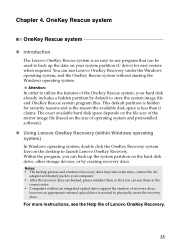
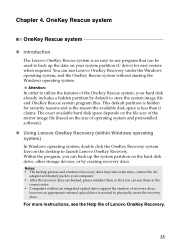
... restore when required. For more instructions, see the Help file of recovery discs; You can back up the data on your hard disk already includes a hidden partition by creating recovery discs. Chapter 4. Within the program, you can use program that you can run Lenovo OneKey Recovery under the Windows operating system, and the OneKey Rescue system without...
Lenovo IdeaPad Z370/Z470/Z570 User Guide V1.0 - Page 40
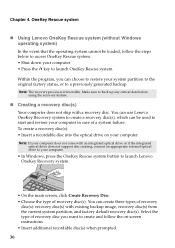
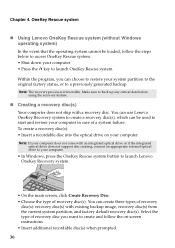
... an appropriate external optical drive to your computer.
• In Windows, press the OneKey Rescue system button to a previously generated backup. Note: The recovery process is irreversible.
You can use Lenovo OneKey Recovery system to create a recovery disc(s), which can be loaded, follow the on your system partition to the original factory status, or to launch...
Lenovo IdeaPad Z370/Z470/Z570 User Guide V1.0 - Page 41


OneKey Rescue system
Notes: • The estimated number of discs needed , use in the case of creating the
recovery disc(s) begins. The first disc created will be used to start the computer in their correct order. Chapter 4. To minimize the number of discs needed will be displayed before the process of a system failure.
37 Also make sure your...
Lenovo IdeaPad Z370/Z470/Z570 User Guide V1.0 - Page 42


See "Chapter 1. Use and care Information" of the alternative recovery methods offered by Lenovo, see "Chapter 4. More information can be found in the APP folder under the D driver.
Installation discs for preinstalled programs? How can visit the Lenovo consumer support Web site to find detailed answers. See " Chapter 3.
Your computer did not come with my computer...
Lenovo Regulatory Notice V1.1 - Page 2


...• Lenovo B470, Lenovo B570 • Ideapad V370, Ideapad V470, Ideapad V570 • Ideapad Z370, Ideapad Z470, Ideapad Z570 The following wireless adapters are prohibited to send your cards requires replacement or repair, Lenovo will repair it is not a Customer Replaceable Unit (CRU). Lenovo regulatory notice for wireless adapters
This regulatory notice applies for wireless use. You...
Similar Questions
How To Use Onekey Recovery Lenovo K1 Ideapad
(Posted by wow2mar 10 years ago)
How To Install Four Recovery Discs Lenovo Ideapad Z570
(Posted by heAVGJO 10 years ago)

