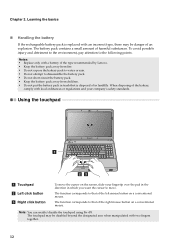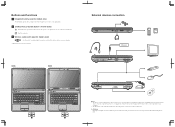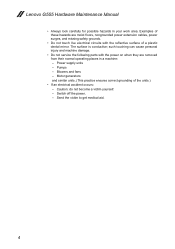Lenovo G555 Support Question
Find answers below for this question about Lenovo G555.Need a Lenovo G555 manual? We have 3 online manuals for this item!
Question posted by aviembaj on June 16th, 2011
Blank Screen
There is no HHD LED is off even though the power and battery LED are on. And ther's no display on the screen.
Current Answers
Related Lenovo G555 Manual Pages
Similar Questions
Blank Screen No Picture
My screen is blank and the indicator lights are on solid white, there is also a white blinking light...
My screen is blank and the indicator lights are on solid white, there is also a white blinking light...
(Posted by corporatewomanmom 8 years ago)
Lenevo Y450 Blank Screen
hi.. my lenovo y450 has been upgraded to windows 8.1 but i get a blank page with mouse pointer but n...
hi.. my lenovo y450 has been upgraded to windows 8.1 but i get a blank page with mouse pointer but n...
(Posted by kinwang25 9 years ago)
Lenovo G555 Will Run On Battery Or Ac Adapter Not Both
(Posted by stevedshaml 9 years ago)
How Do Iigh Adjust The Screen Brightnes On My G555 Laptop
(Posted by reginaldbeach 11 years ago)