Lenovo G555 Support Question
Find answers below for this question about Lenovo G555.Need a Lenovo G555 manual? We have 3 online manuals for this item!
Question posted by cpgaren on September 8th, 2013
Lenovo G555 Will Not Power On
The person who posted this question about this Lenovo product did not include a detailed explanation. Please use the "Request More Information" button to the right if more details would help you to answer this question.
Current Answers
There are currently no answers that have been posted for this question.
Be the first to post an answer! Remember that you can earn up to 1,100 points for every answer you submit. The better the quality of your answer, the better chance it has to be accepted.
Be the first to post an answer! Remember that you can earn up to 1,100 points for every answer you submit. The better the quality of your answer, the better chance it has to be accepted.
Related Lenovo G555 Manual Pages
Lenovo G455/G555 UserGuide V1.0 - Page 14


Connects to turn on/off the wireless radio of time may damage your computer
Front view
„ Lenovo G555
„ Lenovo G455
a Speakers
b Integrated wireless device switch
The stereo speakers provide rich and powerful sound. e Memory card slot (specific models only)
Insert memory cards (not supplied) here.
Use this switch to an external headphone. c Microphone...
Lenovo G455/G555 SetupPoster V1.0 - Page 1


Other publications
* Power cords vary by country/region.
1 Some models may result in damages to the AC adapter firmly, poor connections may contain items that are either registered trademarks or trademarks of Lenovo in this manual are for Lenovo G555 unless otherwise stated. User Guide - Copyright Lenovo 2010
P/N:148001601 Printed in China
Lenovo G455/G555
Setup Poster V1...
Lenovo G555 Hardware Maintenance Manual V2.0 - Page 3


... about replacing RoHS compliant FRUs 18
General checkout 19 What to do first 20 Power system checkout 21
Checking the AC adapter 21 Checking operational charging 21 Checking the battery... discs 23 Passwords 24 Power-on password 24 Supervisor password 24 Power management 25 Screen blank mode 25 Sleep (standby) mode 25 Hibernation mode 26
Lenovo G555 27 Specifications 27 Status ...
Lenovo G555 Hardware Maintenance Manual V2.0 - Page 8
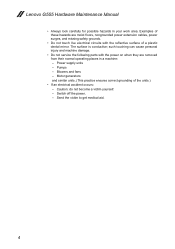
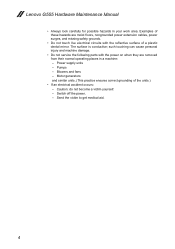
..., and missing safety grounds.
•• Do not touch live electrical circuits with the reflective surface of a plastic dental mirror. Power supply units - Pumps - Caution: do not become a victim yourself. - Lenovo G555 Hardware Maintenance Manual
•• Always look carefully for possible hazards in a machine: - Blowers and fans - Send the victim to get...
Lenovo G555 Hardware Maintenance Manual V2.0 - Page 24


Date of servicer 2. Date on laptop products
The following symptoms might indicate damage caused by nonwarranted activities: •• ...symptom of unauthorized service or modification. •• If the spindle of a hard disk drive becomes noisy, it : 1. Lenovo G555 Hardware Maintenance Manual
What to do first
When you do return an FRU, you attach to it may have been cracked or ...
Lenovo G555 Hardware Maintenance Manual V2.0 - Page 25


... is acceptable, do the following: •• Replace the system board. •• If the problem continues, go to "Lenovo G555" on the
computer. If the voltage is not correct, replace the AC adapter. 4. General checkout
Power system checkout
To verify a symptom, follow the steps below : 1. Turn off the computer. 2. If you suspect...
Lenovo G555 Hardware Maintenance Manual V2.0 - Page 26


..., replace the system board.
22 To get detailed information about the battery, double-click the Power Meter icon. Note: If the battery pack becomes hot, it at room temperature for at least...be able to 30 KΩ. To check the battery pack, follow the steps below: 1. Lenovo G555 Hardware Maintenance Manual
Perform operational charging. If the battery status indicator or icon does not light...
Lenovo G555 Hardware Maintenance Manual V2.0 - Page 27


...the system to factory default. Make sure to back up , just enter Lenovo OneKey Rescue System and run Restore to the point of factory default
The Lenovo G555 computers come with pre-installed OneKey Rescue System. Note: You can use ... OneKey Recovery" on page 23 •• "Passwords" on page 24 •• "Power management" on the system partition (C drive), which is shipped.
Lenovo G555 Hardware Maintenance Manual V2.0 - Page 28


... (SVP).
If any Lenovo computer: the power-on the screen whenever the... computer is entered. Passwords
As many as two passwords may be booted. Supervisor password
A supervisor password (SVP) protects the system information stored in order to get access to boot your computer, the system will enter the user interface for a scheduled fee.
24 Lenovo G555...
Lenovo G555 Hardware Maintenance Manual V2.0 - Page 30


Lenovo G555 Hardware Maintenance Manual
Hibernation mode
In hibernation mode, the following actions as the event... is restored from hibernation mode and resumes operation. The hibernation file in suspend mode. Closing the lid. - When the power is powered off. Also, the computer goes into hibernation mode automatically in either of the
following occurs: •• The system ...
Lenovo G555 Hardware Maintenance Manual V2.0 - Page 34


...mode or turn off / 3.2s on)
The battery is being charged with the remaining power between 5% and 20% of its
capacity. Note: Do not move the system while the white... computer is operating on battery power with the remaining power between 20% and 80% of the wireless devices (WLAN/Bluetooth/ WWAN) is in hibernate mode or shut down. Lenovo G555 Hardware Maintenance Manual
Table 2....
Lenovo G555 Hardware Maintenance Manual V2.0 - Page 37
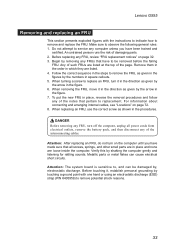
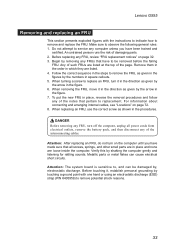
... page 32. 3. DANGER Before removing any computer unless you have made sure that all power cords from electrical outlets, remove the battery pack, and then disconnect any FRUs that pertain.... Attention: The system board is sensitive to, and can cause electrical short circuits. Lenovo G555
Removing and replacing an FRU
This section presents exploded figures with one hand or using an...
Lenovo G555 Hardware Maintenance Manual V2.0 - Page 51


Lenovo G555
1100 Keyboard cover and power board
For access, remove this FRU: •• "1010 Battery pack" on page 34
Note: Power board is attached to the keyboard cover.
Removal steps of Keyboard cover and power board
Remove the screws 1.
1 1 1 1
Step
1
Screw (quantity) M2.0 × 2.5 mm, flat-head, nylon-coated (4)
Color Black
Torque 1.0~1.5 kgf·cm
47 Figure 10.
Lenovo G555 Hardware Maintenance Manual V2.0 - Page 52
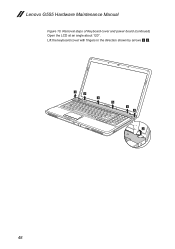
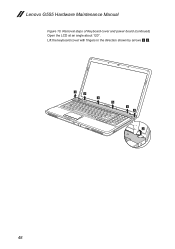
Lenovo G555 Hardware Maintenance Manual
Figure 10. Lift the keyboard cover with fingers in the direction shown by arrows 2 3.
3 3 3 3 3 3 2
48
Removal steps of Keyboard cover and power board (continued) Open the LCD at an angle about 120°.
Lenovo G555 Hardware Maintenance Manual V2.0 - Page 53
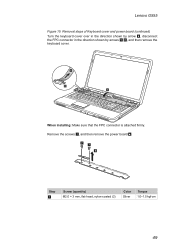
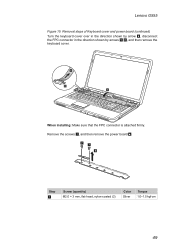
Lenovo G555
Figure 10.
Remove the screws 7, and then remove the power board 8.
7
7
8
Step
7
Screw (quantity) M2.0 × 3 mm, flat-head, nylon-coated (2)
Color Silver
Torque 1.0~1.5 kgf·cm
49 Removal steps of Keyboard cover and power board (continued)
Turn the keyboard cover over in the direction shown by arrow 4, disconnect the FPC connector in...
Lenovo G555 Hardware Maintenance Manual V2.0 - Page 54


Removal steps of keyboard
Remove the screws 1.
1 1 1 1
Step
1
Screw (quantity) M2.0 × 2.5 mm, flat-head, nylon-coated (4)
Color Black
Torque 1.0~1.5 kgf·cm
50 Lenovo G555 Hardware Maintenance Manual
1110 Keyboard
For access, remove these FRUs in order: •• "1010 Battery pack" on page 34 •• "1100 Keyboard cover and power board" on page 47 Figure 11.
Lenovo G555 Hardware Maintenance Manual V2.0 - Page 56
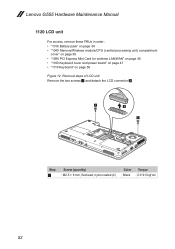
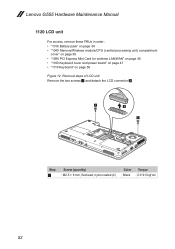
...
Step
1
Screw (quantity) M2.5 × 8 mm, flat-head, nylon-coated (2)
Color Black
Torque 2.0~2.5 kgf·cm
52 Lenovo G555 Hardware Maintenance Manual
1120 LCD unit
For access, remove these FRUs in order: •• "1010 Battery pack" on page 34 •.../WAN" on page 45 •• "1100 Keyboard cover and power board" on page 47 •• "1110 Keyboard" on page 50
Figure 12.
Lenovo G555 Hardware Maintenance Manual V2.0 - Page 60


Lenovo G555 Hardware Maintenance Manual
1130 Keyboard bezel
For access, remove these FRUs in order: •&#...) compartment
cover" on page 38 •• "1090 PCI Express Mini Card for wireless LAN/WAN" on page 45 •• "1100 Keyboard cover and power board" on page 47 •• "1110 Keyboard" on page 50 •• "1120 LCD unit" on the bottom.
1
1
2 2 12 1
1 1
1
1 1...
Lenovo G555 Hardware Maintenance Manual V2.0 - Page 64


... put it only on a padded surface such
as an ESD mat or conductive corrugated material. Lenovo G555 Hardware Maintenance Manual
1140 System board
Important notices for wireless LAN/WAN" on page 45 •• "1100 Keyboard cover and power board" on page 47 •• "1110 Keyboard" on page 50 •• "1120...
Lenovo G555 Hardware Maintenance Manual V2.0 - Page 67


... •• "1100 Keyboard cover and power board" on page 47 •• "1110 Keyboard" on page 50 •• "1120 LCD unit" on page 52 •• "1130 Keyboard bezel" on page 56 •• "1140 System board " on page 60
Figure 15.
Lenovo G555
1150 Bluetooth daughter card, speakers and base...
Similar Questions
How Much Is A Lenovo G555 Laptop The Mother Bored Is Gone
(Posted by freshae2 10 years ago)
How Do Iigh Adjust The Screen Brightnes On My G555 Laptop
(Posted by reginaldbeach 11 years ago)

