Lenovo 418968U - IdeaPad Y450 4189 Support and Manuals
Get Help and Manuals for this Lenovo item
This item is in your list!

View All Support Options Below
Free Lenovo 418968U manuals!
Problems with Lenovo 418968U?
Ask a Question
Free Lenovo 418968U manuals!
Problems with Lenovo 418968U?
Ask a Question
Most Recent Lenovo 418968U Questions
Lenevo Y450 Blank Screen
hi.. my lenovo y450 has been upgraded to windows 8.1 but i get a blank page with mouse pointer but n...
hi.. my lenovo y450 has been upgraded to windows 8.1 but i get a blank page with mouse pointer but n...
(Posted by kinwang25 9 years ago)
Popular Lenovo 418968U Manual Pages
Windows 7 Upgrade Guide - Page 2


...complete the upgrade. You must manually reinstall your programs and settings. Insert the Windows® 7 upgrade disc into the optical drive. You will be saved to the desktop.
* To determine if your current version of Windows operating
system. If you want to http://www.lenovo.com/windows7. Clean install If your current Windows version can perform a clean install.
1 Start...
OneKey Rescue System V6.0 User Guide - Page 34


OneKey Rescue System 6.0 V1.0 TW 147001728
簡介
Lenovo® OneKey Recovery C Windows 及 WinPE Lenovo OneKey Recovery。 在 Windows CD、DVD Windows OneKey Rescue System Windows OneKey Rescue System Lenovo OneKey Rescue Lenovo OneKey Recovery
Tw-
Lenovo OneKey Rescue System 6.0 1 1
2008/5/27 17:29:21
Lenovo IdeaPad Y450 User Guide V3.0 - Page 2


...Services Administration "GSA" contract, use, reproduction, or disclosure is subject to restrictions set forth in the package with limited and restricted rights to read the following: • Chapter 6. Third Edition (May 2009) © Copyright Lenovo... services are sold to governmental entities as commercial items as defined by 48 C.F.R. 2.101 with this information and the product it supports,...
Lenovo IdeaPad Y450 User Guide V3.0 - Page 19


... place. If you insert a battery pack, this latch in the unlocked position.
Battery latch - manual The manual battery latch is used to disassemble it. Battery pack 31 SIM card slot (inside the battery bay, specific models only)
10 Move the manual battery latch to the unlocked position to the locked position after inserting the battery...
Lenovo IdeaPad Y450 User Guide V3.0 - Page 34
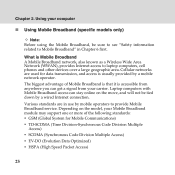
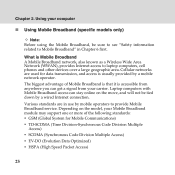
...model, your computer
„ Using Mobile Broadband (specific models only)
Note: Before using the Mobile Broadband, be tied down by mobile operators to provide Mobile Broadband service. Chapter 2. Using your Mobile Broadband module may support...) ƒ TD-SCDMA (Time Division-Synchronous Code Division Multiple
Access) ƒ SCDMA (Synchronous Code Division Multiple Access) ƒ EV-DO (...
Lenovo IdeaPad Y450 User Guide V3.0 - Page 58


..., make sure that might prevent you are properly set, and the screen remains blank, have the computer serviced.
49 Chapter 4. The AC adapter is connected to the computer and the power cord is installed correctly. -
Troubleshooting
Troubleshooting
If you do not find your problem here, see "Computer screen problems" on page 53.
ƒ If the screen is...
Lenovo IdeaPad Y450 User Guide V3.0 - Page 60


...be charged for parts and service.
„ Keyboard problems
A number appears when you enter a letter. The numeric lock function is required, and a fee will be charged for parts and service. ƒ If you forgot your HDD password, Lenovo authorized servicer cannot reset your computer to a Lenovo authorized servicer or a marketing representative to have the hard disk drive replaced. You...
Lenovo IdeaPad Y450 User Guide V3.0 - Page 61
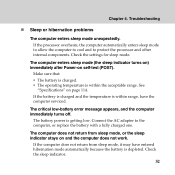
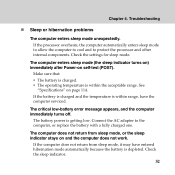
... other internal components. Check the sleep indicator.
52 Troubleshooting
„ Sleep or hibernation problems
The computer enters sleep mode unexpectedly. If the processor overheats, the computer automatically enters sleep mode to allow the computer to cool and to the computer, or replace the battery with a fully charged one. Check the settings for sleep mode.
Lenovo IdeaPad Y450 User Guide V3.0 - Page 67


... a problem with installation of sources available from a disc. They are the latest software source for Windows product updates. Lenovo offers Up and Running technical assistance with your Lenovo-preinstalled Microsoft Windows product.
58 Chapter 5. Getting help and service
Getting help and service
If you need help, service, technical assistance, or just want more specific information...
Lenovo IdeaPad Y450 User Guide V3.0 - Page 70


...: ƒ Machine Type and Model ƒ Serial numbers of your computer, monitor, and other components, or
your proof of purchase ƒ Description of operation, visit the support Web site at http://consumersupport.lenovo.com. Note: Telephone numbers are located in "Appendix A. Getting help and service
calling for your Lenovo reseller or Lenovo marketing representative.
61 Chapter 5.
Lenovo IdeaPad Y450 User Guide V3.0 - Page 75
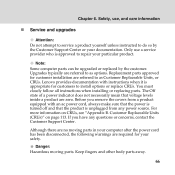
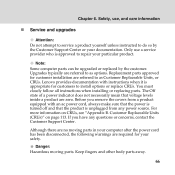
...attempt to service a product yourself unless instructed to do so by the customer. Replacement parts approved for your documentation. You must closely follow all instructions when installing or replacing parts. Danger: Hazardous moving parts in your particular product. Note: Some computer parts can be upgraded or replaced by the Customer Support Center or your safety. Lenovo provides...
Lenovo IdeaPad Y450 User Guide V3.0 - Page 79


... attached. Hazardous voltage, current, and energy levels are installing. There are using is properly wired, easily accessible, and located close to replace the outlet with one that the power outlet provides the correct voltage and current for more information if you are no serviceable parts inside any part that will stress the cords. Chapter 6.
The...
Lenovo IdeaPad Y450 User Guide V3.0 - Page 108


... is unable to repair your product, your Service Provider will be warranted for a refund of your purchase price.
„ Replacement of a product or part
When the warranty service involves the replacement of purchase or to the original product or part. If your place of a product or part, the replaced product or part becomes Lenovo's property and the replacement product or part becomes your...
Lenovo IdeaPad Y450 User Guide V3.0 - Page 119
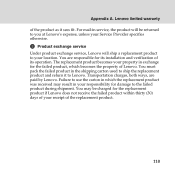
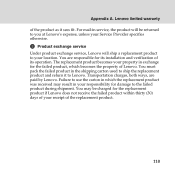
...be returned to you at Lenovo's expense, unless your Service Provider specifies otherwise.
5 Product exchange service
Under product exchange service, Lenovo will be charged for the replacement product if Lenovo does not receive the failed product within thirty (30) days of its installation and verification of your responsibility for damage to ship the replacement product and return it sees...
Lenovo IdeaPad Y450 User Guide V3.0 - Page 140
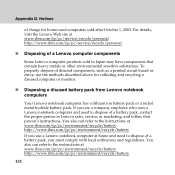
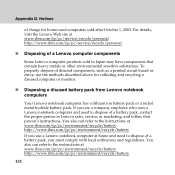
You also can refer to the instructions at www.ibm.com/jp/pc/service/recycle/personal http://www.ibm.com/jp/pc/service/recycle/personal
„ Disposing of charge for collecting and recycling a disused computer or monitor.
„ Disposing a disused battery pack from Lenovo notebook computers
Your Lenovo notebook computer has a lithium ion battery pack or...
Lenovo 418968U Reviews
Do you have an experience with the Lenovo 418968U that you would like to share?
Earn 750 points for your review!
We have not received any reviews for Lenovo yet.
Earn 750 points for your review!
