Lenovo G550 Support Question
Find answers below for this question about Lenovo G550 - 2958 - Pentium 2.1 GHz.Need a Lenovo G550 manual? We have 4 online manuals for this item!
Question posted by d1e1v1a1 on February 4th, 2013
Windows 8
govt laptop lenovo which support windows 8 os
Current Answers
There are currently no answers that have been posted for this question.
Be the first to post an answer! Remember that you can earn up to 1,100 points for every answer you submit. The better the quality of your answer, the better chance it has to be accepted.
Be the first to post an answer! Remember that you can earn up to 1,100 points for every answer you submit. The better the quality of your answer, the better chance it has to be accepted.
Related Lenovo G550 Manual Pages
Windows 7 Upgrade Guide - Page 1


... guide
This Lenovo Windows® 7 upgrade disc will help users upgrade their current Windows operating system to Windows® 7.
„ Before upgrading to Windows® 7
• Make sure your current operating system is eligible for this : Product Key: XXXXX-XXXXX-XXXXX-XXXXX-XXXXX
„ Upgrading to Windows® 7
Microsoft offers two options for upgrading to Windows®...
Windows 7 Upgrade Guide - Page 2


... I accept the license terms, and then click Next.
5 On the Which type of Windows can restore them after the installation. Warning: Clean install deletes your current version of the...the new operating system.
2 A copy of Windows operating
system. 1 Start your computer with your programs and settings. If you can be saved to http://www.lenovo.com/windows7. You must manually reinstall your ...
Windows 7 Upgrade Guide - Page 3


...:
1 Click Control panel>System and security>System to open the boot selection menu. When the Lenovo logo comes up, immediately press F12 (or Fn+F11, if there is no separate F12 key on your computer from the Windows Upgrade Disc, you have the option here of installation do a clean install:
1 Follow the...
Windows 7 Upgrade Guide - Page 4
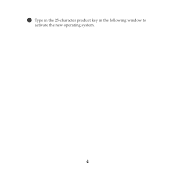
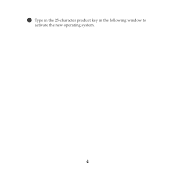
2 Type in the 25-character product key in the following window to
activate the new operating system.
4
Windows 7 Upgrade Guide - Page 7


Windows 7 Windows 7 Lenovo F12 F12 Fn+F11 Windows 7
升级到 Windows 7
1
Windows
2 输入 25
Trademarks Lenovo is a trademark of Microsoft Corporation in the United States, other countries, or both . Microsoft and Windows are trademarks of Lenovo in the United States, other countries, or both .
© Copyright Lenovo 2009.
(Languages: EN, SC...
Lenovo G450/G550 User Guide V2.0 - Page 2


...Windows operating system, some operations may differ from the United States. Additionally, you are sold to governmental entities as commercial items as defined by calling toll free 1-877-4 LENOVO (1-877-453-6686). Please refer to most models. For technical assistance, contact a Lenovo support.... GS-35F-05925.
* Only for Lenovo G550 unless otherwise stated.
• The illustrations...
Lenovo G450/G550 User Guide V2.0 - Page 19
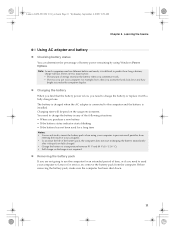
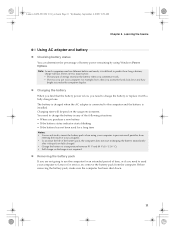
...commence work. • The way you use your computer to insert the battery pack when using Windows Power Options. Note: As each computer user has different habits and needs, it with a fully...132; Charging the battery
When you find that the battery power is installed. Charging time will last. Lenovo G450-550 UG V2.0_en.book Page 11 Wednesday, September 2, 2009 9:29 AM
Chapter 2. There are...
Lenovo G450/G550 User Guide V2.0 - Page 22


b
a
The following describes the features of Windows Media Player.
Fn + F9:
Start/Pause playback of each function key. Fn + ... b. Fn + F2:
Turn on/off the backlight of Windows Media Player. then press one of the function keys, you can change operational features instantly.
Fn + / :
Increase/Decrease display brightness.
Lenovo G450-550 UG V2.0_en.book Page 14 Wednesday, September ...
Lenovo G450/G550 User Guide V2.0 - Page 23


Lenovo G450-550 UG V2.0_en.book Page 15 Wednesday, September 2, 2009 9:29 AM
Chapter 2.
Note: For details, see "OneKey Rescue System" on ... c Mute/Unmute OneKey Rescue System button ( d) • When the computer is powered-off, press this button to enter the OneKey Rescue System if
Lenovo OneKey Rescue System has been preinstalled. • In Windows operating system, press this button to start...
Lenovo G450/G550 User Guide V2.0 - Page 26


... • xD-Picture Card (xD)
Notes: • Insert ONLY one card in until it by Windows Safely Remove Hardware utility to avoid data corruption.
„ Connecting a universal serial bus (USB) device
...Slide the memory card in the slot at a time. • This card reader does not support SDIO devices (e.g.
Lenovo G450-550 UG V2.0_en.book Page 18 Wednesday, September 2, 2009 9:29 AM
Chapter 2....
Lenovo G450/G550 User Guide V2.0 - Page 27


...Fn + F5 to search other Bluetooth enabled devices, such as laptop computers, PDAs and cell phones. Files can be transferred between these...Pairing with the front label facing upward until it by Windows Safely Remove Hardware utility. • The dummy card is...the ExpressCard device out of the device that you make configuration.
Lenovo G450-550 UG V2.0_en.book Page 19 Wednesday, September ...
Lenovo G450/G550 User Guide V2.0 - Page 31


..., September 2, 2009 9:29 AM
Chapter 4. Within the program, you can run Lenovo OneKey Recovery under the Windows operating system, and the OneKey Rescue System without an integrated optical drive support the creation of Lenovo OneKey Recovery.
„ Using Lenovo OneKey Rescue System (Without Windows operating system)
In the event that can back up any critical data...
Lenovo G450/G550 User Guide V2.0 - Page 34


... the computer, only a • Restore backed-up files to your Windows environment or the entire
white cursor appears on a blank
contents of purchase... the screen, have the system board replaced.
Troubleshooting
Troubleshooting
If you forget your supervisor password, a Lenovo authorized servicer cannot reset your password or recover data from the hard disk. The AC adapter is ...
Lenovo G450/G550 User Guide V2.0 - Page 35


...monitor type is blank.
• Do the following:
- A message, "Unable to create overlay window," appears when you are installed and configured correctly, have the computer serviced. The computer enters sleep mode... computer is charged.
(POST).
- The display device driver is within the acceptable range. Lenovo G450-550 UG V2.0_en.book Page 27 Wednesday, September 2, 2009 9:29 AM
Chapter ...
Lenovo G450/G550 User Guide V2.0 - Page 36


...28 OneKey Rescue System problems
Backup cannot be made.
• You are not currently using a Windows operating system. • There is not used. - The Mute function is included in the ...charge.
• For details, see "Chapter 4.
OneKey Rescue System" on the
computer again. Lenovo G450-550 UG V2.0_en.book Page 28 Wednesday, September 2, 2009 9:29 AM
Chapter 5. ...
Lenovo G450/G550 User Guide V2.0 - Page 45


...-550 UG V2.0_en.book Page 37 Wednesday, September 2, 2009 9:29 AM
Appendix A. Lenovo offers Up and Running technical assistance with your Lenovo-preinstalled Microsoft Windows product.
You can find new ways to call for or by telephone through the customer support center. Getting help and service
If you need help and information by...
Lenovo G450/G550 User Guide V2.0 - Page 52
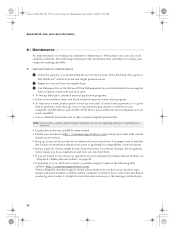
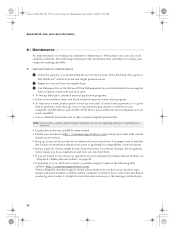
.... The following Web
address: http://consumersupport.lenovo.com. If the hard disk drive gets too
full, Windows® will slow down .
44 Lenovo has many backup options available for compatibility or...the following sections provide information that can find your country's customer support center at http://consumersupport.lenovo.com to keep your computer running smoothly.
„ General tips...
Lenovo G450/G550 User Guide V2.0 - Page 64


....
• 20022, 2949 • 20023, 2958
By using ENERGY STAR compliant products and taking advantage of the power-management features of your computer, you to take effect when your Windows Help and Support information system.
56 Environmental Protection Agency and the U.S.
Turn off hard disks: After 20 minutes - Lenovo encourages you reduce the consumption...
Lenovo G450/G550 User Guide V1.0 - Page 27


Chapter 2. Note: The actual maximum range may vary by Windows Safely Remove Hardware utility. • The dummy card is completed. To get the best
possible connection speed, place the device as near your computer as laptop computers, PDAs and cell phones.
Removing an ExpressCard/34 device
1 Push the ExpressCard device until it by...
Lenovo G450/G550 User Guide V1.0 - Page 64


...Lenovo has preset the following machine types, if the ENERGY STAR mark is affixed, have been designed and tested to conform to your Windows Help and Support information system.
56 ENERGY STAR power-management features, by operating system
Windows® XP
Windows... 2958
By using ENERGY STAR compliant products and taking advantage of the power-management features of your keyboard. Lenovo ...
Similar Questions
How To Install Windows 7 Operating System In Lenovo 550 V1.5
(Posted by debopriya999 10 years ago)
How To Know How Much Ram My Laptop Supports And Which Type?
i'm using Lenovo S100 ideapad.My RAM is 2GB.I want to upgrade my RAM to 4GB.I want to know how much ...
i'm using Lenovo S100 ideapad.My RAM is 2GB.I want to upgrade my RAM to 4GB.I want to know how much ...
(Posted by psrpnr 10 years ago)
Does Lenovo B460e Laptops Supports Finger Print Scanning
(Posted by sabaribmc 11 years ago)
I Bout Change The Setup Language Lenovo 2958 G550 Laptop
Hi, I brought a brand new Lenovo 2958 g550 laptop. but it setup language is japan. i want to change...
Hi, I brought a brand new Lenovo 2958 g550 laptop. but it setup language is japan. i want to change...
(Posted by jatlakmini 11 years ago)
I Need Help My Laptop Refuses To Accept The Product Key Code For Windows 7
This windows 7 came preinstalled on a lenovo g550
This windows 7 came preinstalled on a lenovo g550
(Posted by sharron 13 years ago)

