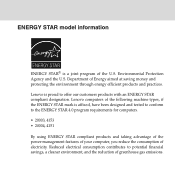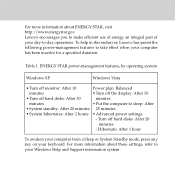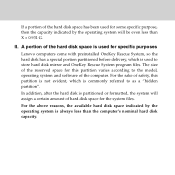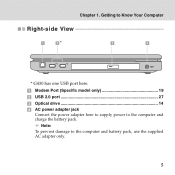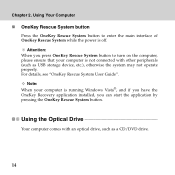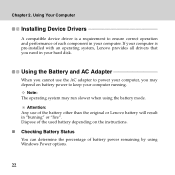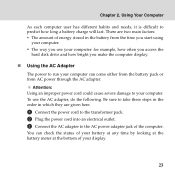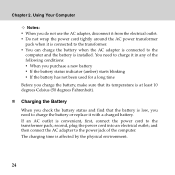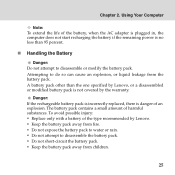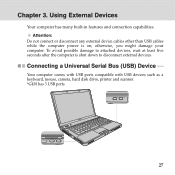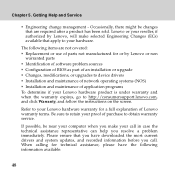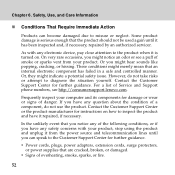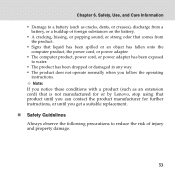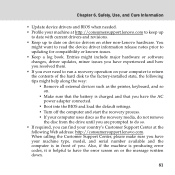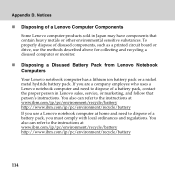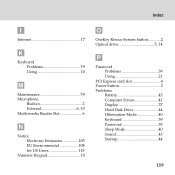Lenovo G530 Support Question
Find answers below for this question about Lenovo G530 - 4446 - Core 2 Duo 2.1 GHz.Need a Lenovo G530 manual? We have 4 online manuals for this item!
Question posted by 19biswajit on December 9th, 2012
While I Am Charging My Lenovo G530, The Power Beep Sound Is Coming Continuously.
Current Answers
Answer #1: Posted by tintinb on January 20th, 2013 7:31 PM
Replacement Batteries
- http://www.batteryready.com/replacement-lenovo-3000-g530-battery-p-857.html
- http://www.amazon.com/Laptop-Battery-Lenovo-L08O6C02-L08S6C02/dp/B004XFGSDQ
- http://batteries-laptop.co.uk.over-blog.com/article-new-battery-for-lenovo-g430-g430a-g530-g530a-l3000-series-40129595.html
Replacement Charger
- http://www.amazon.com/Hiport-Adapter-Charger-Notebook-Computers/dp/B003WHF8K0
- http://www.cellularfactory.com/laptop/LENOVO/3/167685/
- http://www.eachbattery.com/lenovo-g530-ac-adapter-p-1677
If you have more questions, please don't hesitate to ask here at HelpOwl. Experts here are always willing to answer your questions to the best of our knowledge and expertise.
Regards,
Tintin
Related Lenovo G530 Manual Pages
Similar Questions
My adapter plug in charging and heating, it burns what's the problem?
Message Show in Launch in start up Repair (Recommended) ------Not Fix in this OptionStart Windows No...
normally what is a backup time of lenovo g530 3000 orignal laptop battery.............
Hello I have use lenovo laptop now i need keypad & inner set (i mean metalic inner set .)