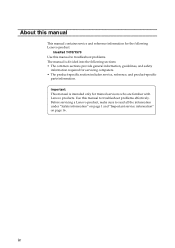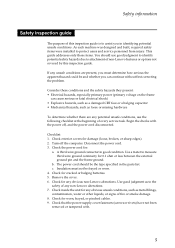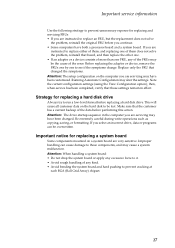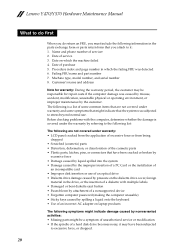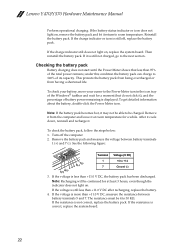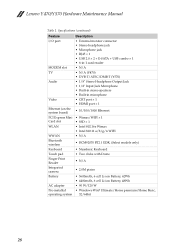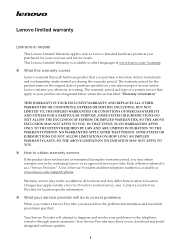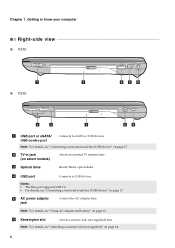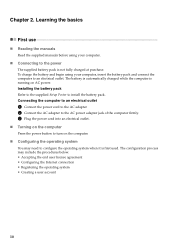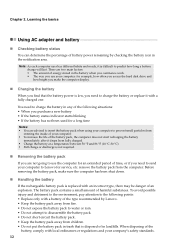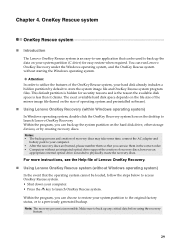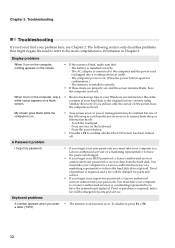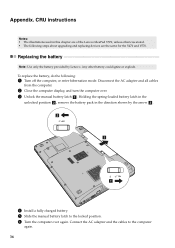Lenovo IdeaPad Y470 Support Question
Find answers below for this question about Lenovo IdeaPad Y470.Need a Lenovo IdeaPad Y470 manual? We have 3 online manuals for this item!
Question posted by kantharaon on March 27th, 2016
My Adapter Plug In Charging And Heating, It Burns What's The Problem?
Current Answers
Answer #1: Posted by BusterDoogen on March 27th, 2016 9:33 AM
Go here for a adapter replacement.
I hope this is helpful to you!
Please respond to my effort to provide you with the best possible solution by using the "Acceptable Solution" and/or the "Helpful" buttons when the answer has proven to be helpful. Please feel free to submit further info for your question, if a solution was not provided. I appreciate the opportunity to serve you!
Related Lenovo IdeaPad Y470 Manual Pages
Similar Questions
Good day,my y470 ideapad have red light in my headset's jack. And there is somethings wrong in my ha...
Y470 wont run on just power pak if battery not plugged in