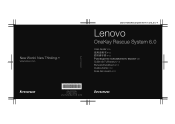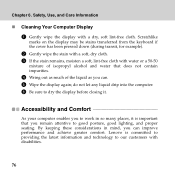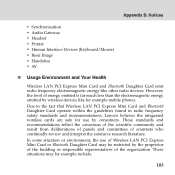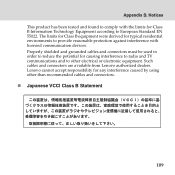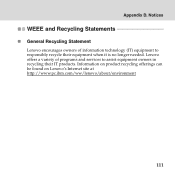Lenovo G530 Support Question
Find answers below for this question about Lenovo G530 - 4446 - Core 2 Duo 2.1 GHz.Need a Lenovo G530 manual? We have 4 online manuals for this item!
Question posted by whmiche on January 13th, 2014
Does The Lenovo 3000 G530 Have Bluetooth Technology
The person who posted this question about this Lenovo product did not include a detailed explanation. Please use the "Request More Information" button to the right if more details would help you to answer this question.
Current Answers
Related Lenovo G530 Manual Pages
Similar Questions
Comprar Laptop Lenovo G530 444624u / 444625u
Saludos, ¿existen todavia laptops lenovo 3000 G530 444624U o 444625U? Deseo volver a comprar ot...
Saludos, ¿existen todavia laptops lenovo 3000 G530 444624U o 444625U? Deseo volver a comprar ot...
(Posted by mangelmont 1 year ago)
How To Read A Bios Password Lenovo 3000 G530
(Posted by daeatma 9 years ago)
While I Am Charging My Lenovo G530, The Power Beep Sound Is Coming Continuously.
While I am charging my Lenovo g530 laptop , the power beep sound is coming continuously.So is there ...
While I am charging my Lenovo g530 laptop , the power beep sound is coming continuously.So is there ...
(Posted by 19biswajit 11 years ago)
Lenovo 3000 G530 Notebook (4446-25u) Power Up Issue
Hi! Having some trouble with a friends laptop here. I have it on AC power and the battery is now...
Hi! Having some trouble with a friends laptop here. I have it on AC power and the battery is now...
(Posted by dtkbigdawg 11 years ago)
My Laptop Keyboard Is Not Working Properly
I am using lenovo 3000 g530 for last three years but last 6 months onwards i am getting problem with...
I am using lenovo 3000 g530 for last three years but last 6 months onwards i am getting problem with...
(Posted by skbarla 11 years ago)