Lenovo G530 Support Question
Find answers below for this question about Lenovo G530 - 4446 - Core 2 Duo 2.1 GHz.Need a Lenovo G530 manual? We have 4 online manuals for this item!
Question posted by priteshmalkar on March 8th, 2013
Backup Time Of Lenovo G530 3000 Lapto Battery..............
normally what is a backup time of lenovo g530 3000 orignal laptop battery.............
Current Answers
There are currently no answers that have been posted for this question.
Be the first to post an answer! Remember that you can earn up to 1,100 points for every answer you submit. The better the quality of your answer, the better chance it has to be accepted.
Be the first to post an answer! Remember that you can earn up to 1,100 points for every answer you submit. The better the quality of your answer, the better chance it has to be accepted.
Related Lenovo G530 Manual Pages
OneKey Rescue System V6.0 User Guide - Page 3


OneKey Rescue System 6.0 V1.0 EN 147001728
English
Contents
Introduction...1 Important Notes...2
Lenovo OneKey Recovery 3 Create Full Backup 4 Create Incremental Backup 4 Create Recovery Disc 5 Restore of Factory Default 5 Restore from Backup 6 Using Recovery Discs 6 Back Up My Data...7 System Repair...7 Set and Manage User Password 7
Frequently Asked Questions 8 Glossary...9 Backing Up...
OneKey Rescue System V6.0 User Guide - Page 4


... partition (C drive) and then easily restored when required. All these features make Lenovo OneKey Recovery an important utility to activate Lenovo OneKey Rescue when your local hard disk. En-
Lenovo OneKey Rescue System 6.0 1 1
2008/5/27 17:29:19
You can create a backup of an entire system partition, saving it your PC is an easy...
OneKey Rescue System V6.0 User Guide - Page 6


... restore your system's hard disk is safe. OneKey Rescue System 6.0 V1.0 EN 147001728
Lenovo OneKey Recovery
Lenovo OneKey Recovery is a utility that makes sure your system partition to a previous backup. Its features include:
• See Create Full Backup • See Create Incremental Backup • See Create Recovery Disc • See Restore of Factory Default •...
OneKey Rescue System V6.0 User Guide - Page 7


We suggest you do the following before you choose to back up to another destination, such as application variations and user data. Incremental backup can be created: full backup and incremental backup.
En-
Lenovo OneKey Rescue System 6.0 4 4
2008/5/27 17:29:19 You may also select another location.
it in the future. For example to...
OneKey Rescue System V6.0 User Guide - Page 8


If your hard disk fails and you are burned, please number them in a Lenovo PC includes a hidden partition when it is not recoverable.
Lenovo OneKey Rescue System 6.0 5 5
2008/5/27 17:29:19 The recovery discs can burn the backup image to a CD/DVD as recovery discs. If you can use good quality discs with...
OneKey Rescue System V6.0 User Guide - Page 9
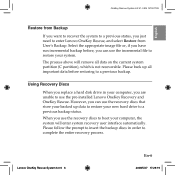
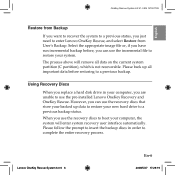
... data before , you use the recovery discs to boot your new hard drive to a previous backup status. Lenovo OneKey Rescue System 6.0 6 6
En-
2008/5/27 17:29:19 The process above will enter...), which is not recoverable. Please follow the prompt to enter Lenovo OneKey Rescue, and select Restore from User's Backup. However, you can use the incremental file to restore your computer, ...
OneKey Rescue System V6.0 User Guide - Page 12
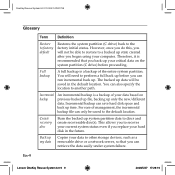
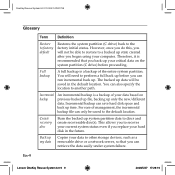
...the backed up only the new/different data. En-
Lenovo OneKey Rescue System 6.0 9 9
2008/5/27 17:29:19 Therefore, it is a backup of your critical data on previous backed up file,...(s). You can run incremental back up time. Incremental backup
An incremental backup is recommended that you can save hard disk space and back up . Incremental backup can retrieve the data easily under system...
OneKey Rescue System V6.0 User Guide - Page 13
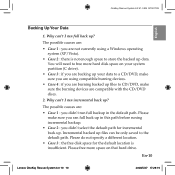
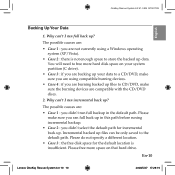
... the burning devices are :
• Case 1 : you didn't run full backup in this path before runing incremental backup.
• Case 2 : you are burning backed up files can 't I ...run full back up . Please do not specify a different location.
• Case 3 : the free disk space for incremental back up ? En-10
Lenovo...
OneKey Rescue System V6.0 User Guide - Page 14
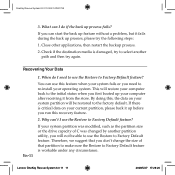
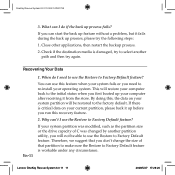
... it from the store. Therefore, we suggest that partition to make sure the Restore to Factory Default feature. Close other applications, then restart the backup process.
2.
Lenovo OneKey Rescue System 6.0 11 11
2008/5/27 17:29:20 Check if the destination media is damaged, try to select another partition utility, you don...
OneKey Rescue System V6.0 User Guide - Page 15


... recovery feature without a problem, but it still doesn't work, you may be able to locate backed up data in the Windows backup path. Please note your system partition to recover them. Lenovo OneKey Rescue System 6.0 12 12
En-12
2008/5/27 17:29:20 What can 't I do if the recovery process fails...
OneKey Rescue System V6.0 User Guide - Page 16
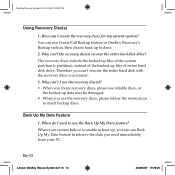
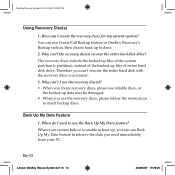
... Feature
1. Therefore you can 't the recovery disc(s) recover the entire hard disk drive?
En-13
Lenovo OneKey Rescue System 6.0 13 13
2008/5/27 17:29:20 The recovery discs include the backed up ... the system partition (c partition), instead of the backed up to use Create Full Backup feature in OneKey Recovery's Backup section, then choose back up files of entire hard disk drive. When do ...
Lenovo 3000 G430-G530 UserGuide V3.0 - Page 31
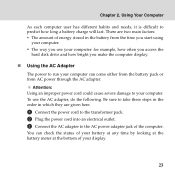
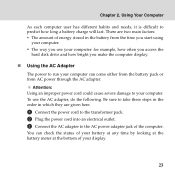
... electrical outlet. 3 Connect the AC adapter to the AC power adapter jack of energy stored in the battery from AC power through the AC adapter. You can come either from the battery pack or from the time you start using
your computer. ƒ The way you make the computer display.
„ Using the...
Lenovo 3000 G430-G530 UserGuide V3.0 - Page 32
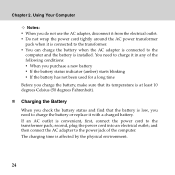
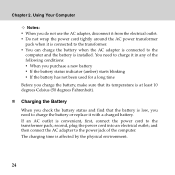
... it in any of the following conditions: ƒ When you purchase a new battery ƒ If the battery status indicator (amber) starts blinking ƒ If the battery has not been used for a long time Before you charge the battery, make sure that the battery is installed. and then connect the AC adapter to charge it is connected...
Lenovo 3000 G430-G530 UserGuide V3.0 - Page 43


..."Chapter 6. See "Appendix B.
Study the relevant information in Chapter 1 and 2. See "Chapter 6. See http://consumersupport.lenovo.com.
Customer Replaceable Units (CRUs)" on page 51 of this guide. More information can be found in the package with...operating properly. How can I prevent problems with your computer, see Lenovo 3000 G430/G530 Setup Poster.
Chapter 4.
Lenovo 3000 G430-G530 UserGuide V3.0 - Page 51
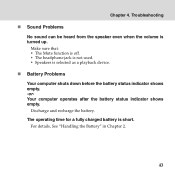
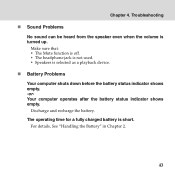
...; The headphone jack is not used. ƒ Speakers is short.
Discharge and recharge the battery.
The operating time for a fully charged battery is selected as a playback device.
„ Battery Problems Your computer shuts down before the battery status indicator shows empty. -orYour computer operates after the battery status indicator shows empty. For details, See "Handling the...
Lenovo 3000 G430-G530 UserGuide V3.0 - Page 88
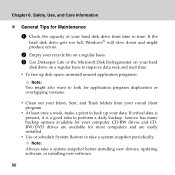
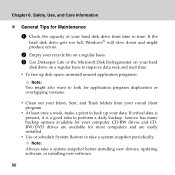
...Disk Defragmenter on your hard
disk drive on a regular basis to improve data seek and read time. ƒ To free up disk space, uninstall unused application programs.
Note: You might also...available for application program duplication or overlapping versions.
ƒ Clean out your computer. Lenovo has many backup options available for Maintenance
1 Check the capacity of your hard disk drive from ...
Lenovo 3000 G430-G530 UserGuide V3.0 - Page 99
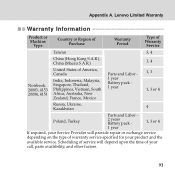
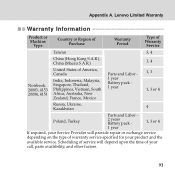
...service
depending on the type of your product and the
available service. Lenovo Limited Warranty
Warranty Information
Product or Machine
Type
Country or Region of ... 1 year Battery pack 1 year
1, 3 1, 3 or 4
Russia, Ukraine, Kazakhstan
4
Poland, Turkey
Parts and Labor 2 years Battery pack 1 year
1, 3 or 4
If required, your Service Provider will depend upon the time of warranty...
Lenovo 3000 G430-G530 UserGuide V3.0 - Page 113


... a Class B digital device, pursuant to Part 15 of the following information refers to Lenovo 3000 G430/G530.
„ Federal Communications Commission (FCC) Statement
This equipment has been tested and found to...be determined by turning the equipment off and on a circuit different from Lenovo authorized dealers. Lenovo is no guarantee the interference will not occur in accordance with the ...
G430&G530 Setup Poster - Page 1


Lenovo
3000 G430/G530
Setup Poster V1.0
Initial setup instructions
1 Install battery pack
Unlock both switches are in China
Lenovo 3000 G430/G530 SP V1.0_en_p1
5 Enjoying your computer.
2 Connect to the power
Unpack
Computer
Battery pack
AC adapter
3 Turn on -screen instructions
Slide your computer work effectively at a low energy cost according to different modes. After inserting the...
G430&G530 Setup Poster - Page 2


.../Pause
Previous
Switch between character or numeric input mode.
Activate the break function.
Stop the scrolling of an unrecoverable error.
Adjust the display brightness
Lenovo 3000 G430/G530 SP V1.0_en_p2
Integrated camera (Specific model only)
The integrated camera offers an improved notebook experience for video-centric applications. Adjust the volume
Enable/disable...
Similar Questions
Processor Upgrade?
Lenovo Y430 - IdeaPad 2781 - Core 2 Duo processor can be upgraded to i5 processor?
Lenovo Y430 - IdeaPad 2781 - Core 2 Duo processor can be upgraded to i5 processor?
(Posted by gmraja 8 years ago)
How To Read A Bios Password Lenovo 3000 G530
(Posted by daeatma 9 years ago)
Does The Lenovo 3000 G530 Have Bluetooth Technology
(Posted by whmiche 10 years ago)
How To Get Backup Battery For Lenovo G530
(Posted by gmr45lsp 10 years ago)
Lenovo 3000 G530 Notebook (4446-25u) Power Up Issue
Hi! Having some trouble with a friends laptop here. I have it on AC power and the battery is now...
Hi! Having some trouble with a friends laptop here. I have it on AC power and the battery is now...
(Posted by dtkbigdawg 11 years ago)

