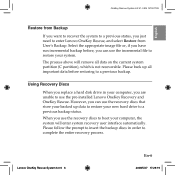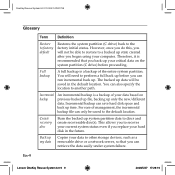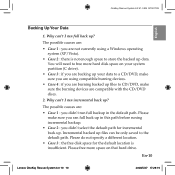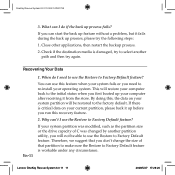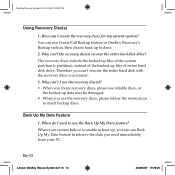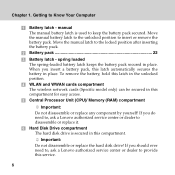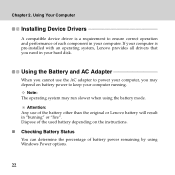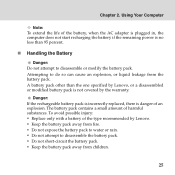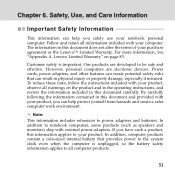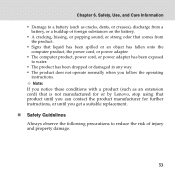Lenovo G530 Support Question
Find answers below for this question about Lenovo G530 - 4446 - Core 2 Duo 2.1 GHz.Need a Lenovo G530 manual? We have 4 online manuals for this item!
Question posted by gmr45lsp on September 26th, 2013
How To Get Backup Battery For Lenovo G530
The person who posted this question about this Lenovo product did not include a detailed explanation. Please use the "Request More Information" button to the right if more details would help you to answer this question.
Current Answers
Related Lenovo G530 Manual Pages
Similar Questions
Does The Lenovo 3000 G530 Have Bluetooth Technology
(Posted by whmiche 10 years ago)
Backup Time Of Lenovo G530 3000 Lapto Battery..............
normally what is a backup time of lenovo g530 3000 orignal laptop battery.............
normally what is a backup time of lenovo g530 3000 orignal laptop battery.............
(Posted by priteshmalkar 11 years ago)
While I Am Charging My Lenovo G530, The Power Beep Sound Is Coming Continuously.
While I am charging my Lenovo g530 laptop , the power beep sound is coming continuously.So is there ...
While I am charging my Lenovo g530 laptop , the power beep sound is coming continuously.So is there ...
(Posted by 19biswajit 11 years ago)