Lenovo G505s Support Question
Find answers below for this question about Lenovo G505s.Need a Lenovo G505s manual? We have 7 online manuals for this item!
Question posted by Sheffieldkay on August 10th, 2014
Pinging Noise
My tablet works fine but starts to ping about 3/4minutes after I stop using it. I've tried double checking everything and can't find what is causing it.?
Current Answers
There are currently no answers that have been posted for this question.
Be the first to post an answer! Remember that you can earn up to 1,100 points for every answer you submit. The better the quality of your answer, the better chance it has to be accepted.
Be the first to post an answer! Remember that you can earn up to 1,100 points for every answer you submit. The better the quality of your answer, the better chance it has to be accepted.
Related Lenovo G505s Manual Pages
Safety and General Information Guide - Notebook - Page 6


...use the product. Customer safety is serious enough that the product should not be safe and effective. To reduce these risks, follow the instructions in this document and provided with your notebook personal computer. Or you can help protect yourself from hazards and create a safer computer work... hissing. However, do not use your product, stop using the product and unplug it ...
Hardware Maintenance Manual - Notebook - Page 1
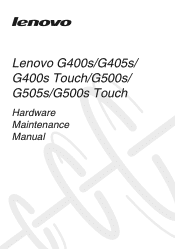
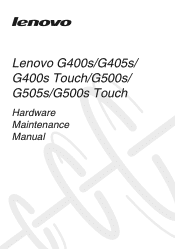
Lenovo G400s/G405s/ G400s Touch/G500s/ G505s/G500s Touch
Hardware Maintenance Manual
Hardware Maintenance Manual - Notebook - Page 3


...checkout 21
Checking the AC adapter 21 Checking operational charging 21 Checking the battery pack 22
Related service information 23 Restoring the factory contents by using Recovery Disc Set 23
Start Recovery Disc...sleep 25 Shutting down the computer 26
Lenovo G400s/G405s/G400s Touch/G500s/ G505s/G500s Touch 27 Specifications 27 Status indicators 30 Fn key combinations 32
FRU replacement...
Hardware Maintenance Manual - Notebook - Page 4


Use this manual to troubleshoot problems. The manual is intended only for servicing computers. • The ...who are familiar with Lenovo products. Important: This manual is divided into the following Lenovo product:
G400s/G405s/G400s Touch/G500s/G505s/G500s Touch Use this manual to read all the information under "Safety information" on page 1 and "Important service information" on page 16...
Hardware Maintenance Manual - Notebook - Page 6
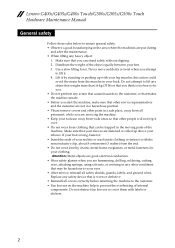
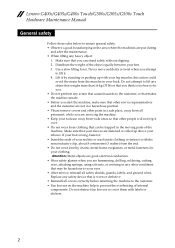
...any action that causes hazards to the customer, or that makes the machine unsafe. • Before you start the machine, ...are hammering, drilling, soldering, cutting wire, attaching springs, using solvents, or working in the area where the machines are not in a...between your elbows. Lenovo G400s/G405s/G400s Touch/G500s/G505s/G500s Touch Hardware Maintenance Manual
General safety
Follow these rules...
Hardware Maintenance Manual - Notebook - Page 8
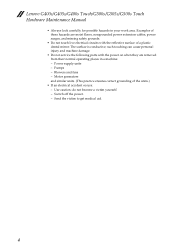
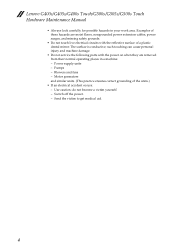
Power supply units - Use caution: do not become a victim yourself. - such touching can cause personal injury and machine damage.
• Do not ...and similar units. (This practice ensures correct grounding of these hazards are removed from their normal operating places in your work area. Examples of the units.)
• If an electrical accident occurs: - Send the victim to get medical ...
Hardware Maintenance Manual - Notebook - Page 10


...considered sensitive to electrostatic discharge (ESD). Use the round ground prong of the ac plug on a double-insulated or battery-operated system, use have been certified
(ISO 9000) as...G405s/G400s Touch/G500s/G505s/G500s Touch Hardware Maintenance Manual
Handling devices that are wearing a wrist strap. • Use the black side of a grounded work mat to provide a static-free work mat, and the ...
Hardware Maintenance Manual - Notebook - Page 18
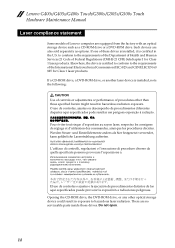
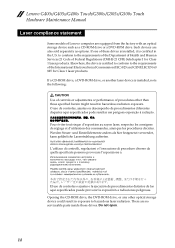
.... If one of these drives is installed, it is installed, note the following:
CAUTION Use of controls or adjustments or performance of procedures other optical storage device could result in hazardous ... à radiação. Werden Steuer- Lenovo G400s/G405s/G400s Touch/G500s/G505s/G500s Touch Hardware Maintenance Manual
Laser compliance statement
Some models of Lenovo computer are equipped...
Hardware Maintenance Manual - Notebook - Page 20


... driver fixes are customer-installable. Enter the serial number or select a product or use Lenovo smart
downloading. 3. The BIOS and device drivers are installed before completing the...drivers, and BIOS, follow the steps below: 1. Lenovo G400s/G405s/G400s Touch/G500s/G505s/G500s Touch Hardware Maintenance Manual
Important service information
This chapter presents the following important service ...
Hardware Maintenance Manual - Notebook - Page 22
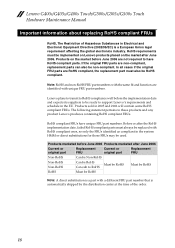
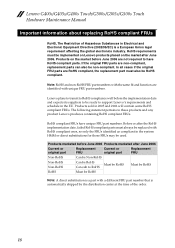
....
Before or after the RoHS implementation date, failed RoHS compliant parts must always be used. In all cases if the original FRU parts are identified with RoHS compliant ones, ... EU. RoHS compliant FRUs have RoHS compliant parts. Lenovo G400s/G405s/G400s Touch/G500s/G505s/G500s Touch Hardware Maintenance Manual
Important information about replacing RoHS compliant FRUs
RoHS, The Restriction...
Hardware Maintenance Manual - Notebook - Page 24
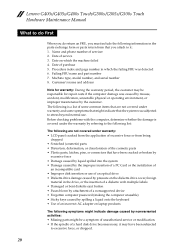
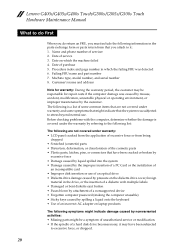
Date of servicer 2. Before checking problems with multiple labels • Damaged or bent diskette eject button • Fuses blown by attachment of a nonsupported device • Forgotten computer password (making the computer unusable) • Sticky keys caused by spilling a liquid onto the keyboard • Use of an incorrect AC adapter on laptop products
The following symptoms...
Hardware Maintenance Manual - Notebook - Page 25


..., go to "Lenovo G400s/G405s/G400s Touch/G500s/
G505s/G500s Touch" on the
computer.
Connect the AC adapter. 4. Turn off the computer. 2. To check the AC adapter, follow the steps below : 1. If...computer does not charge during operation, use a discharged battery pack or a battery pack that the battery pack supplies power when you turn on page 27. Note: Noise from the AC adapter does not...
Hardware Maintenance Manual - Notebook - Page 26


...section. To get detailed information about the battery, double-click the Power Meter icon. Remove it from ... its capacity. Lenovo G400s/G405s/G400s Touch/G500s/G505s/G500s Touch Hardware Maintenance Manual
Perform operational charging. ...recharge it return to +14
7
Ground (-)
3. Checking the battery pack
Battery charging does not start until the Power Meter shows that less than +11.0...
Hardware Maintenance Manual - Notebook - Page 28


... times and you .
Lenovo G400s/G405s/G400s Touch/G500s/G505s/G500s Touch Hardware Maintenance Manual
7. This is required by...recovery process is displayed. The computer does not start until the password is booted. Exception: If ...If the user HDP has been forgotten, check whether a master HDP has been set.
... entered before an operating system can use it appears on the screen whenever ...
Hardware Maintenance Manual - Notebook - Page 30
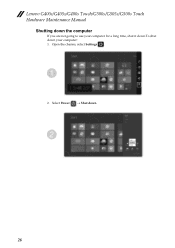
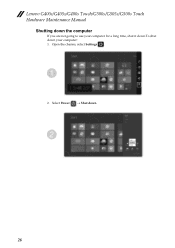
Lenovo G400s/G405s/G400s Touch/G500s/G505s/G500s Touch Hardware Maintenance Manual
Shutting down the computer
If you are not going to use your computer for a long time, shut it down.To shut down .
26 Open the charms, select Settings .
2. Select Power → Shut down your computer: 1.
Hardware Maintenance Manual - Notebook - Page 31


Lenovo G400s/G405s/G400s Touch/G500s/G505s/G500s Touch
Lenovo G400s/G405s/G400s Touch/G500s/G505s/ G500s Touch
This chapter presents the following product-specific ...this as follows: Click Control Panel, then click Hardware and Sound, click Device Manager under Devices and Printers and double click Processors.
• Intel HM76/HM70
• 1600MHz DDR3 SDRAM • PCI Express bus • ...
Hardware Maintenance Manual - Notebook - Page 32
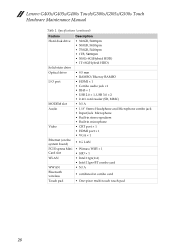
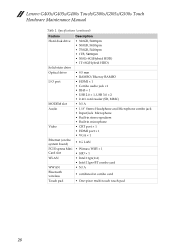
...; Intel 11gn+BT combo card • N/A
• combined in combo card
• One-piece multi-touch touch pad
28 Lenovo G400s/G405s/G400s Touch/G500s/G505s/G500s Touch Hardware Maintenance Manual
Table 1.
Hardware Maintenance Manual - Notebook - Page 33
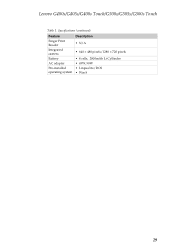
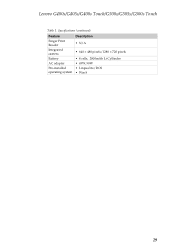
Lenovo G400s/G405s/G400s Touch/G500s/G505s/G500s Touch
Table 1. Specifications (continued)
Feature
Finger Print Reader Integrated camera Battery AC adapter Pre-installed operating system
Description
• N/A
• 640 × 480 pixels/1280 × 720 pixels • 4 cells, 2800mAh Li-Cyllinder • 65W, 90W • Linpus lite/DOS • Win 8
29
User Guide - Lenovo G400s, G400s Touch, G500s, G500s Touch, G405s, G505s (Windows 8.1 Preloaded) - Page 9
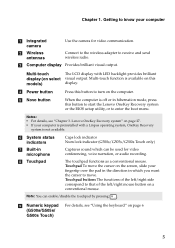
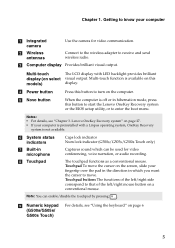
... Recovery
system is not available.
Touchpad To move . i Numeric keypad (G500s/G505s/ G500s Touch)
For details, see "Chapter 3.
e Novo button
When the...button
Press this button to turn on this button to start the Lenovo OneKey Recovery system or the BIOS setup ...press this
models)
display. Notes: • For details, see "Using the keyboard" on page 27. • If your computer is ...
User Guide - Notebooks - Page 9
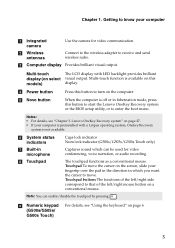
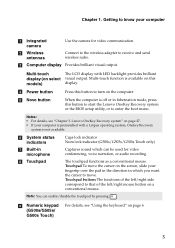
... mode, press this button to start the Lenovo OneKey Recovery system or the BIOS setup utility, or to know your computer
a Integrated camera
Use the camera for video conferencing,...display.
Getting to enter the boot menu.
i Numeric keypad (G500s/G505s/ G500s Touch)
For details, see "Chapter 3. Note: You can be used for video communication. Multi-touch
The LCD display with a Linpus ...
Similar Questions
Owned My P400 For 2 Years, No Problems - Internet Was Working Fine. Now, No Ava
(Posted by cheryltmg01 9 years ago)
I Have A P500 Idaapad Webcam Was Working Fine, Not Anymore. How Do I Fix It?
(Posted by rcuevas725 11 years ago)
My Laptop Is Giving An Error At Start - Fan Error
When I start my laptop, it gives an error - Fan error
When I start my laptop, it gives an error - Fan error
(Posted by alokj22 11 years ago)
My Laptop Keyboard Is Not Working Properly
I am using lenovo 3000 g530 for last three years but last 6 months onwards i am getting problem with...
I am using lenovo 3000 g530 for last three years but last 6 months onwards i am getting problem with...
(Posted by skbarla 11 years ago)

