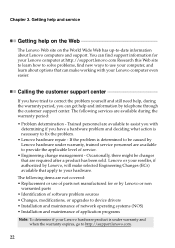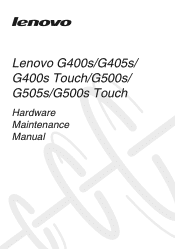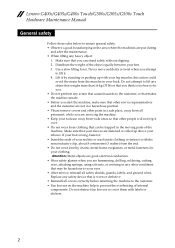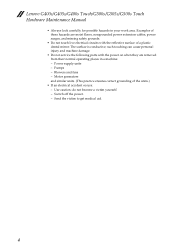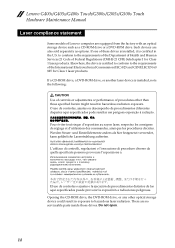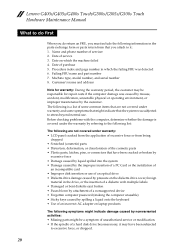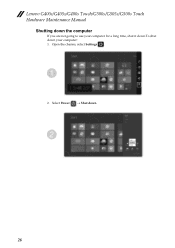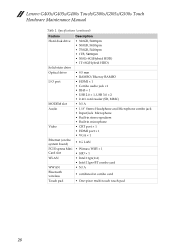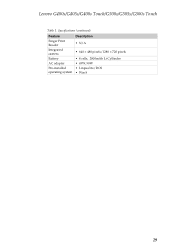Lenovo G505s Support Question
Find answers below for this question about Lenovo G505s.Need a Lenovo G505s manual? We have 7 online manuals for this item!
Question posted by ash18ISH on March 14th, 2014
Drivers Are Not Working In Win 7
The person who posted this question about this Lenovo product did not include a detailed explanation. Please use the "Request More Information" button to the right if more details would help you to answer this question.
Current Answers
Related Lenovo G505s Manual Pages
Similar Questions
Pinging Noise
My tablet works fine but starts to ping about 3/4minutes after I stop using it. I've tried double ch...
My tablet works fine but starts to ping about 3/4minutes after I stop using it. I've tried double ch...
(Posted by Sheffieldkay 9 years ago)
Lenovo G700 Wifi Not Working
Uninstalled windows 8 and put in windows 7. Wifi would not work at all. Bios says its enabled. Any s...
Uninstalled windows 8 and put in windows 7. Wifi would not work at all. Bios says its enabled. Any s...
(Posted by darrenstokes77 10 years ago)
Lenova G580 Internet Only Works When Its Charging
my lenova G580 iinternet only works whrn my laptop is charging
my lenova G580 iinternet only works whrn my laptop is charging
(Posted by pamarsingh 11 years ago)
How To Install A Wireless Driver In Lenovo B460e Laptop
(Posted by rvsvenkatesh08 11 years ago)