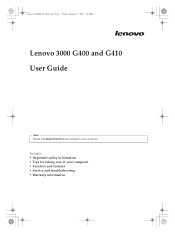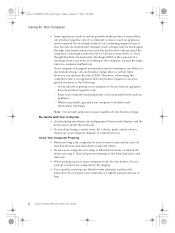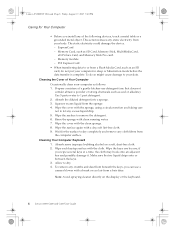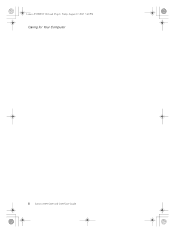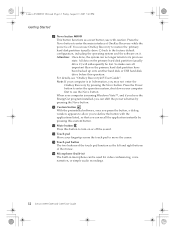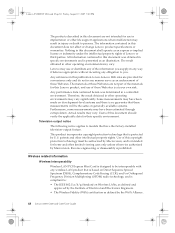Lenovo G410 Support Question
Find answers below for this question about Lenovo G410.Need a Lenovo G410 manual? We have 2 online manuals for this item!
Question posted by raysalting on November 24th, 2011
Lenovo G410 Wifi Problem
my lenovo g410 wifi signal does not work even if the wifi switch is on and the wireless network adapter says it's working properly
Current Answers
Related Lenovo G410 Manual Pages
Similar Questions
I Have Problem With Lenovo Partition . Onekey Rescue Dosn't Work.
i have problem with lenovo partition . OneKey Rescue dosn't work.how can i creat this patition again?
i have problem with lenovo partition . OneKey Rescue dosn't work.how can i creat this patition again?
(Posted by maryamrazir 11 years ago)
My Laptop Keyboard Is Not Working Properly
I am using lenovo 3000 g530 for last three years but last 6 months onwards i am getting problem with...
I am using lenovo 3000 g530 for last three years but last 6 months onwards i am getting problem with...
(Posted by skbarla 11 years ago)
About G410 Configaration And Rate
See the details of G410 lenovo and its configaration,rate
See the details of G410 lenovo and its configaration,rate
(Posted by smnghatal 11 years ago)
Bluetooth Connection Process
I want to connect my mobile and other devices by bluetooth. Is there a built in bluetooth adapter in...
I want to connect my mobile and other devices by bluetooth. Is there a built in bluetooth adapter in...
(Posted by rameshrm 11 years ago)
Lenovo Laptop G410 Battery
In my lenovo laptop G410 battery is working on line charging only,so i want address of your lenovo s...
In my lenovo laptop G410 battery is working on line charging only,so i want address of your lenovo s...
(Posted by raghujayam 12 years ago)