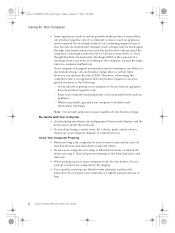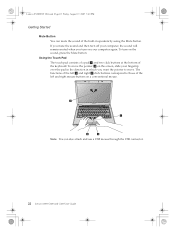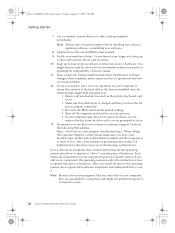Lenovo G410 Support Question
Find answers below for this question about Lenovo G410.Need a Lenovo G410 manual? We have 2 online manuals for this item!
Question posted by rameshrm on September 6th, 2012
Bluetooth Connection Process
I want to connect my mobile and other devices by bluetooth. Is there a built in bluetooth adapter in lenovo g410 laptop or we have to buy a bluetooth adapter separately. And what is the whole process of bluetooth. Please help.
Current Answers
Related Lenovo G410 Manual Pages
Similar Questions
I Have Tried To Get My Laptop Reset To Factory And Nothing Works. Help!
I have a Lenovo Ideapad z585 and upon boot the logo comes up, then black screen, blue screen with a ...
I have a Lenovo Ideapad z585 and upon boot the logo comes up, then black screen, blue screen with a ...
(Posted by branchshannon30 8 years ago)
I Got Lenovo T410 Laptop. I Forgot The Bios Password. Please Help Me How I Can
remove it
remove it
(Posted by pcmobilesolutions 10 years ago)
About G410 Configaration And Rate
See the details of G410 lenovo and its configaration,rate
See the details of G410 lenovo and its configaration,rate
(Posted by smnghatal 11 years ago)
Lenovo G410 Wifi Problem
my lenovo g410 wifi signal does not work even if the wifi switch is on and the wireless network adap...
my lenovo g410 wifi signal does not work even if the wifi switch is on and the wireless network adap...
(Posted by raysalting 12 years ago)
Lenovo Laptop G410 Battery
In my lenovo laptop G410 battery is working on line charging only,so i want address of your lenovo s...
In my lenovo laptop G410 battery is working on line charging only,so i want address of your lenovo s...
(Posted by raghujayam 12 years ago)