Lenovo G360 Support Question
Find answers below for this question about Lenovo G360.Need a Lenovo G360 manual? We have 1 online manual for this item!
Question posted by jizaza2010 on November 20th, 2012
Veri Face Software
how to get it to install my lenovo G360 notebook?
Current Answers
There are currently no answers that have been posted for this question.
Be the first to post an answer! Remember that you can earn up to 1,100 points for every answer you submit. The better the quality of your answer, the better chance it has to be accepted.
Be the first to post an answer! Remember that you can earn up to 1,100 points for every answer you submit. The better the quality of your answer, the better chance it has to be accepted.
Related Lenovo G360 Manual Pages
User Guide - Page 1


Lenovo G360
User Guide
Read the safety notices and important tips in the included manuals before using your computer.
User Guide - Page 2


...common to restrictions set forth in Contract No.
LIMITED AND RESTRICTED RIGHTS NOTICE: If data or software is delivered pursuant a General Services Administration "GSA" contract, use, reproduction, or disclosure is.... GS-35F-05925. Notes • Before using the product, be sure to read Lenovo Safety and General
Information Guide first. • Some instructions in this manual may differ ...
User Guide - Page 12
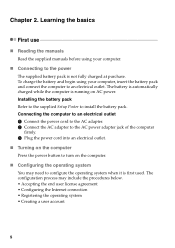
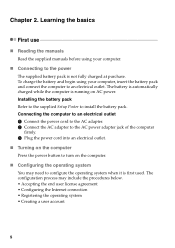
....
„ Connecting to turn on AC power. The battery is automatically charged while the computer is first used. Installing the battery pack Refer to the supplied Setup Poster to configure the operating system when it is running on the computer...; Registering the operating system • Creating a user account
8 The configuration process may need to install the battery pack.
User Guide - Page 15


...small amount of an explosion. When disposing of the battery, comply with a battery of the type recommended by Lenovo. • Keep the battery pack away from fire. • Do not expose the battery pack to water ...or rain. • Do not attempt to Lenovo for an extended period of time, or if you are not going to use the computer for service, ...
User Guide - Page 19


...installs a driver for that device. Model G360
Number of USB ports 2
The first time you can connect a USB device to install the driver before connecting the device. After the driver is installed... power cord, connect the device to remove the device before connecting it , and then installs the driver automatically. Note: Typically, Windows detects a new device after connecting it .
...
User Guide - Page 21


Learning the basics
Special keys and buttons
a
„ OneKey Rescue system button a • When the computer is powered-off, press this button to start Lenovo OneKey Rescue system. • In Windows operating system, press this button to start Lenovo OneKey Recovery system. Note: For details, see "OneKey Rescue system" on page 26.
17
Chapter 2.
User Guide - Page 24


...computer from being removed without your face, and creates a digital map that you log on installing the security lock, please refer ... lock to your computer to register your facial image. Lenovo offers no comment judgement or warranty regarding the function, quality...software help prevent it is a face recognition software which takes a digital snapshot, extracts key features of the ...
User Guide - Page 25


.... Learning the basics
„ Using passwords
Using passwords helps prevent your password at the prompt.
Note: To enter BIOS setup utility, press F2 when the Lenovo logo appears on the computer. With Optimus technology, a discrete NVIDIA graphics processor or an integrated Intel graphics processor is switched to the NVIDIA discrete graphics...
User Guide - Page 27


Actual connection method may vary.
„ Software configuration
Consult your Internet Service Provider (ISP) for reference only. Note: The above diagrams are for details on how to the Internet
„ Hardware connection:
...
User Guide - Page 29


... (ISP) and search Windows Help and Support Center for details on how to make configuration. Hardware connection
Wi-Fi/WiMAX network
Access point *
* Not supplied
Software configuration Consult your computer.
25 Chapter 3.
User Guide - Page 30


...discs; OneKey Rescue system
OneKey Rescue system
„ Introduction
The Lenovo OneKey Rescue system is an easy-to-use them so that can back up the ...Rescue system without an integrated optical drive support the creation of operating system and preinstalled software).
„ Using Lenovo OneKey Recovery (within Windows operating system) In Windows operating system, double click the ...
User Guide - Page 33


...center? CRU instructions" on page 26. See http://consumersupport.lenovo.com. Your computer does not come with Windows operating system, you can also find installation programs for some pre-installed software in Chapter 1 and 2. How can I prevent problems with installation discs for pre-installed software? See "Chapter 2. Where can I upgrade or replace a customer replaceable...
User Guide - Page 34


...is critical data on D partition of the hard disk drive. If there is pre-installed with your computer.
All the device drivers for the operating system in your computer. What... to restore the system to ensure correct operation and performance of warranty service, see the Lenovo limited warranty flyer that came with Windows operating system, you can start the backup feature...
User Guide - Page 35


... contents using OneKey Rescue system. Touch the touchpad.
- The battery is installed correctly.
• If these items are properly set, and the screen remains blank,
have the computer... serviced. The memory is installed correctly.
- Press any key on the screen, have the computer serviced. When I turn on...
User Guide - Page 36


... authorized servicer or a marketing representative to have the password changed.
• If you forget your supervisor password, a Lenovo authorized servicer cannot reset your computer to a Lenovo authorized servicer or a marketing representative to
message appears, and the
the computer, or replace the battery with a fully charged
computer immediately turns off. Keyboard problems
A ...
User Guide - Page 37


... If the system still does not return from the sleep mode. - The screen is installed correctly. - The monitor type is blank.
• Do the following problem "The screen... Computer screen problems
The screen is correct. The screen resolution and color quality are installed and configured correctly, have entered hibernation mode automatically because the battery is unreadable or ...
User Guide - Page 39


... external USB optical disk drive, use external device power adapter. In the Boot menu in the Boot priority order list.
• Press F12 when the Lenovo logo appears on the screen while the computer is starting up to select the device you might lock when it enters sleep mode during a communication...
User Guide - Page 40
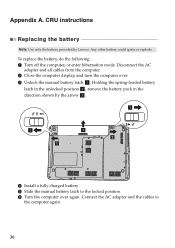
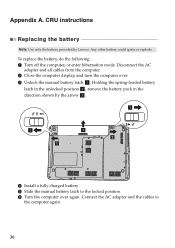
Holding the spring-loaded battery
latch in the unlocked position b , remove the battery pack in the direction shown by Lenovo. b
a1
c
b a
4 Install a fully charged battery. 5 Slide the manual battery latch to
the computer again.
36 Connect the AC adapter and the cables to the locked position. 6 Turn ...
User Guide - Page 41


... drive from your computer by replacing the hard disk drive with one of your reseller or Lenovo marketing representative. You can increase the storage capacity of greater capacity. Never remove the drive while...not designed for frequent changes, or drive swapping. • The preinstalled softwares are not included on an optional hard disk drive. The drive is operating, in sleep mode...
User Guide - Page 44


... cover and tighten the screws. D Turn the computer over again. C Reinstall the battery pack. Appendix A. CRU instructions
7 Hold the SATA receptacle connector with the tab facing upwards. Connect the AC adapter and the cables to detach the connectors e .
e
8 Remove the screws and detach the metal frame from the hard disk drive...
Similar Questions
Upgrade Ram Module
Could you Please tell me it can be add 4G Ram in Lenovo G360 model.
Could you Please tell me it can be add 4G Ram in Lenovo G360 model.
(Posted by kma0612 3 years ago)
Blue Tooth Function
how can I connect Lenovo G360 to Samsung Galaxy W GSM hand set.I want to down load my contact list o...
how can I connect Lenovo G360 to Samsung Galaxy W GSM hand set.I want to down load my contact list o...
(Posted by lwinoopnt 11 years ago)
My Lenovo B570e Laptop Have Driver Installation Problem
(Posted by pritampacldeorbija 12 years ago)

