Lenovo G360 Support Question
Find answers below for this question about Lenovo G360.Need a Lenovo G360 manual? We have 1 online manual for this item!
Question posted by lwinoopnt on October 7th, 2012
Blue Tooth Function
how can I connect Lenovo G360 to Samsung Galaxy W GSM hand set.I want to down load my contact list of phone numbers to my Leno G360 laptop.
Current Answers
There are currently no answers that have been posted for this question.
Be the first to post an answer! Remember that you can earn up to 1,100 points for every answer you submit. The better the quality of your answer, the better chance it has to be accepted.
Be the first to post an answer! Remember that you can earn up to 1,100 points for every answer you submit. The better the quality of your answer, the better chance it has to be accepted.
Related Lenovo G360 Manual Pages
User Guide - Page 1


Lenovo G360
User Guide
Read the safety notices and important tips in the included manuals before using your computer.
User Guide - Page 2


... some operations may be slightly different. First Edition (August 2011) © Copyright Lenovo 2011. Notes • Before using the product, be available on your computer and..." contract, use, reproduction, or disclosure is subject to restrictions set forth in this guide may not apply to you are common to read Lenovo Safety and General
Information Guide first. • Some instructions in...
User Guide - Page 3


... the optical drive ........ 45
Trademarks 46
i Learning the basics 8
First use 8 Using AC adapter and battery ...10 Using the touchpad 12 Using the keyboard 13 Connecting external devices.......15 Special keys and buttons 17 System status indicators 18 Securing your computer 1
Top view 1 Left-side view 3 Right-side view 4 Front view...
User Guide - Page 6


... microphone (with LED backlight provides
brilliant visual output. c Integrated camera
Use the camera for video conferencing, voice narration, or simple audio recordings.
h Touchpad
The touchpad functions as a conventional mouse.
Note: For details, see "OneKey Rescue system" on page 26. d Computer display The computer display with noise reduction) can be used for...
User Guide - Page 7


... know your computer
Left-side view
a
b
cd
e
a Kensington slot Attach a security lock (not supplied) here. Note: For details, see "Connecting USB devices" on page 15.
3 Getting to an Ethernet network.
Note: Make sure that none of the fan louvers are blocked or else overheating of ...
User Guide - Page 8


Connects to external headphones.
Note: For details, see "Connecting USB devices" on page 15.
4
b Headphone jack Connects to USB devices. Chapter 1. Getting to know your computer
Right-side view
ab
c
d
a Microphone jack Connects to external microphones. c Optical drive d USB port
Reads/Burns optical discs.
User Guide - Page 10


Getting to know your computer
Rear view
a a AC power adapter Connect the AC adapter here. Chapter 1. jack
Note: For details, see "Using AC adapter and battery" on page 10.
6
User Guide - Page 15


... the battery, comply with an incorrect type, there may be danger of the type recommended by Lenovo. • Keep the battery pack away from fire. • Do not expose the battery pack...away from the computer. To avoid possible injury and detriment to the environment, pay attention to Lenovo for an extended period of harmful substances. remove the battery pack from children. • Do...
User Guide - Page 16


Note: You can enable/disable the touchpad using Fn+F6.
12
The function corresponds to that of the left mouse button on the screen, slide your fingertip over the pad in the direction in which you want the cursor to that of the right mouse button on a conventional mouse.
Chapter 2. Learning the basics...
User Guide - Page 17


Chapter 2. Learning the basics
Using the keyboard
Your computer has a numeric keypad and function keys incorporated in its standard keyboard. „ Numeric keypad The keyboard has keys that, when enabled, work as a 10-key numeric keypad. then press one of the function keys, you can change operational features instantly. To use of the...
User Guide - Page 18


.../Disable the scroll lock. Chapter 2. Fn + F3:
Open the interface for display resolution settings.
Fn + F12:
Skip to the previous track.
Fn
Increase/Decrease display brightness. Fn ...off the backlight of Windows Media Player.
Fn + PgDn:
Activate the insert function.
Fn + End:
Activate the break function.
Fn + PrtSc:
Activate the system request. Fn + F1:
Enter ...
User Guide - Page 19


...G360
Number of USB ports 2
The first time you plug a USB device into the USB port on your USB device uses a power cord, connect the device to your computer by inserting its USB plug (Type A) into a particular USB port on your computer has finished transferring data by the device's manufacturer before connecting...-in features and connection capabilities. „ Connecting USB devices You ...
User Guide - Page 20


... When you do not need to use the Bluetooth function, turn it can transfer
data between these devices without cables and up ...barriers.
To get the best possible connection speed, place the device as possible. Learning the basics
„ Connecting Bluetooth enabled devices (on how to... computer before you can connect to pair the Bluetooth enabled device with other Bluetooth enabled devices, ...
User Guide - Page 24


...information about how to use this type of the Kensington slot. Lenovo offers no comment judgement or warranty regarding the function, quality or performance of your face, and creates a digital ...and security features.
„ Using VeriFace™ VeriFace is compatible with this function when you want to activate VeriFace for evaluating, selecting, and implementing the locking devices and
...
User Guide - Page 30


... integrated optical drive support the creation of operating system and preinstalled software).
„ Using Lenovo OneKey Recovery (within Windows operating system) In Windows operating system, double click the OneKey...recovery discs may take some time, connect the AC
adapter and battery pack to your computer. • After the recovery discs are burned, please number them so that can back up ...
User Guide - Page 31
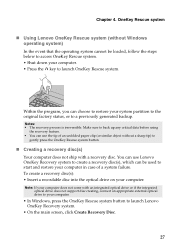
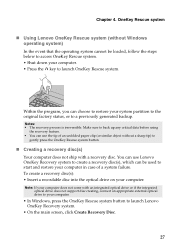
...you can be loaded, follow the ... OneKey Rescue system button to a previously generated backup. OneKey Rescue system
„ Using Lenovo OneKey Rescue system (without a sharp tip) to
gently press the OneKey Rescue system button...optical drive or if the integrated optical drive does not support disc creating, connect an appropriate external optical drive to your computer does not come with a...
User Guide - Page 36


... If you enter a letter.
• The numeric lock function is within the acceptable range. Troubleshooting
Password problems
I forgot my password...Connect the AC adapter to have the system board replaced. Sleep or hibernation problems
The critical low-battery error • The battery power is charged. Keyboard problems
A number appears when you forget your supervisor password, a Lenovo...
User Guide - Page 38


... for one minute to factory default.
• You are selected as the partition size or the drive capacity of C, has been modified.
34 The Mute function is included in the battery might be made.
Troubleshooting
Sound problems
No sound can be heard from • Make sure that the hard disk drive...
User Guide - Page 39


... press and hold the power button for 4 seconds or more. The connected external device does not work.
• Do not connect or disconnect any external device cables other than USB while the computer power...in the Boot priority order list.
• Press F12 when the Lenovo logo appears on the screen while the computer is set so that the computer starts from the device you want .
• See the...
User Guide - Page 40
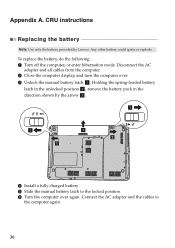
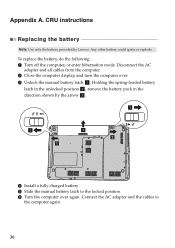
..., do the following: 1 Turn off the computer, or enter hibernation mode. Holding the spring-loaded battery
latch in the unlocked position b , remove the battery pack in the direction shown by Lenovo. Any other battery could ignite or explode. Connect the AC adapter and the cables to the locked position. 6 Turn the computer over...
Similar Questions
Upgrade Ram Module
Could you Please tell me it can be add 4G Ram in Lenovo G360 model.
Could you Please tell me it can be add 4G Ram in Lenovo G360 model.
(Posted by kma0612 3 years ago)
How To Switch On Blue Tooth.
how could i switch on the blue tooth function on my laptop (G-480) ?
how could i switch on the blue tooth function on my laptop (G-480) ?
(Posted by gurdeepbhambra 11 years ago)
Veri Face Software
how to get it to install my lenovo G360 notebook?
how to get it to install my lenovo G360 notebook?
(Posted by jizaza2010 11 years ago)

