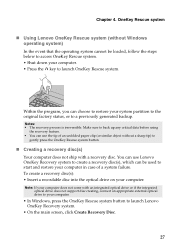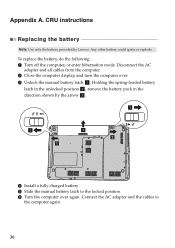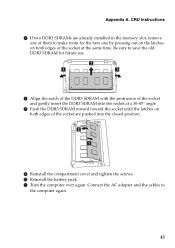Lenovo G360 Support Question
Find answers below for this question about Lenovo G360.Need a Lenovo G360 manual? We have 1 online manual for this item!
Question posted by arkarfoura on April 13th, 2015
How To Remove Back Cover Of Lenovo G360
The person who posted this question about this Lenovo product did not include a detailed explanation. Please use the "Request More Information" button to the right if more details would help you to answer this question.
Current Answers
Related Lenovo G360 Manual Pages
Similar Questions
Upgrade Ram Module
Could you Please tell me it can be add 4G Ram in Lenovo G360 model.
Could you Please tell me it can be add 4G Ram in Lenovo G360 model.
(Posted by kma0612 3 years ago)
Blue Tooth Function
how can I connect Lenovo G360 to Samsung Galaxy W GSM hand set.I want to down load my contact list o...
how can I connect Lenovo G360 to Samsung Galaxy W GSM hand set.I want to down load my contact list o...
(Posted by lwinoopnt 11 years ago)
How To Remove Tn Gov Laptop Logo In B460e
How to remove tn gov logo in lenovo B460e model lapto plz help me
How to remove tn gov logo in lenovo B460e model lapto plz help me
(Posted by logi123 11 years ago)