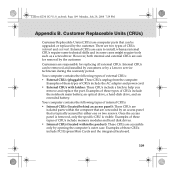Lenovo G230 Support Question
Find answers below for this question about Lenovo G230.Need a Lenovo G230 manual? We have 4 online manuals for this item!
Question posted by chito on August 8th, 2011
Memory
Please provide me compatible memory for a lenovo 3000 G230 laptop. I intend to upgrade my RAM.
Thank you
Current Answers
Related Lenovo G230 Manual Pages
Similar Questions
Maximum Ram Upgrade
I need to increase my RAM memoryWhat is the maximum RAM size overall?What is the maximum RAM size in...
I need to increase my RAM memoryWhat is the maximum RAM size overall?What is the maximum RAM size in...
(Posted by shahineelec 1 year ago)
With What Type Of Memory Can I Upgrade To 4gb B460e??
I have Lenovo B460e with 2 GB memory.I want to upgrade to 4GB.what is the type of memory I should bu...
I have Lenovo B460e with 2 GB memory.I want to upgrade to 4GB.what is the type of memory I should bu...
(Posted by kprnaidu 7 years ago)
I Have Lenovo B560.
Problem Is That My Laptop Became Very Hot And Create A Nois
problem is that my laptop became very hot and create a noise from heatsing please provide solution h...
problem is that my laptop became very hot and create a noise from heatsing please provide solution h...
(Posted by ssikandarsattar 11 years ago)
Lenovo G560
Support site indicates the G560 is not compatible with Windows 8 yet the upgrade advisor indicates i...
Support site indicates the G560 is not compatible with Windows 8 yet the upgrade advisor indicates i...
(Posted by h2oskier 11 years ago)
Using Multi-media Project And Document Camera Simultaneously?
How do I connect my Lenovo g230 to a multi-media projecter and document camera at the same time so I...
How do I connect my Lenovo g230 to a multi-media projecter and document camera at the same time so I...
(Posted by jsanchemhs 12 years ago)