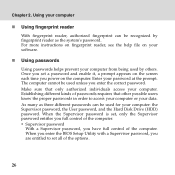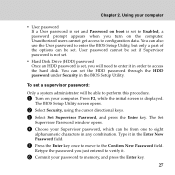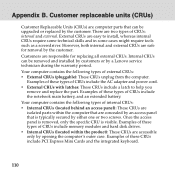Lenovo E43 Support Question
Find answers below for this question about Lenovo E43.Need a Lenovo E43 manual? We have 2 online manuals for this item!
Question posted by satyakihazarika on May 20th, 2012
Camara Drive
while installing camara drive e430 it shows unkown user and istalltaion fails
Current Answers
Related Lenovo E43 Manual Pages
Similar Questions
Upgrading The Operating System To Windows 10
Why can't the operating system windows 10 can't run properly after the installation in Lenovo E43? I...
Why can't the operating system windows 10 can't run properly after the installation in Lenovo E43? I...
(Posted by niuteak 1 year ago)
Which Graphic Driver Is Install For Lenovo Laptop G50-70?
after installing window when i am install the graphic drivers then screen goes to black tell me the ...
after installing window when i am install the graphic drivers then screen goes to black tell me the ...
(Posted by jumaidwh21 1 year ago)
Graphics Driver Unable To Install
When I download and install the graphics driver on my laptop, it starts installation and later on sh...
When I download and install the graphics driver on my laptop, it starts installation and later on sh...
(Posted by rahulkrsonu 10 years ago)
Wireless Network Connection
Hi I have got a new lapop from Tamilnadu government which is Lenova B460e. I want to connect my lapt...
Hi I have got a new lapop from Tamilnadu government which is Lenova B460e. I want to connect my lapt...
(Posted by vpadma1990 11 years ago)
My Lenovo B570e Laptop Have Driver Installation Problem
(Posted by pritampacldeorbija 12 years ago)