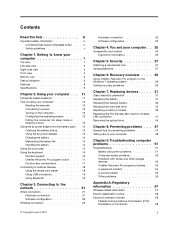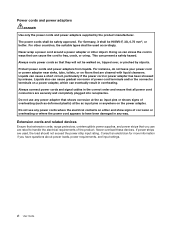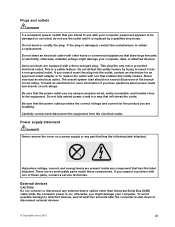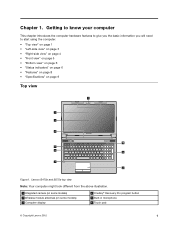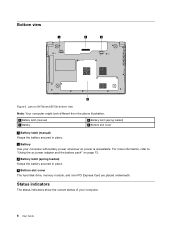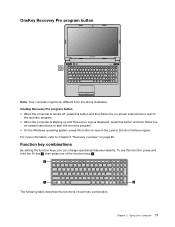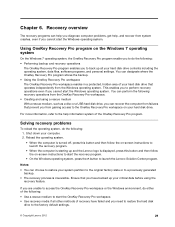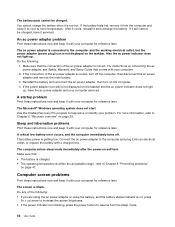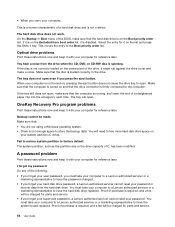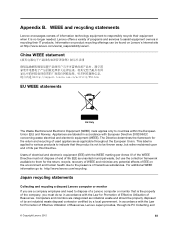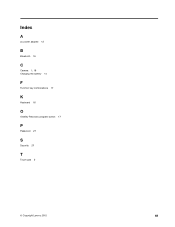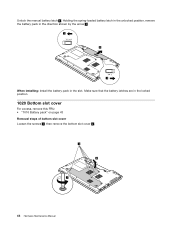Lenovo B575e Support Question
Find answers below for this question about Lenovo B575e.Need a Lenovo B575e manual? We have 3 online manuals for this item!
Question posted by BLEEHAM on August 23rd, 2012
Where Can I Down Load A B575 (win 7 64 Bi)t Recovery Disk?
Current Answers
Answer #1: Posted by baklogic on August 23rd, 2012 6:44 AM
Lenova Is worth a phone call
http://support.lenovo.com/en_US/detail.page?DocID=PD008370
You could try
http://support.lenovo.com/en_US/detail.page?LegacyDocID=MIGR-4Q2QAK
25 years playing with computers/laptops, software, and 10 years a geek/nerd -always learning
Related Lenovo B575e Manual Pages
Similar Questions
Do you have Lenovo recovery disks P/N 58Y3285?