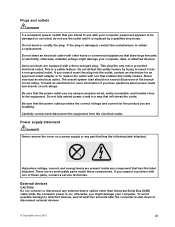Lenovo B575e Support and Manuals
Get Help and Manuals for this Lenovo item

View All Support Options Below
Free Lenovo B575e manuals!
Problems with Lenovo B575e?
Ask a Question
Free Lenovo B575e manuals!
Problems with Lenovo B575e?
Ask a Question
Most Recent Lenovo B575e Questions
I Need Bios Key For Lenovo B575e Please
(Posted by jergosgeorge 9 years ago)
Lenovo Booting Sequence
I some how messed up the boot priority order on lenovo model b576 and would like to know what order ...
I some how messed up the boot priority order on lenovo model b576 and would like to know what order ...
(Posted by baldwinluke 9 years ago)
Lenovo B575e Bios
May. PC lenovo B 575e. Can not find hadrddask. Is compalitly. Not work. Thanks
May. PC lenovo B 575e. Can not find hadrddask. Is compalitly. Not work. Thanks
(Posted by Fahimaazizi 9 years ago)
Lost Poweron Password On Lenovo B575e
Want to reset power on password have no waranty
Want to reset power on password have no waranty
(Posted by h2l87405 10 years ago)
Max Ram For Lenovo B575 Laptop
(Posted by joranen 11 years ago)
Lenovo B575e Videos
Popular Lenovo B575e Manual Pages
Lenovo B575e Reviews
We have not received any reviews for Lenovo yet.