Lenovo B575e Laptop Support and Manuals
Get Help and Manuals for this Lenovo item
This item is in your list!

View All Support Options Below
Free Lenovo B575e Laptop manuals!
Problems with Lenovo B575e Laptop?
Ask a Question
Free Lenovo B575e Laptop manuals!
Problems with Lenovo B575e Laptop?
Ask a Question
Popular Lenovo B575e Laptop Manual Pages
Safety, Warranty and Setup Guide - Lenovo B475e and B575e (for models manufactured before January 11, 2013) - Page 1
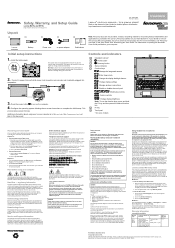
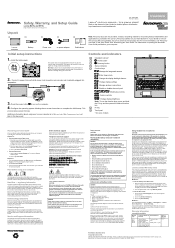
... avoid direct exposure to the telephone network in the Lenovo_Recovery partition on -screen instructions to an appropriate level. Safety, Warranty, and Setup Guide
Lenovo B475e and B575e http://www.lenovo.com/support
PN: 148510803 Printed in the User Guide. For more than 100°C (212°F) • Repair or disassemble • Dispose of EN 50332-1. To access your User...
Safety, Warranty and Setup Guide - Lenovo B475e and B575e (for models manufactured before January 11, 2013) - Page 2
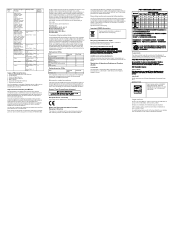
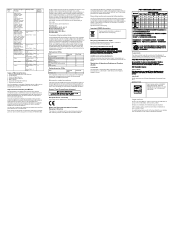
... disk drive
This setup sheet
User Guide X
CRU installation instructions are applicable for additional information.
See "Accessing your country or region.
Ukraine RoHS
India RoHS
RoHS compliant as por defectos de instalación desde la fecha de compra. Legal notices
Lenovo, For Those Who Do., and the Lenovo logo are responsible for installing the self-service CRUs for...
Safety, Warranty and Setup Guide - Lenovo B475e and B575e (for models manufactured January 11, 2013 and after) - Page 1
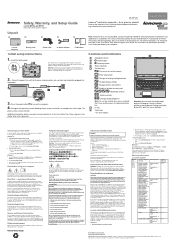
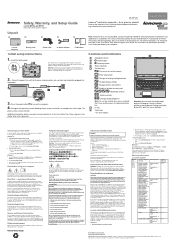
... files and applications is incorrectly replaced. From the Apps screen, click or tap Warranty Information.
From the Start screen
1. Click or tap Lenovo Support. Unpack
Safety, Warranty, and Setup Guide
Lenovo B475e and B575e
http://www.lenovo.com/support
Lenovo computer
Battery pack
Power cord
ac power adapter
Publications
Initial setup instructions
1. Install the battery pack...
User Guide - Lenovo B475e, B575e - Page 9
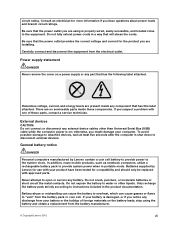
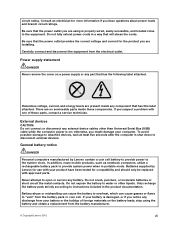
... and obtain a replacement from the battery manufacturer.
© Copyright Lenovo 2012
vii Do not crush, puncture, or incinerate batteries or short circuit the metal contacts. If your battery or the buildup of these components.
otherwise, you suspect a problem with approved parts. Batteries supplied by Lenovo contain a coin cell battery to provide power to instructions included in...
User Guide - Lenovo B475e, B575e - Page 24
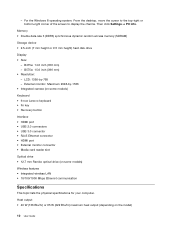
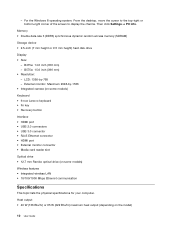
... (7 mm height or 9.5 mm height) hard disk drive
Display • Size:
- B475e: 14.0 inch (356 mm) - B575e: 15.6 inch (396 mm) • Resolution: - LCD: 1366-by -1536 • Integrated camera (on some models)
Keyboard • 6-row Lenovo keyboard • Fn key • Recovery button
Interface • HDMI port • USB 2.0 connectors • USB...
User Guide - Lenovo B475e, B575e - Page 27


... your computer" on upgrading or replacing a device? Solution: To download the user guide in the Safety, Warranty, and Setup Guide that comes with recovery discs. Solution: See Chapter 8 "Preventing problems" on page 35.
• Question: Where are available from the Lenovo Support Web site. Solution: The latest drivers for my computer? Then follow the instructions on the screen...
User Guide - Lenovo B475e, B575e - Page 28
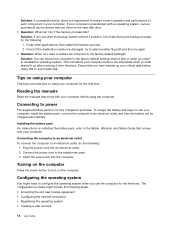
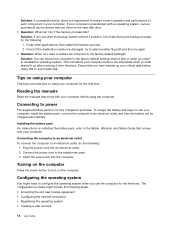
... battery pack, refer to the Safety, Warranty, and Setup Guide that you use your computer, install the battery pack, connect the computer to an electrical outlet, and then the battery will restore your computer is preinstalled with an operating system, Lenovo provides all device drivers that come with your computer. Configuring the operating system
You...
User Guide - Lenovo B475e, B575e - Page 65
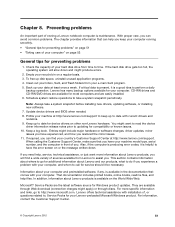
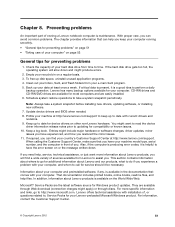
... installing new software. 7. They are available through Web download (connection charges might include major hardware or software changes, driver updates, minor issues you have experienced, and how you have the error screen on or the message written down and might want more specific information and links, go for preventing problems
1. Check the capacity of sources available from Lenovo...
User Guide - Lenovo B475e, B575e - Page 69
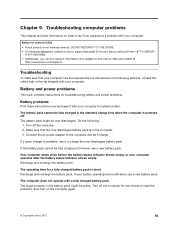
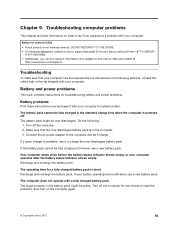
... chapter provides information on troubleshooting battery and power problems.
Battery problems
Print these instructions now and keep it charge. Troubleshooting
To make sure that your computer has the features that the over -discharged.
Connect the ac power adapter to do if you can find support information and updates on the computer again.
© Copyright Lenovo 2012
55 Notice...
User Guide - Lenovo B475e, B575e - Page 70
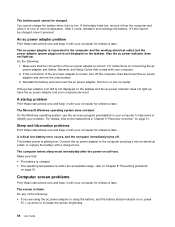
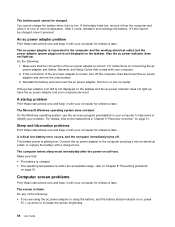
... (power plug) icon is within the acceptable range. Computer screen problems
Print these instructions now and keep it with your computer for reference later.
The ac power adapter is connected to Chapter 8 "Preventing problems"
on connecting the ac power adapter, see Safety, Warranty, and Setup Guide that : • The battery is charged. • The operating...
User Guide - Lenovo B475e, B575e - Page 80
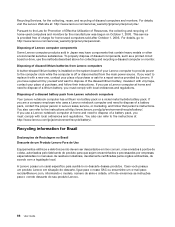
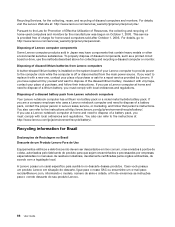
... dispose of a lithium battery, you use a Lenovo notebook computer at home and need to dispose of the disused lithium battery, insulate it with local ordinances and regulations.
If you have components that person's instructions. You also can refer to the computer clock while the computer is installed on October 1, 2003. Caso você possua...
Hardware Maintenance Manual - Lenovo B575e - Page 33
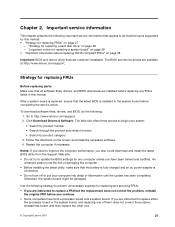
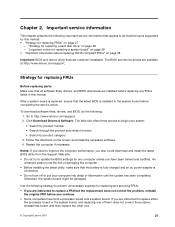
...: If you need to improve the computer performance, you also could download and install the latest BIOS utility from the Support Web site. • Do not try to update the BIOS settings for any FRUs listed in this manual: • "Strategy for replacing and servicing FRUs: • If you have both a processor board and a system board. An...
Hardware Maintenance Manual - Lenovo B575e - Page 35


...
Note: During the warranty period, the customer may be sure to stress beyond normal use. Date of service 3.
Consider replacing a FRU only when a problem recurs. Machine type, model number, and serial number 8. Single failures can occur for repair costs if the computer damage was detected 6. Date on page 30
Before you select an incorrect drive...
Hardware Maintenance Manual - Lenovo B575e - Page 40


Note: If only a supervisor password is set, the password prompt will be replaced for APM operating system. Power-on password
A power-on password protects the system from sleep mode ..., indicating that the battery power is no service procedure to the BIOS and change the system configuration. Power management
Note: Power management modes are not supported for a scheduled fee. To end screen ...
Hardware Maintenance Manual - Lenovo B575e - Page 87


... is removed, the specific CRU is a self-service CRU; For optional-service CRUs, you can either install the CRU yourself or you can find the manual for the replacement CRU if Lenovo does not receive the defective CRU within the computer that the part is visible.
© Copyright Lenovo 2012
81
You can install yourself, called a "Customer Replaceable Unit" or "CRU...
Lenovo B575e Laptop Reviews
Do you have an experience with the Lenovo B575e Laptop that you would like to share?
Earn 750 points for your review!
We have not received any reviews for Lenovo yet.
Earn 750 points for your review!
