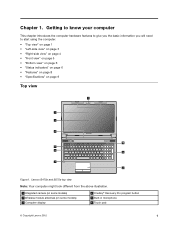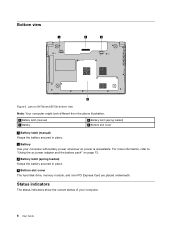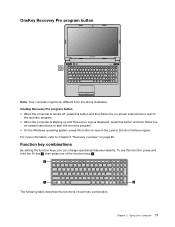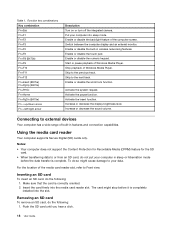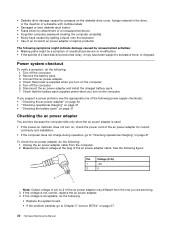Lenovo B575e Support Question
Find answers below for this question about Lenovo B575e.Need a Lenovo B575e manual? We have 3 online manuals for this item!
Question posted by BLEEHAM on August 23rd, 2012
Win Xp Sp3 Drivers For My B575 ? Where Can I Get Them
The person who posted this question about this Lenovo product did not include a detailed explanation. Please use the "Request More Information" button to the right if more details would help you to answer this question.
Current Answers
Answer #1: Posted by baklogic on August 23rd, 2012 10:42 AM
You can download from the Lenova site, just click the model, and choose XP SP3 as the operating system
This link should take you to the correct page- it seems some drivers fit all, and a few are XP only
25 years playing with computers/laptops, software, and 10 years a geek/nerd -always learning
Related Lenovo B575e Manual Pages
Similar Questions
Lenovo B575e Bios
May. PC lenovo B 575e. Can not find hadrddask. Is compalitly. Not work. Thanks
May. PC lenovo B 575e. Can not find hadrddask. Is compalitly. Not work. Thanks
(Posted by Fahimaazizi 9 years ago)
Win Xp Sp3
is it possible to load win xp sp3 on lenovo ideapad z580 core i3
is it possible to load win xp sp3 on lenovo ideapad z580 core i3
(Posted by donmathew 11 years ago)
Where Can I Down Load A B575 (win 7 64 Bi)t Recovery Disk?
(Posted by BLEEHAM 11 years ago)
Driver Solution For Loading Windows Xp Sp3
Please tell me where do I wantthe drivers of Lenevo G580, because I want to install windows xp sp3. ...
Please tell me where do I wantthe drivers of Lenevo G580, because I want to install windows xp sp3. ...
(Posted by manas4email 11 years ago)