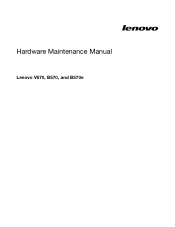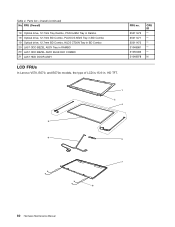Lenovo B570e Support Question
Find answers below for this question about Lenovo B570e.Need a Lenovo B570e manual? We have 4 online manuals for this item!
Question posted by balaich on July 23rd, 2014
How To Open Wifi In Lenovo B570e Laptop
The person who posted this question about this Lenovo product did not include a detailed explanation. Please use the "Request More Information" button to the right if more details would help you to answer this question.
Current Answers
There are currently no answers that have been posted for this question.
Be the first to post an answer! Remember that you can earn up to 1,100 points for every answer you submit. The better the quality of your answer, the better chance it has to be accepted.
Be the first to post an answer! Remember that you can earn up to 1,100 points for every answer you submit. The better the quality of your answer, the better chance it has to be accepted.
Related Lenovo B570e Manual Pages
Lenovo B460e&B570e Regulatory Notice V1.0 - Page 2


... function in strict accordance with the preinstalled card(s) to disable "sleep (standby) mode" for the power management
1
Lenovo regulatory notice for wireless adapters
This regulatory notice applies for the following Lenovo notebook computers: • Lenovo B460e, Lenovo B570e The following Bluetooth are prohibited to replace or remove the preinstalled Wireless LAN Mini PCI Express Card...
Lenovo V470&V570&B470&B570&B570e User Guide V2.0 - Page 1


Lenovo V470/V570/ B470/B570/B570e
User Guide V2.0
Read the safety notices and important tips in the included manuals before using your computer.
Lenovo V470&V570&B470&B570&B570e User Guide V2.0 - Page 5
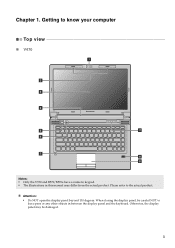
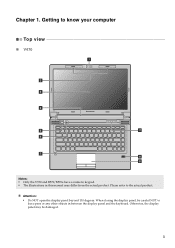
... display panel may differ from the actual product. Getting to know your computer
Top view
„ V470 a
b c
d
V470
e
k
f
g i h
Notes: • Only the V570 and B570/B570e have a numeric keypad. • The illustrations in between the display panel and the keyboard.
When closing the display panel, be damaged.
1 Attention: • Do NOT...
Lenovo V470&V570&B470&B570&B570e User Guide V2.0 - Page 8
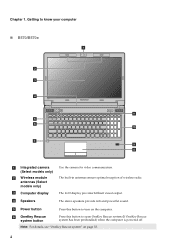
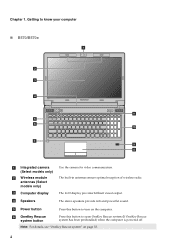
...ensure optimal reception of wireless radio. f OneKey Rescue system button
Press this button to open OneKey Rescue system (If OneKey Rescue system has been preinstalled) when the computer is ... button
Press this button to turn on page 33.
4 Getting to know your computer
„ B570/B570e a
b
c
d
B570
k e f
j
g i h
a Integrated camera (Select models only)
b Wireless module antennas...
Lenovo V470&V570&B470&B570&B570e User Guide V2.0 - Page 9


i Fingerprint reader (Select models only)
j Numeric keypad (V570/B570/B570e)
k System status indicators
With the fingerprint reader you can be used for video conferencing, voice narration, or simple audio recordings. For details, see "System status ...
Lenovo V470&V570&B470&B570&B570e User Guide V2.0 - Page 10
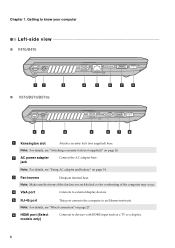
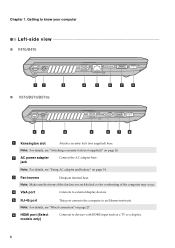
...: For details, see "Wired connection" on page 27.
d VGA port
Connects to know your computer
Left-side view
„ V470/B470
ab
c
„ V570/B570/B570e
d
e
f gh
ab
c
d
f gh
a Kensington slot
Attach a security lock (not supplied) here. Note: For details, see "Attaching a security lock (not supplied)" on page 14...
Lenovo V470&V570&B470&B570&B570e User Guide V2.0 - Page 22


...B570e): Fn + PgUp (V470/B470):
Enable/Disable the scroll lock.
Fn + End:
Activate the break function.
Learning the basics
The following describes the features of Windows Media Player. Fn + F2:
Turn on/off ). Fn + F5:
Open...:
Stop playback of the LCD screen.
Fn + F4:
Open the interface for the display device switch to the previous track.
Fn + F8 (V470/B470):
...
Lenovo V470&V570&B470&B570&B570e User Guide V2.0 - Page 38


... during the backup process, please try again.
34
Important safety information" of Lenovo Safety and General Information Guide.
See http://consumersupport.lenovo.com. I need to replace one of each publication included in your computer, see Lenovo V470/V570/B470/ B570/B570e Setup Poster.
Lenovo limited warranty" on page 33.
CRU instructions" on page 40 of...
Lenovo V470&V570&B470&B570&B570e User Guide V2.0 - Page 44
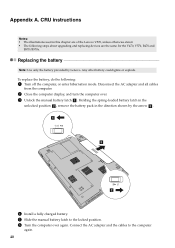
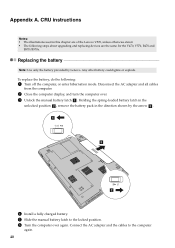
...steps about upgrading and replacing devices are the same for the V470, V570, B470 and
B570/B570e. Replacing the battery
Note: Use only the battery provided by the arrow c . Holding the... or enter hibernation mode. CRU instructions
Notes: • The illustrations used in the direction shown by Lenovo. a1
c
b
4 Install a fully charged battery. 5 Slide the manual battery latch to the ...
Lenovo V470&V570&B470&B570&B570e User Guide V2.0 - Page 62
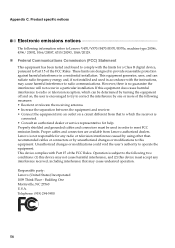
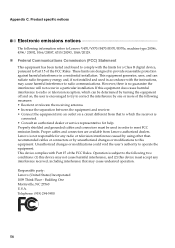
... cables or connectors or by one or more of the following information refers to Lenovo V470/V570/B470/B570/B570e, machine type 20086, 4396/ 20092, 1066/20087, 4315/20093, 1068/20129.... B digital device, pursuant to operate the equipment. Telephone: (919) 294-5900
58 Responsible party: Lenovo (United States) Incorporated 1009 Think Place - This equipment generates, uses, and can be used in ...
Lenovo V470&V570&B470&B570&B570e User Guide V2.0 - Page 65
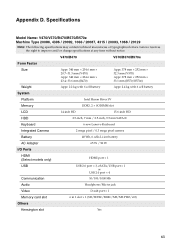
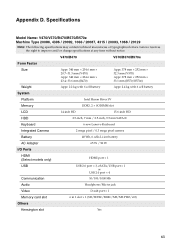
.../ 20129
Note: The following specifications may contain technical inaccuracies or typographical errors. V470/B470
V570/B570/B570e
Form Factor
Size Weight
Appr. 340 mm × 234.6 mm × 20.7~31.3 mm... HD
15.6-inch HD
HDD
2.5-inch, 7 mm / 2.5-inch, 9.5 mm SATA II
Keyboard
6-row Lenovo Keyboard
Integrated Camera
2 mega pixel / 0.3 mega pixel camera
Battery
48 Wh, 6 cells Li-ion battery...
Lenovo V470&V570&B470&B570&B570e Setup Poster V2.0 - Page 1


... otherwise stated.
Unpack
Computer
Battery pack
AC adapter
Power cord*
Optical disk(s) (Select models only)
Manuals - Lenovo V470/V570/ B470/B570/B570e
Setup Poster V2.0
Lenovo, Lenovo logo and OneKey are either registered trademarks or trademarks of Lenovo in this manual are not listed. 2 If any item is missing or damaged, please contact your retailer...
Hardware Maintenance Manual - Page 3


... General checkout . . . . . 29
What to electrostatic discharge 3 Grounding requirements 4 Safety notices (multilingual translations 4 Laser compliance statement (multilingual translations 19
Chapter 2. Lenovo V570, B570, and B570e 37
Specifications 37 Status indicators 39 Fn key combinations 40
Chapter 6. Related service information 33
Restoring the factory contents by using OneKey...
Hardware Maintenance Manual - Page 5


... the information under Chapter 1 "Safety information" on page 1 and Chapter 2 "Important service information" on page 27.
© Copyright Lenovo 2012
iii Before servicing a Lenovo product, be sure to troubleshoot problems effectively. Product Lenovo V570 Lenovo B570 Lenovo B570e
Machine type (MT) 1066, 20092 1068, 20093 5215, 20173
Use this manual to troubleshoot problems.
The manual is...
Hardware Maintenance Manual - Page 37
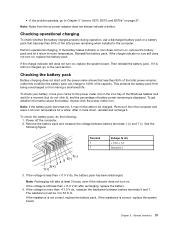
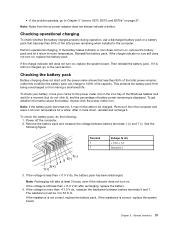
... the voltage is more than +11.0 V dc, the battery pack has been discharged. under this condition the battery pack can charge to Chapter 5 "Lenovo V570, B570, and B570e" on , remove the battery pack and let it . To check the battery pack, do not click it may not be able to be 4 to...
Hardware Maintenance Manual - Page 43


Chapter 5. Lenovo V570, B570, and B570e
This chapter presents the following product-specific service references and parts information: &#...; 2.5" SATA 320/500GB/1TB (5400rpm) • 2.5" SATA 320/500/750GB/1TB (7200rpm) • SSD HDD (V570 or B570/B570e) (Select models only) 12.7mm Tray Rambo/BlueRay (Select models only) • External monitor connector • Stereo headphone jack •...
Hardware Maintenance Manual - Page 45
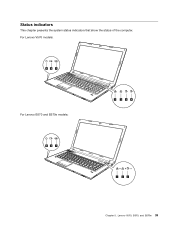
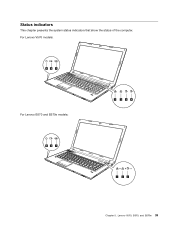
Lenovo V570, B570, and B570e 39 Status indicators
This chapter presents the system status indicators that show the status of the computer.
For Lenovo V570 models:
56 7
For Lenovo B570 and B570e models:
1 234
56 7
1 23
Chapter 5.
Hardware Maintenance Manual - Page 47


.... Fn+F6
Enable or disable the touch pad. Fn+F10
Stop playback of Windows Media Player. Fn+PrtSc
Activate the system request. Chapter 5.
Lenovo V570, B570, and B570e 41 Function key combinations (continued)
Key combination
Description
Fn+F3
Switch between the computer display and an external monitor. Fn+F12
Skip to the...
Similar Questions
When I Open Wifi Application, It Is Seen That Adapter Not Found.what Is The Reme
(Posted by kirankoratty 11 years ago)
My Lenovo B570e Laptop Have Driver Installation Problem
(Posted by pritampacldeorbija 12 years ago)