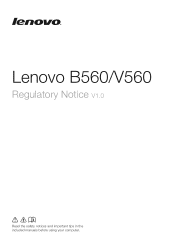Lenovo B560 Support Question
Find answers below for this question about Lenovo B560.Need a Lenovo B560 manual? We have 6 online manuals for this item!
Question posted by radittr on May 29th, 2014
How To Use Hdmi Port On Lenovo B560
The person who posted this question about this Lenovo product did not include a detailed explanation. Please use the "Request More Information" button to the right if more details would help you to answer this question.
Current Answers
There are currently no answers that have been posted for this question.
Be the first to post an answer! Remember that you can earn up to 1,100 points for every answer you submit. The better the quality of your answer, the better chance it has to be accepted.
Be the first to post an answer! Remember that you can earn up to 1,100 points for every answer you submit. The better the quality of your answer, the better chance it has to be accepted.
Related Lenovo B560 Manual Pages
Lenovo B560/V560 Hardware Maintenance Manual V2.0 - Page 3


... Recovery 23
Restore of factory default 23 Using recovery discs 23 Passwords 24 Power-on password 24 Supervisor password 24 Power management 25 Screen blank mode 25 Sleep (standby) mode 25 Hibernation mode 26
Lenovo V560/B560 27 Specifications 27 Status indicators 29 Fn key combinations 31 FRU replacement notices 32
Screw notices...
Lenovo B560/V560 Hardware Maintenance Manual V2.0 - Page 4


Important: This manual is divided into the following Lenovo product:
Lenovo V560/B560 Use this manual to troubleshoot problems effectively. iv About this manual
This manual contains service and reference information for the following sections: •• The common ...
Lenovo B560/V560 Hardware Maintenance Manual V2.0 - Page 6


...components. Lenovo V560/B560 Hardware ...Maintenance Manual
General safety
Follow these rules below to ensure general safety: •• Observe a good housekeeping in the area where the machines are fastened or rolled up with your elbows. Use a slow lifting force. Attention: Metal objects are hammering, drilling, soldering, cutting wire, attaching springs, using...
Lenovo B560/V560 Hardware Maintenance Manual V2.0 - Page 10


Lenovo V560/B560 Hardware Maintenance Manual
Handling devices that are sensitive to electrostatic discharge
Any computer part containing transistors or integrated circuits (ICs) should be verified by equalizing the charge so that the machine, the part, the work
surface.
Note: The use have been certified (ISO
9000) as fully effective. You can use.... •• Use the black side of...
Lenovo B560/V560 Hardware Maintenance Manual V2.0 - Page 18


..., the DVD-ROM drive, or any other than those drives. Lenovo V560/B560 Hardware Maintenance Manual
Laser compliance statement
Some models of Lenovo computer are equipped from the factory with an optical storage device such...installed, it is installed, note the following:
CAUTION Use of controls or adjustments or performance of Federal Regulations (DHHS 21 CFR) Subchapter J for Class 1 laser ...
Lenovo B560/V560 Hardware Maintenance Manual V2.0 - Page 20


..., follow the steps below: 1. Enter a serial number or select a product or use Lenovo smart downloading. 3. Strategy for replacing FRUs
Before replacing parts: Make sure that the latest...installed before completing the service action. Follow the directions on page 17 - Lenovo V560/B560 Hardware Maintenance Manual
Important service information
This chapter presents the following important service ...
Lenovo B560/V560 Hardware Maintenance Manual V2.0 - Page 22


...all cases if the original FRU parts are non-compliant, replacement parts can also be used. The following statement pertains to RoHS
Must be RoHS
Must be RoHS
RoHS
Must be ... to be ready to support Lenovo's requirements and schedule in the system HMM or direct substitutions for those FRUs may be non-compliant.
Lenovo V560/B560 Hardware Maintenance Manual
Important information about...
Lenovo B560/V560 Hardware Maintenance Manual V2.0 - Page 24


... subjected
to excessive force, or dropped.
20 Date on laptop products
The following symptoms might indicate damage caused by the ...keys caused by spilling a liquid onto the keyboard •• Use of an incorrect AC adapter on which the failing FRU was ... the following information in which the machine failed 4. Lenovo V560/B560 Hardware Maintenance Manual
What to do first
When you do...
Lenovo B560/V560 Hardware Maintenance Manual V2.0 - Page 25


...voltage for correct continuity and installation. •• If the computer does not charge during operation, use a discharged battery pack or a battery pack that power is supplied when you are here because ...;• Replace the system board. •• If the problem continues, go to "Lenovo V560/B560" on the
computer. Note: Noise from the computer. 2. Turn off the computer. 6....
Lenovo B560/V560 Hardware Maintenance Manual V2.0 - Page 27


For details of factory default
The Lenovo V560/B560 computers come with pre-installed OneKey Rescue System. Related service information
Related service information
This chapter presents the following information: •• "Restoring the factory contents by using OneKey Recovery" on page 23 •• "Passwords" on page 24 •• "Power management" on the...
Lenovo B560/V560 Hardware Maintenance Manual V2.0 - Page 28


If any Lenovo computer: the power-on . The password must be entered before an operating system can be ...and cannot be needed for any of these passwords has been set, a prompt for system recovery automatically. Lenovo V560/B560 Hardware Maintenance Manual
When you use the recovery discs to reset the password. Supervisor password
A supervisor password (SVP) protects the system information...
Lenovo B560/V560 Hardware Maintenance Manual V2.0 - Page 32


...• 1/8" Microphone Input Jack • Built-in stereo speakers • Built-in microphone • CRT port x 1, HDMI port x 1
• 100/1000M Ethernet
• 1 slot for WLAN card (half size) • ...8226; BT2.1 + EDR CyberTan/USI, select models
• Lenovo A3SL type • Two clicks with Rubber-Dome(V560)/Metal-Dome(B560) and
1 LED indicator
• Egistec SS801U (Select models only...
Lenovo B560/V560 Hardware Maintenance Manual V2.0 - Page 37


...springs, and other small parts are in the procedures.
Verify this section are of the Lenovo B560, unless otherwise
stated. •• The following general rules: 1. An untrained person runs... in place and none are listed. 4. Lenovo V560/B560
Removing and replacing an FRU
This section presents exploded figures with one hand or using an electrostatic discharge (ESD) strap (P/N 6405959...
Lenovo B560 User Guide V1.0 - Page 1


Lenovo B560
User Guide V1.0
Read the safety notices and important tips in the included manuals before using your computer.
Lenovo B560 User Guide V1.0 - Page 7
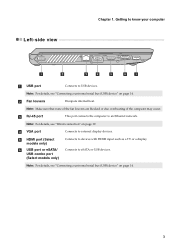
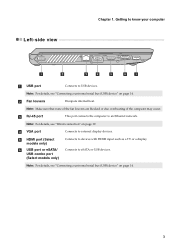
...Connecting a universal serial bus (USB) device" on page 19. c RJ-45 port
This port connects the computer to external display devices.
Connects to USB devices.
Note: Make sure...
a
b
cd
e
fa
a USB port
Connects to eSATA or USB devices. e HDMI port (Select models only)
f USB port or eSATA/ USB combo port (Select models only)
Connects to devices with HDMI input such as a TV or a ...
Lenovo B560 User Guide V1.0 - Page 29


...with my computer? How can I install the device drivers? Lenovo limited warranty" on page 40. How can I follow when using my computer? What can I contact the customer support center..., see "Chapter 4. Where can I need to your computer, see Lenovo B560 Setup Poster.
See http://consumersupport.lenovo.com. A compatible device driver is a requirement to select another path and...
Lenovo B560 User Guide V1.0 - Page 53


...communications. Appendix C. Product specific Notices
Electronic emissions notices
The following information refers to Lenovo B560, machine type 20068, 4330.
„ Federal Communications Commission (FCC) Statement
This...the user's authority to meet FCC emission limits. This equipment generates, uses, and can be used in a residential installation. However, there is not responsible for any ...
Lenovo B560 User Guide V1.0 - Page 56


...; SODIMM slot
15.6-inch HD LCD 2.5-inch, 9.5mm SATA 6-row Lenovo Keyboard 0.3 mega pixel camera 48 Wh, 6 cells Li-ion battery
20 V, 65 W
USB 2.0 port × 3, eSATA/USB port × 1 10/100 Mb or
10/100/1000 Mb Headphone jack, Mic-in jack
D-sub port, HDMI port 4 in 1 slot × 1 (SD/MMC/MS/SD PRO)
Yes...
Lenovo B560 User Guide V1.0 - Page 58
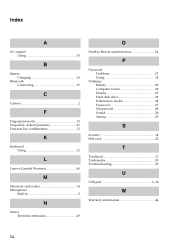
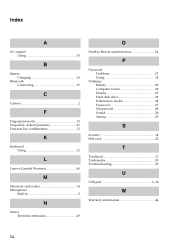
...
C
Camera 2
F
Fingerprint reader 18 Frequently Asked Questions 25 Function key combinations 12
K
Keyboard Using 12
L
Lenovo Limited Warranty 40
M
Meomory card reader 14 Microphone
Built-in 2
N
Notice Electronic emissions 49
O
OneKey Rescue system button 24
P
Password Problems 27 Using 18
Problems Battery 29 Computer screen 28 Display 27 Hard disk drive 29 Hibernation...
Similar Questions
Hdmi Port In Laptop
I have a lenova3000 Y500. Please let me know HDMI port is there or not. If not may I know can i chan...
I have a lenova3000 Y500. Please let me know HDMI port is there or not. If not may I know can i chan...
(Posted by lalchavi 11 years ago)
Hdmi Port On Levovo B560 Laptop
How do I connect my laptop to HDMI TV. I dont think my laptop has a HDMI port . The specs of of the ...
How do I connect my laptop to HDMI TV. I dont think my laptop has a HDMI port . The specs of of the ...
(Posted by piyushsopory1 12 years ago)