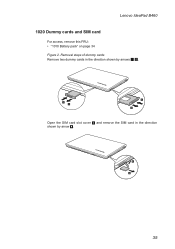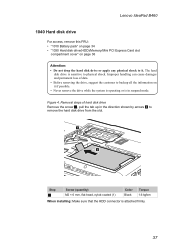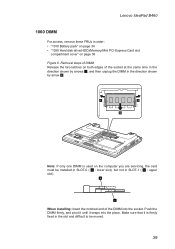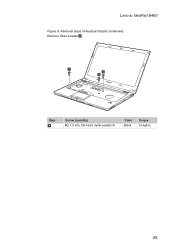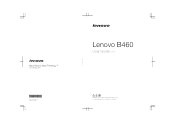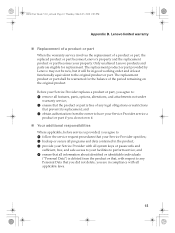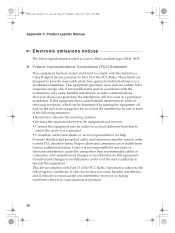Lenovo B460 Support Question
Find answers below for this question about Lenovo B460.Need a Lenovo B460 manual? We have 2 online manuals for this item!
Question posted by blacksivaship on February 5th, 2013
Lenovo B460 How To Remove The Harddisk Password
primary master wdc wdc3200bpvt-24jj5 how to unlock
Current Answers
Related Lenovo B460 Manual Pages
Similar Questions
How To Remove Biso Password
I was trying to reset my lenovo b40-30 laptop and insted of pressing continue with windows 10 I pres...
I was trying to reset my lenovo b40-30 laptop and insted of pressing continue with windows 10 I pres...
(Posted by Randyfraser2015 8 years ago)
How To Remove Harddisk Password Lenovo G560 With Password
(Posted by saljoes 10 years ago)
Lenovo B460 Not Charging Always See Battery Icon How To Solved This Problem Sir
lenovo B460 not charging always see battery icon how to solved this problem sir plz help me
lenovo B460 not charging always see battery icon how to solved this problem sir plz help me
(Posted by akhilchaudhary21 11 years ago)
How Use Data Sim Of Lenovo B460 Laptop ?
How is conect to internet in data sim of my Lenovo b460 lap?
How is conect to internet in data sim of my Lenovo b460 lap?
(Posted by susantha 11 years ago)
My Password
I have forgotten power on password. I cannot use my laptop. Please, can you help me? How can i remov...
I have forgotten power on password. I cannot use my laptop. Please, can you help me? How can i remov...
(Posted by potagegregory 12 years ago)