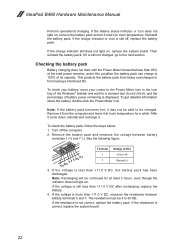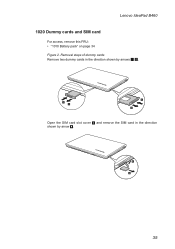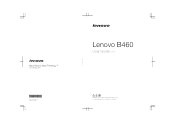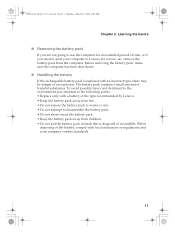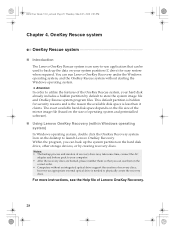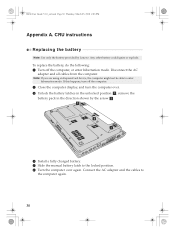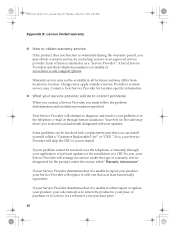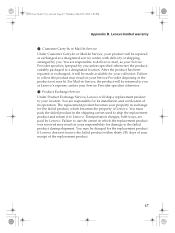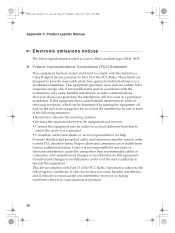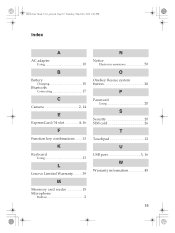Lenovo B460 Support Question
Find answers below for this question about Lenovo B460.Need a Lenovo B460 manual? We have 2 online manuals for this item!
Question posted by akhilchaudhary21 on April 1st, 2013
Lenovo B460 Not Charging Always See Battery Icon How To Solved This Problem Sir
Current Answers
Answer #1: Posted by tintinb on April 1st, 2013 9:46 PM
1. Drain the battery until emptied
2. Remove the battery and install again after a few seconds
3. Fully charge the battery before using your laptop
If you have more questions, please don't hesitate to ask here at HelpOwl. Experts here are always willing to answer your questions to the best of our knowledge and expertise.
Regards,
Tintin
Related Lenovo B460 Manual Pages
Similar Questions
my laptop's batery do not chrge whenever i joint charger...but when i remove battery and after joint...
i have new battery but error is plug in but not charging
dear sir, how to download the Bluthooth driver online. free and when to use any file transfer with ...
i am using tn govt free laptop,it automatically shut down and automatically restart again what shoul...