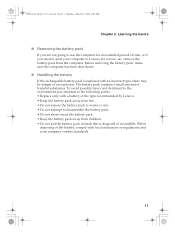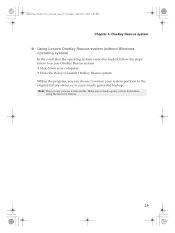Lenovo B460 Support Question
Find answers below for this question about Lenovo B460.Need a Lenovo B460 manual? We have 2 online manuals for this item!
Question posted by naresh1679 on January 19th, 2013
It Automatically Shut Down And Automatically Restart Again
Current Answers
Answer #1: Posted by tintinb on January 19th, 2013 3:52 PM
1. Malicious software
2. Loose connection from power cables
3. Overheating
4. Video card
5. Driver conflict
6. Moetherboard problem
To fix this problem, please watch a tutorial video link I have provided below.
- http://www.youtube.com/watch?v=Q_34k7-Km0Q
- http://www.youtube.com/watch?v=wtcjViLK1Bo
- http://www.youtube.com/watch?v=S8V1K-8EeJo
If you have more questions, please don't hesitate to ask here at HelpOwl. Experts here are always willing to answer your questions to the best of our knowledge and expertise.
Regards,
Tintin
Related Lenovo B460 Manual Pages
Similar Questions
i have lenovo b570e laptop having wireless connectivity problem.need help
i want an solution to open windows 7 os as i m working in boss linux