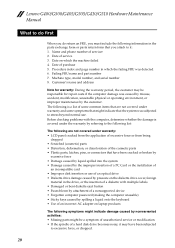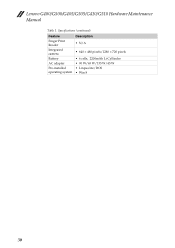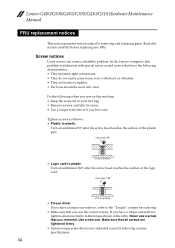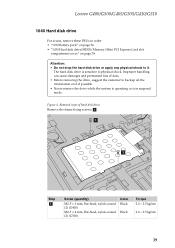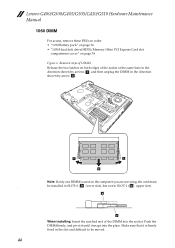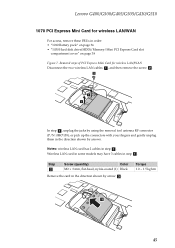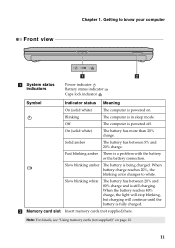Lenovo G505 Support Question
Find answers below for this question about Lenovo G505.Need a Lenovo G505 manual? We have 7 online manuals for this item!
Question posted by patelm8393 on January 31st, 2015
I Have A Some Problem For Charge Battery
Current Answers
Answer #1: Posted by TommyKervz on January 31st, 2015 5:57 AM
If you believe your battery is not dead try the instructions below
http://www.pcmag.com/article2/0,2817,2404104,00.asp
The video below might also hel, (fix a not charging battery)
Answer #2: Posted by TommyKervz on January 31st, 2015 5:15 AM
"how to know if your laptop battery is dead"?
do consider buying a new battery' check on the link below for pricing or buying
http://www.amazon.co.uk/Replacement-Laptop-Battery-Lenovo-G505/dp/B00O21QBX8
Related Lenovo G505 Manual Pages
Similar Questions
power problem and not charging indicetor is no on when put the charge
i hv original window now it create problem while booting shows window couldnt load properly plz rest...
It continually shows 59% available (plugged in, not charging).